While our team is creating UML diagrams almost all of the shapes suddenly became crossed-out as shown in the picture and the cross will stick with the shape during usage. Is this issue related with account license problem? How should we address this
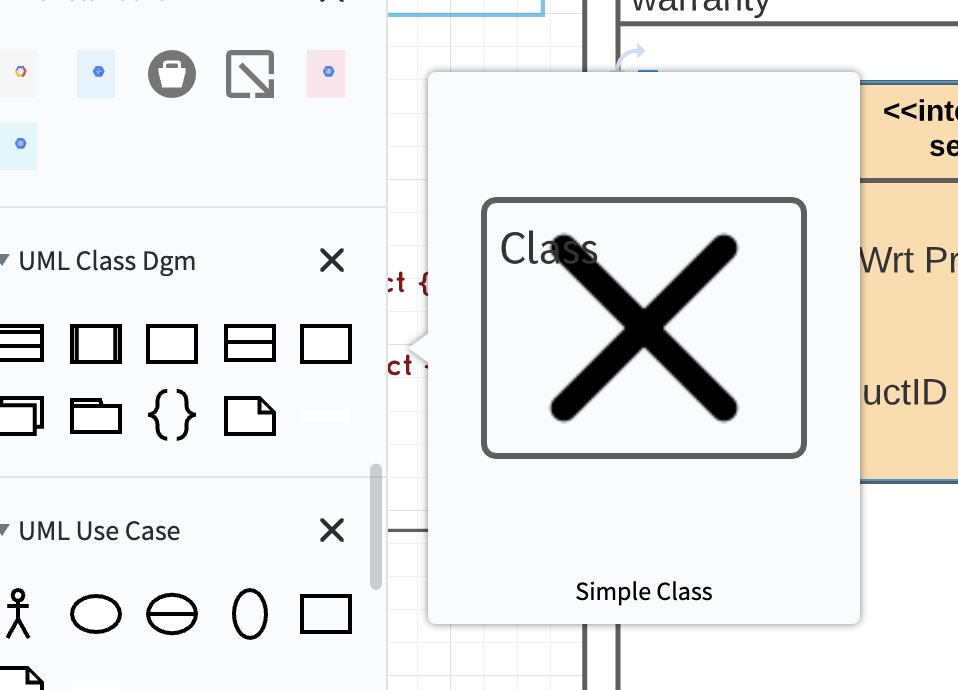
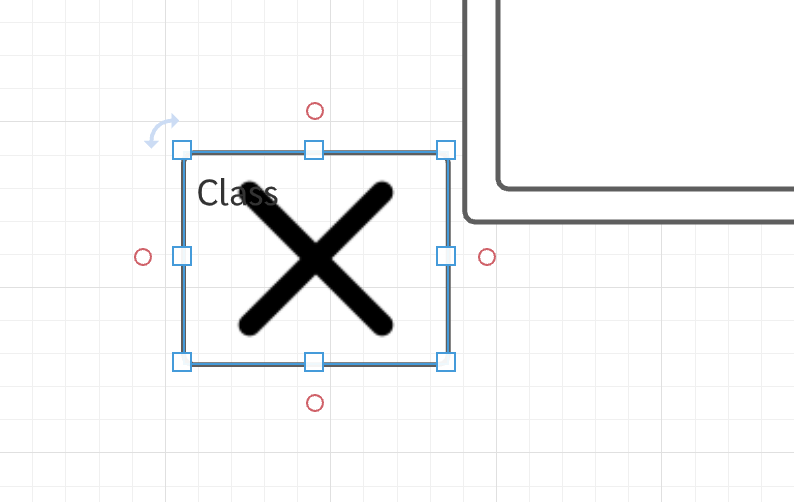
While our team is creating UML diagrams almost all of the shapes suddenly became crossed-out as shown in the picture and the cross will stick with the shape during usage. Is this issue related with account license problem? How should we address this
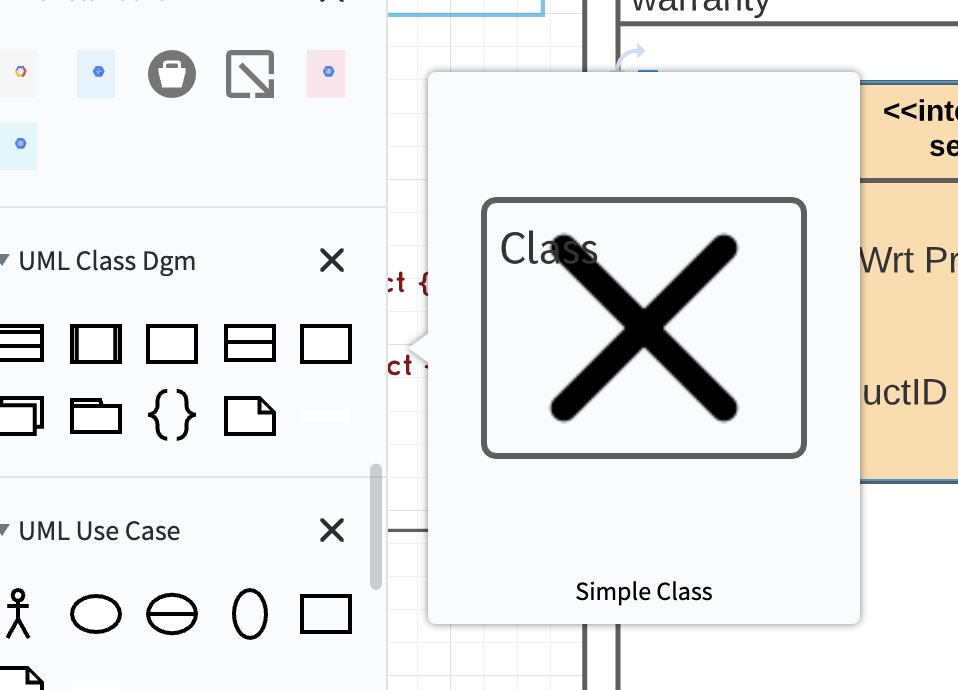
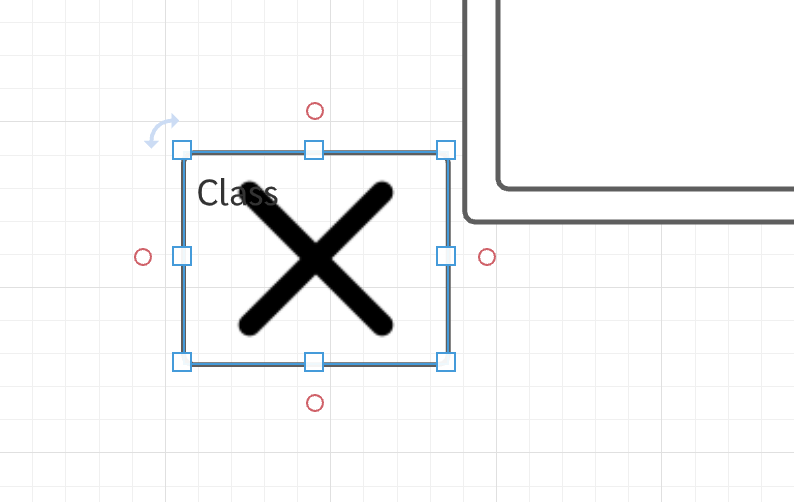
Best answer by Emma D
Hi Chanokthorn! Thanks for posting in the Community. It looks like you might have a Conditional Formatting rule adding the cross icon to your shapes. You can check your Conditional Formatting rules by selecting the wand icon in the toolbar above your canvas. This will bring up all your Conditional Formatting rules. From here you can choose to unapply or delete any rules which might be adding the cross to your shape. For more information please see our Conditional Formatting and Icon Sets article from the Lucid Help Centre.
Let me know if you're not able to find a Conditional Formatting rule causing the issue or if you have any questions. Hope this helps!
A Lucid or airfocus account is required to interact with the Community, and your participation is subject to the Supplemental Lucid Community Terms. You may not participate in the Community if you are under 18. You will be redirected to the Lucid or airfocus app to log in.
A Lucid or airfocus account is required to interact with the Community, and your participation is subject to the Supplemental Lucid Community Terms. You may not participate in the Community if you are under 18. You will be redirected to the Lucid or airfocus app to log in.
Enter your E-mail address. We'll send you an e-mail with instructions to reset your password.