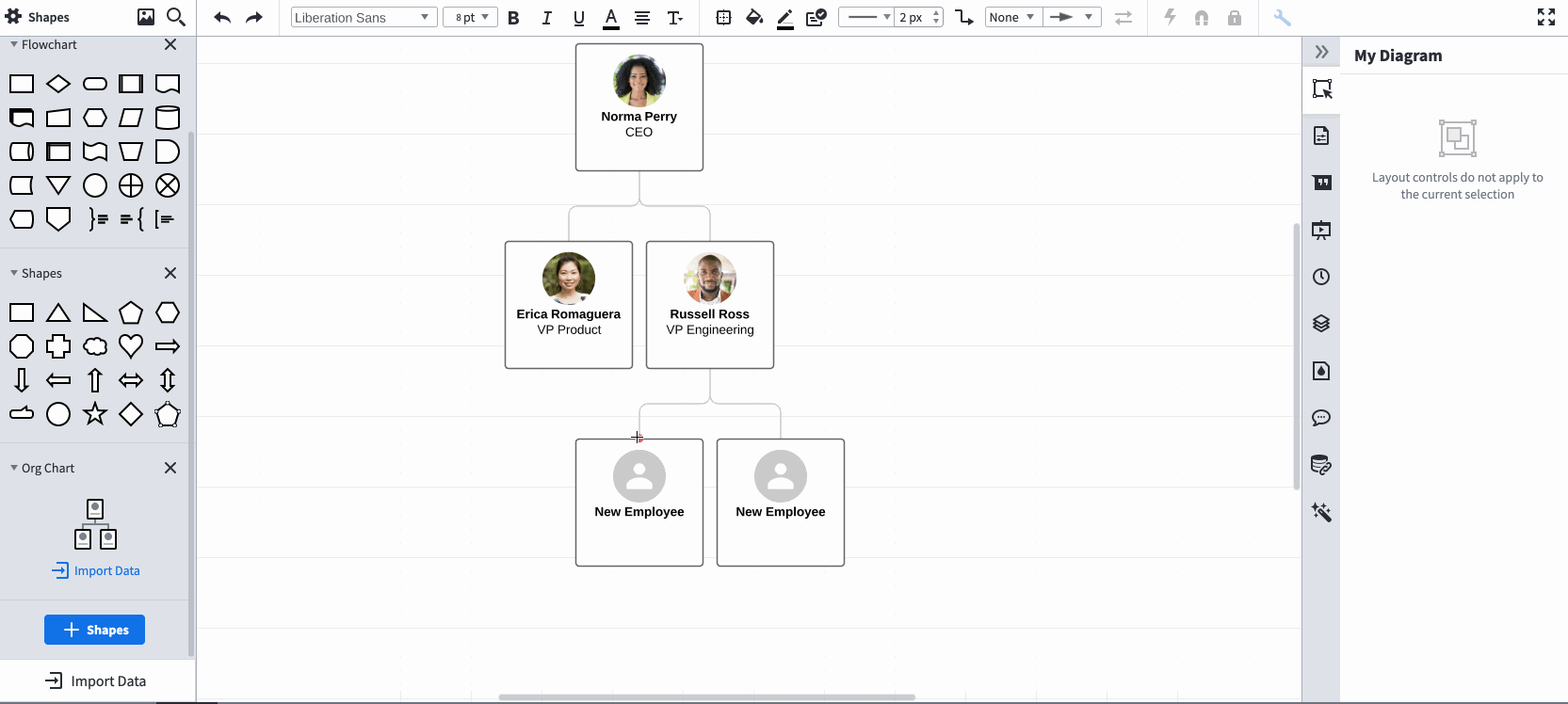Hi Anja thanks for posting in the Lucidchart Community! You can add additional lines between org chart shapes by dragging them from the red circle that appears when you hover over a shape and adjusting their properties to fit the style of your org chart (see attached gif). Make sure that you are editing the org chart group in order to do this. Note that this connection between employee and supervisor will not be reflected in the org charts underlying data. If the ability to add multiple supervisors via data import is something you would like to see implemented in Lucidchart please add this idea to our feature request form. Thanks for your request!
If you would like to know more about this topic please refer to the Org Charts and Work With Lines Help Center articles.
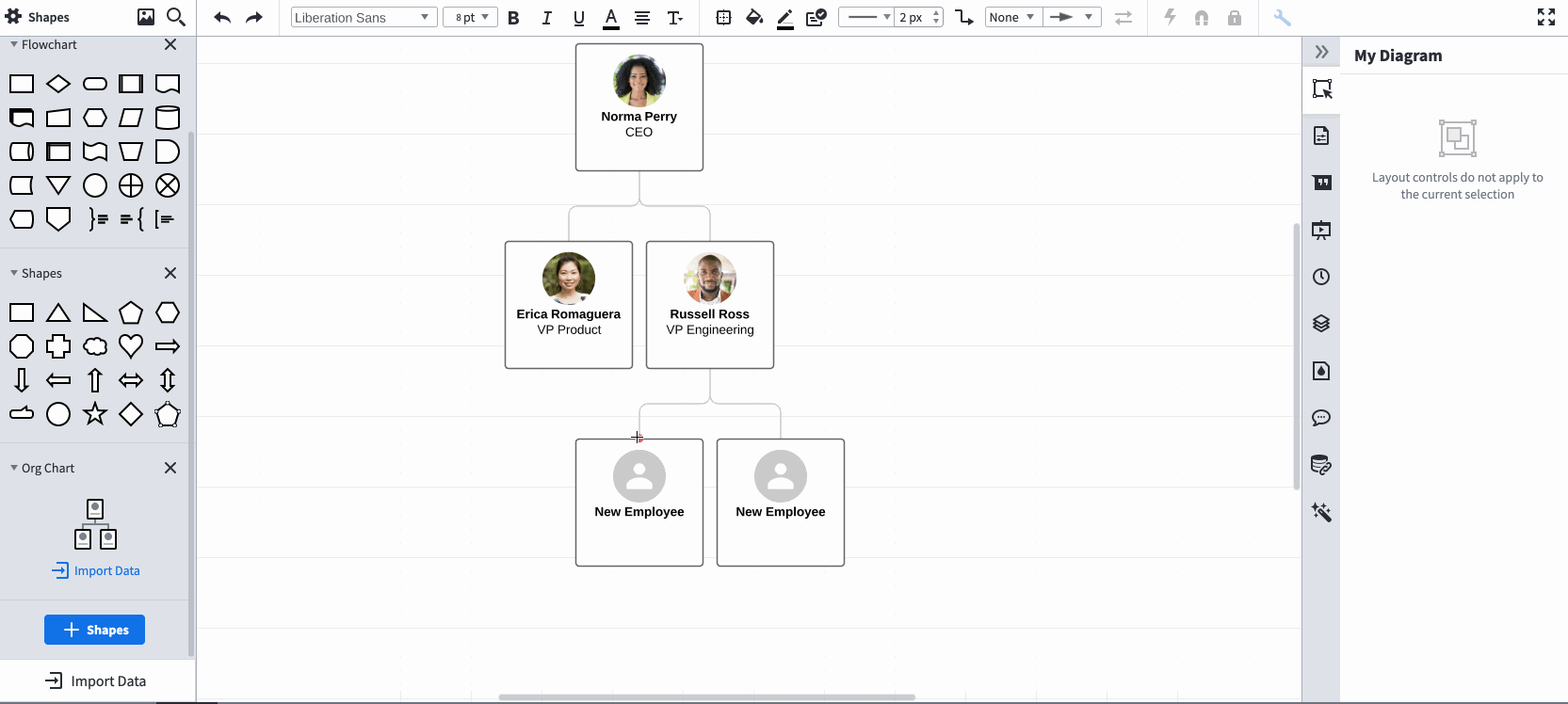
Thank you so much! I am new to this and didn't know that you could toggle between different modes (page layout vs.editing) and am learning what you can do in each. Your explanation solved many of my questions!