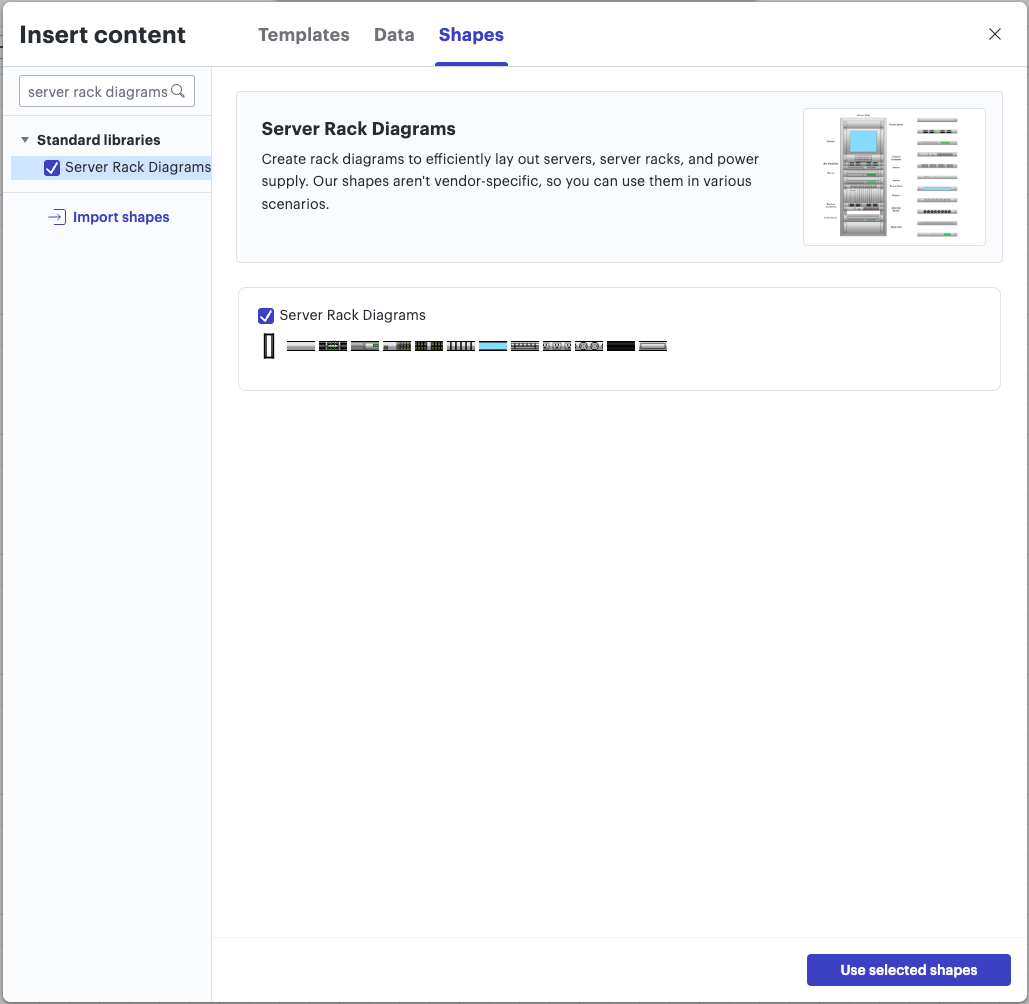Hi everyone,
I'm looking to create custom rack shapes that adhere to standard RU sizes for my audio equipment setup. Specifically, I want to include various audio products such as power amplifiers, audio sources, wireless microphones, audio patch panels, and audio connectors.
Some of these products use half-size rack server units, and I'm trying to figure out the best way to design a rack that accommodates both full-size and half-size equipment.
My goals are:
- Standard RU Sizes: Ensure the rack conforms to standard RU sizes.
- Custom Shapes: Design custom shapes that fit my specific audio products.
- Mixed Sizes: Include both full-size and half-size rack units in the design.
Questions:
- What tools or software do you recommend for designing custom rack shapes?
- Are there any best practices or guidelines for integrating half-size rack units with standard full-size units?
- Any tips or resources for ensuring proper ventilation and accessibility in a custom rack setup?
Thanks in advance for your advice and recommendations!