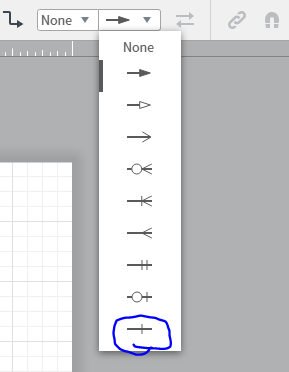Hi there I would like to create a custom 'end point' to lines as they connect to boxes (or what lucid chart seems to be calling 'entity relationships'). As far as I can tell it is possible to create a custom end-point (what I need is a small 'T') but the only way to create one is by importing it from Microsoft Visio or another similar kind of software. But I don't have similar software; indeed the whole point of my getting the pro account of Lucid Chart was to avoid getting Microsoft Visio or something expensive like that. So I'm curious if someone could help me out with this. Is there another way to create a custom end-point?
Thanks
Clay