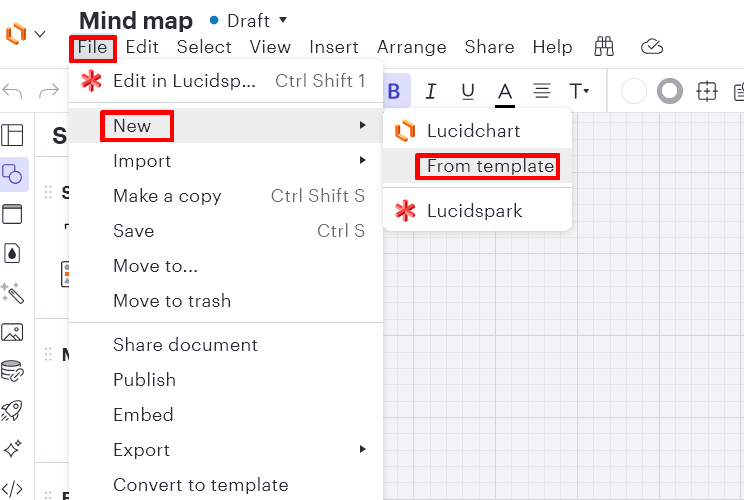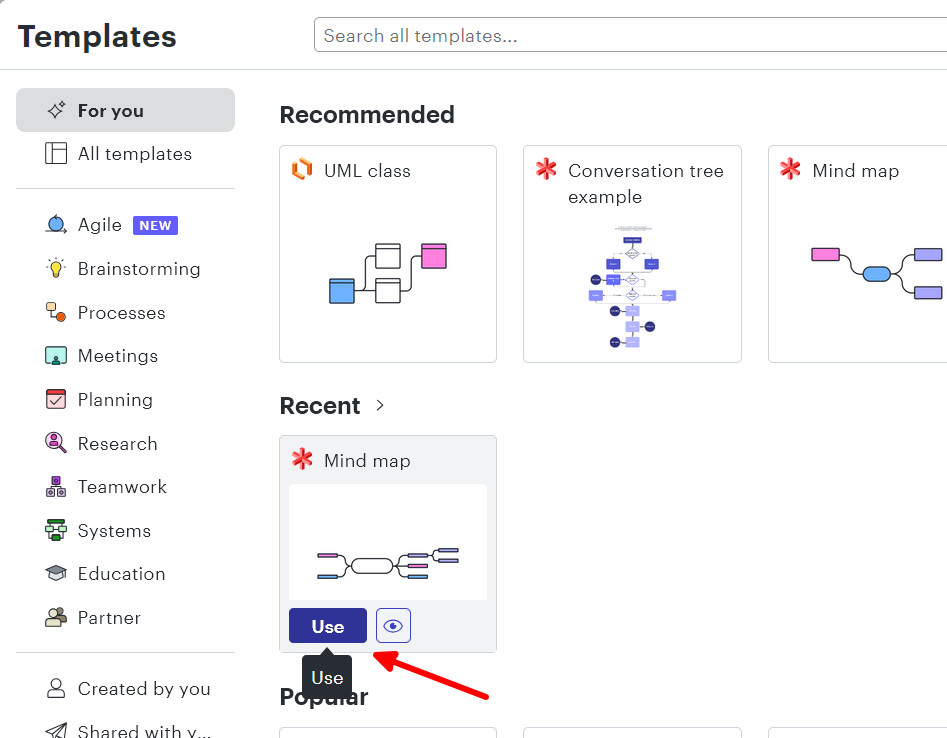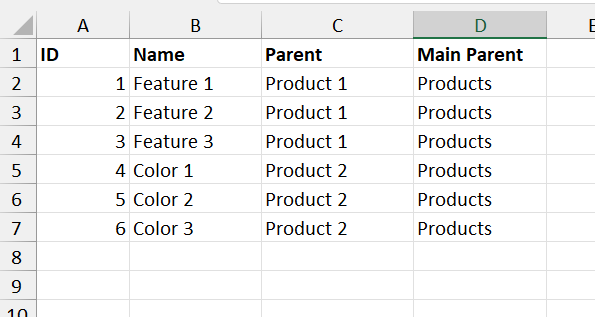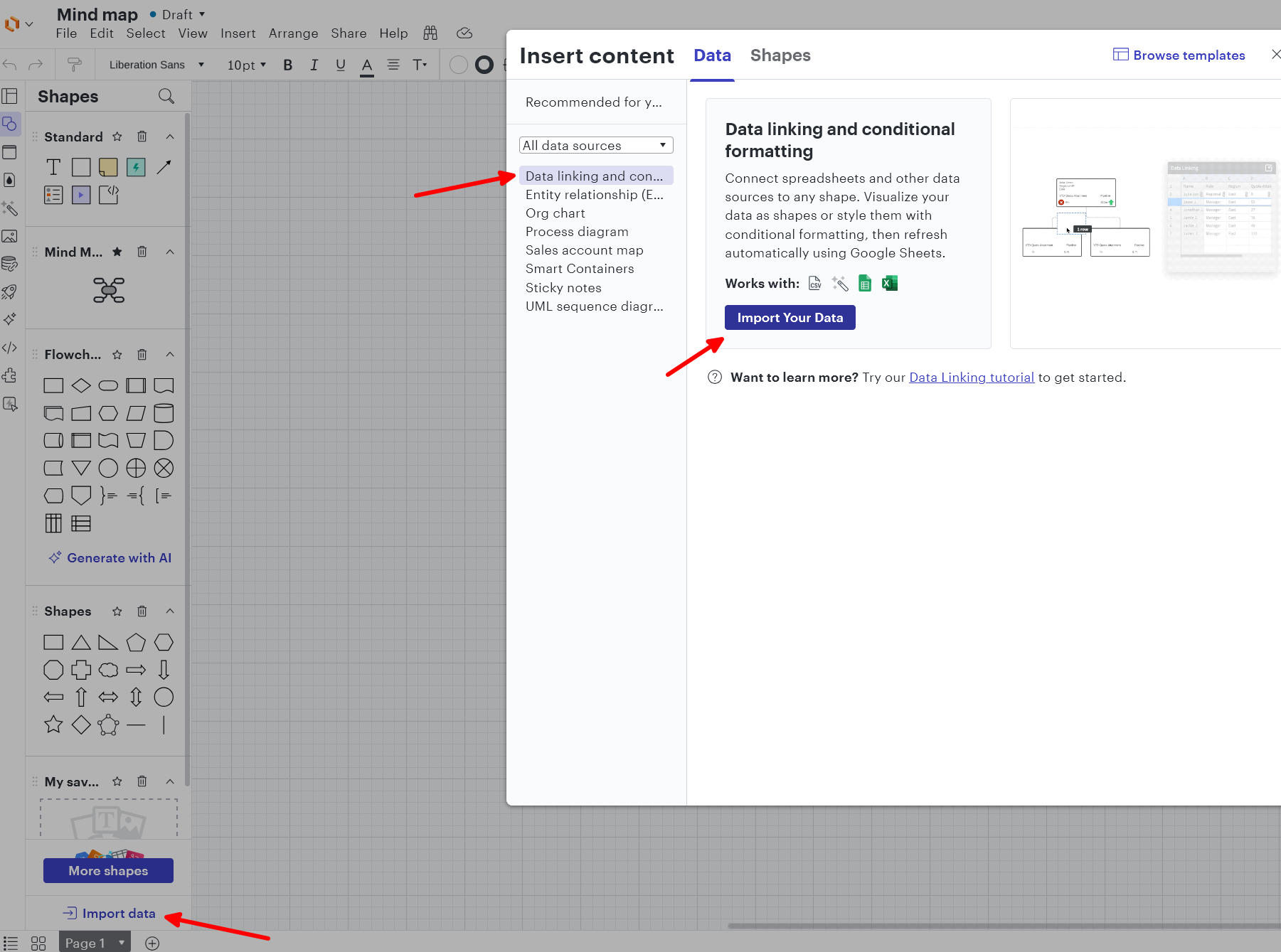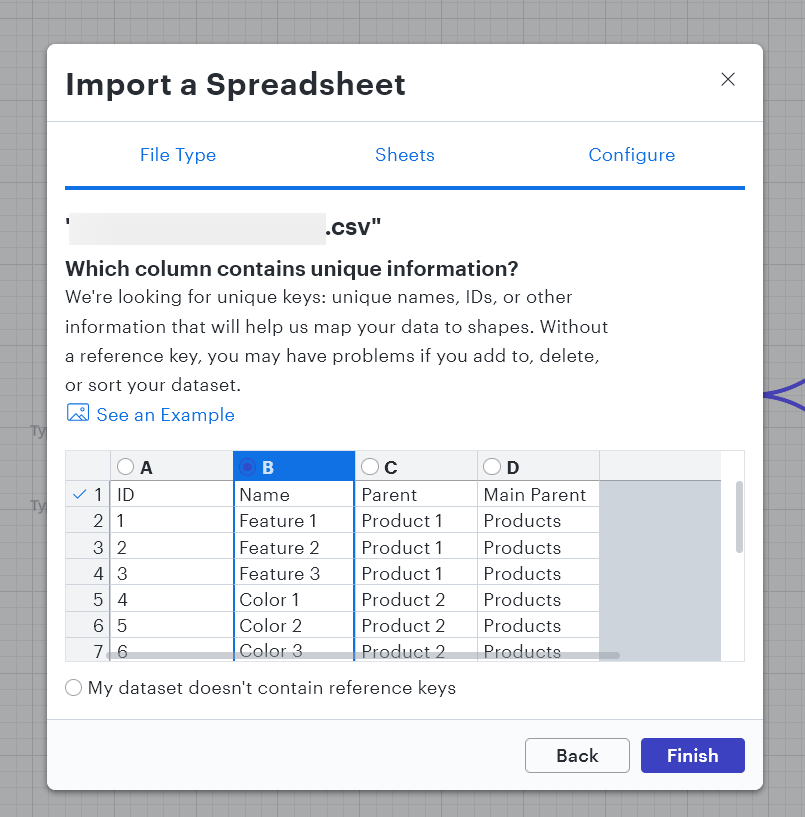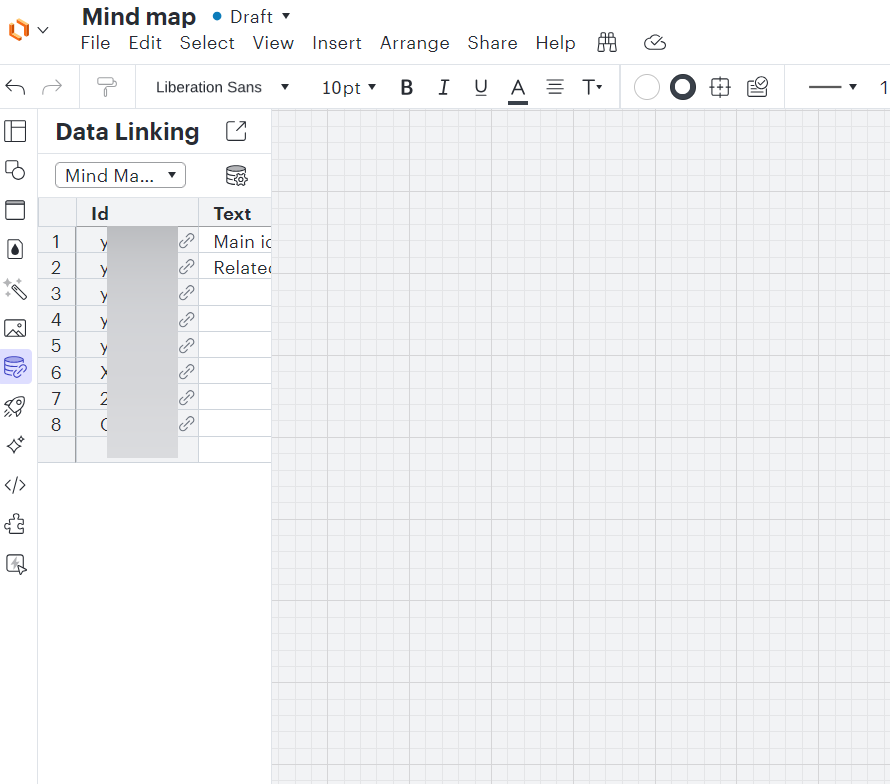Hi guys!
I have been scratching my head multiple ways how to accomplish this without success, tried different ways : (
I have this Mind Map template in Lucidchart:
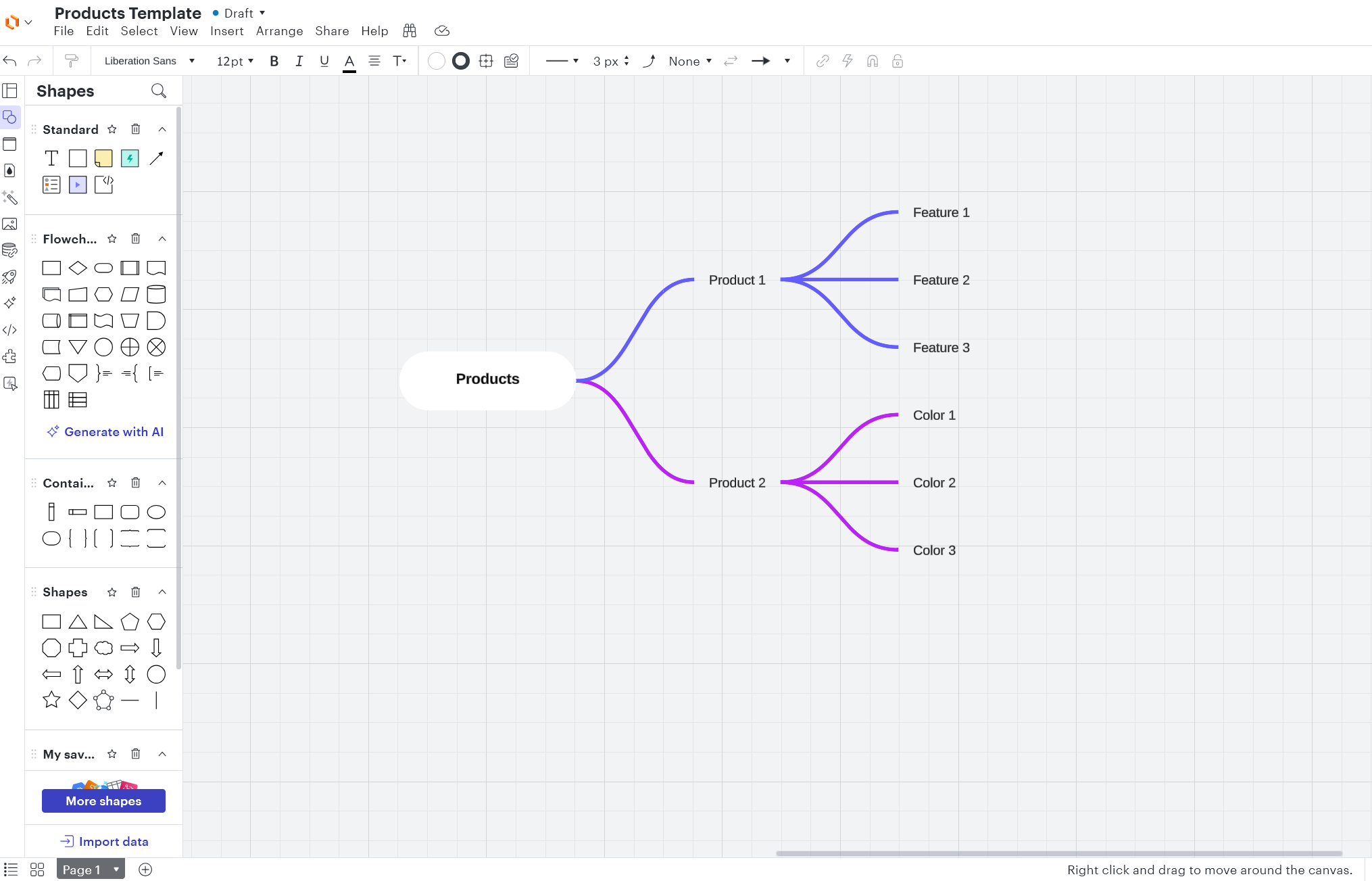
It looks great as a template.
So I exported it as “CSV of shape data” in order to re-use it and add more connections like that:
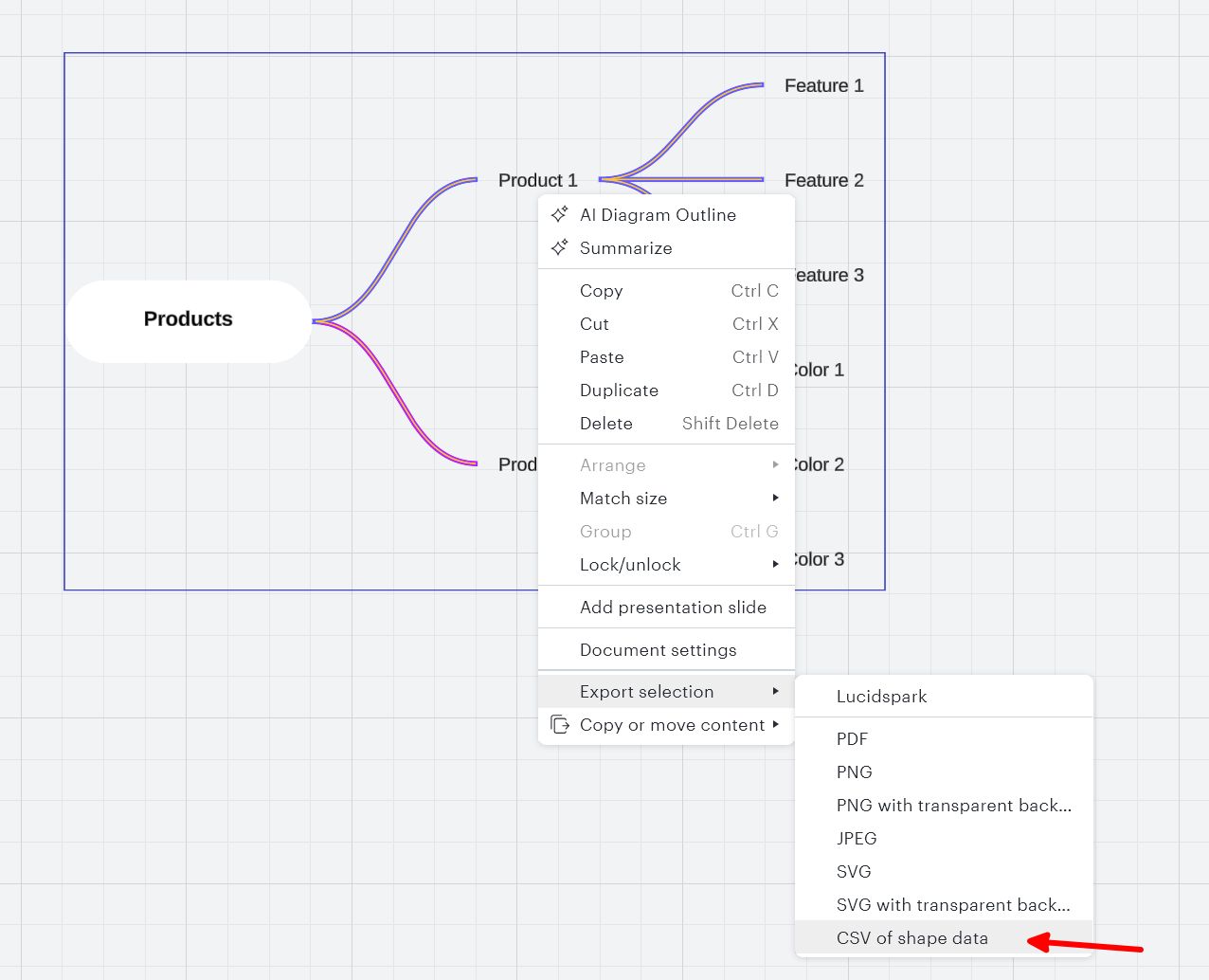
I looked prior to the documentation for the CSV format here https://help.lucid.co/hc/en-us/articles/15927090927508-Create-a-process-diagram-from-CSV-import and I tweaked that CSV to have only these columns:
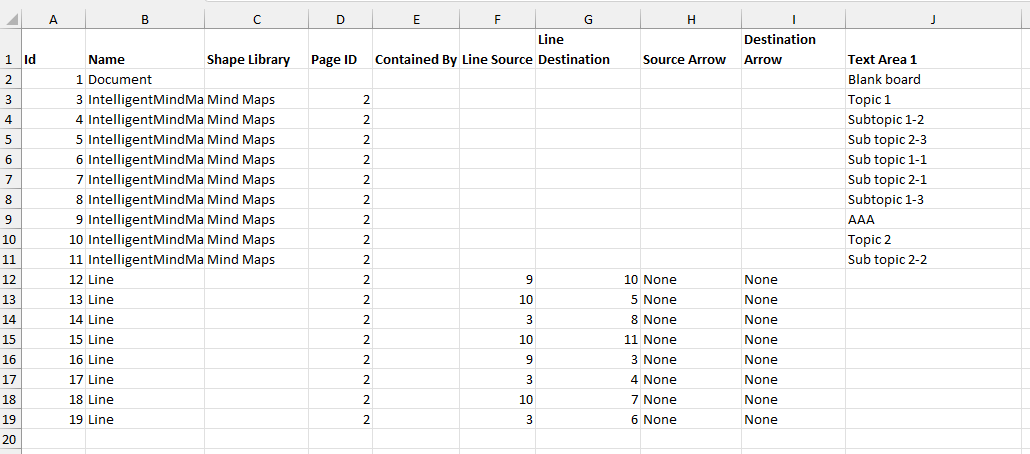
And then I tried to re-import this CSV into Lucid Chart in order to get the same Mind Map -- this is for me to test the import works so I can work around this template and add more things to it:
I do it through Shapes > Import data > Process Diagram > select the CSV
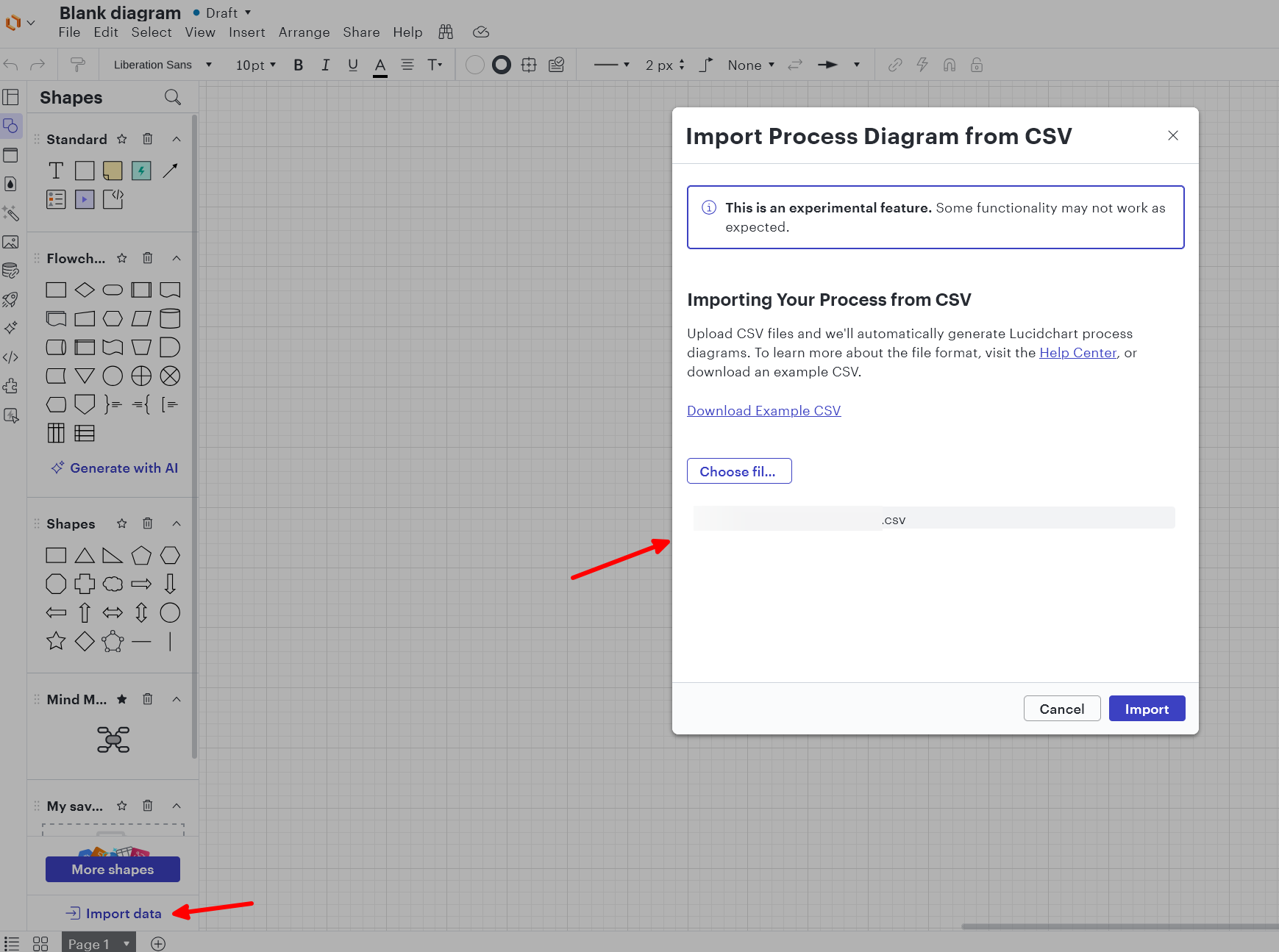
but what I am getting is this type of design instead of the original very nice design Mind Map:
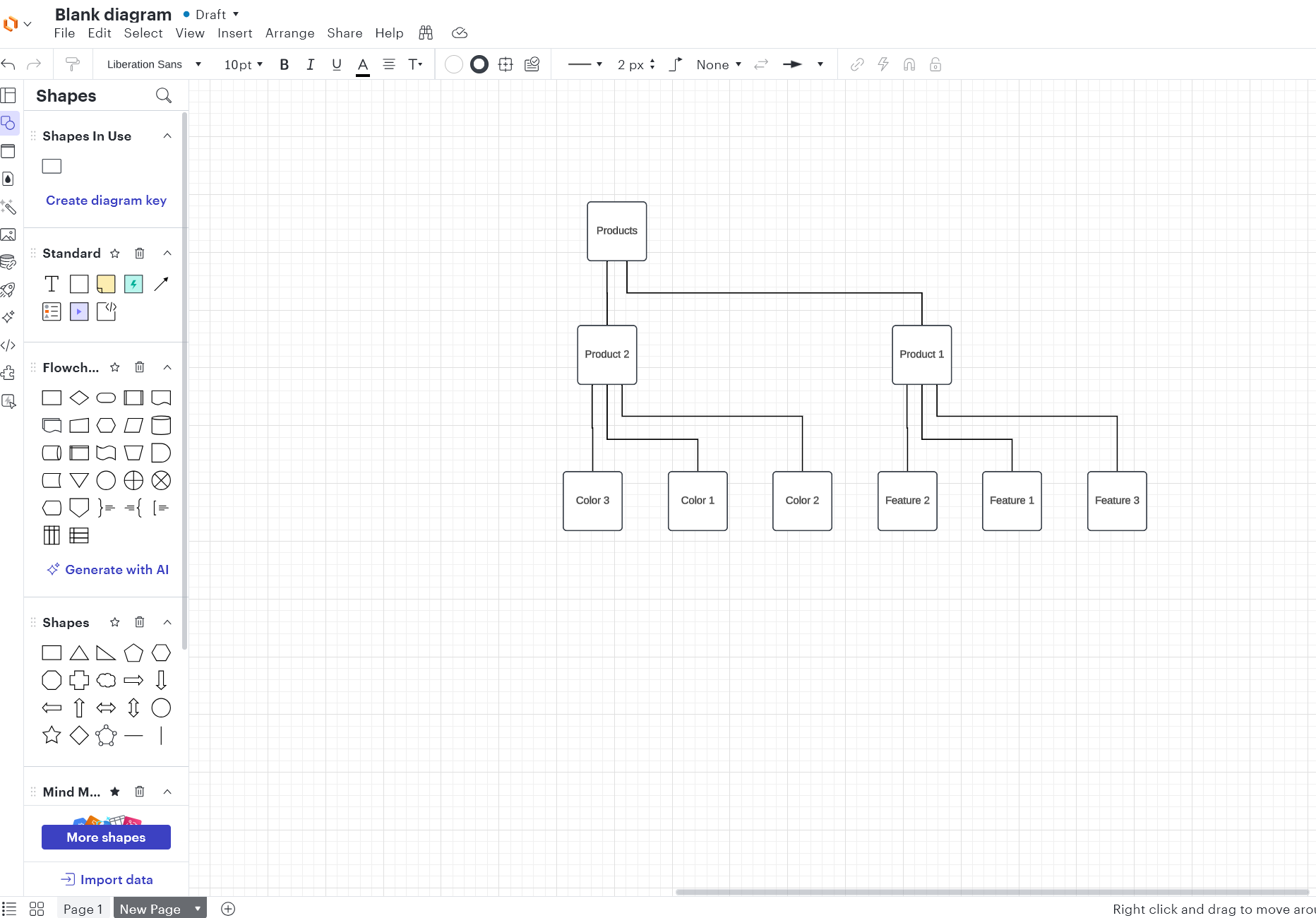
Does anyone have any idea what I am doing wrong or what’s missing, please?
Thank you!