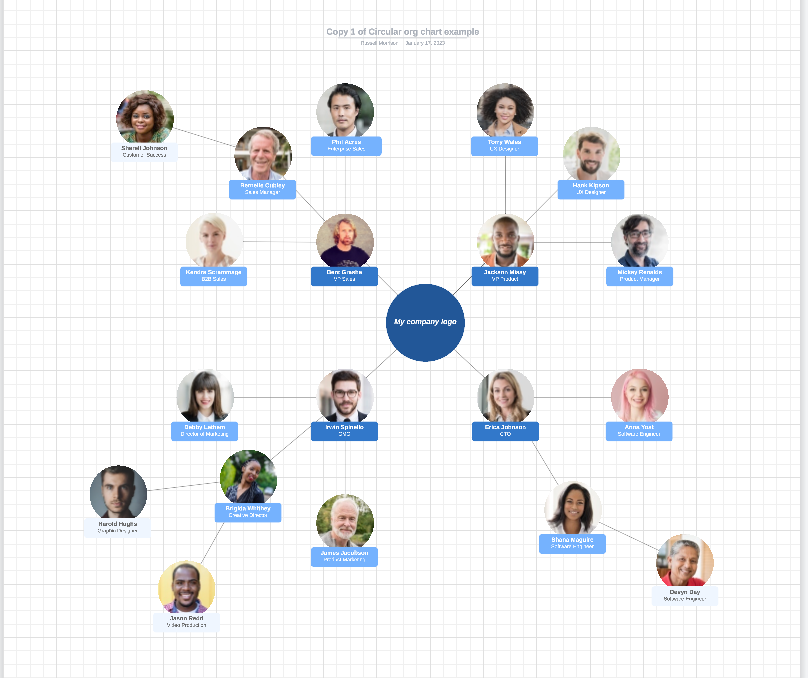Hi All
I am looking to create a visually appealing org chart for our client. I liked the circular org chart example provided below. However this layout and shaping is not built into the Org Chart templates that are made available for imported data. I am rather confined to "matrix" looking charts that are stretched short and wide. When you try to convert an org chart template into anything resembling the circular template provided below there is not even an option you are rather provided different iterations of the plain "matrixed" templates. If anyone has worked through this before please advise. Thanks!