I want to create lists within the Process box. There is a feature under Text Options called Bullet & Lists but it makes the entire text blurb one bullet point. How can I make a list of points within one box? Additional to this hitting the Enter key which in word processing software would drop the following text to the next line takes me out of the Process Box altogether. Is multiple list points possible?
Hi @robin b104 thanks for posting in the community! While a text box will allow you to push Enter and move to the next line down normal shapes will not. To push the cursor down a line you have to use 'Shift + Enter'. This also works for adding bullet points in a text box but not a process shape.
The shortcut to add a new bullet point is 'Control + Enter' if you use this in a process shape you should be able to add a new bullet point to a new line. Please take a look at the GIF below to see this in action. 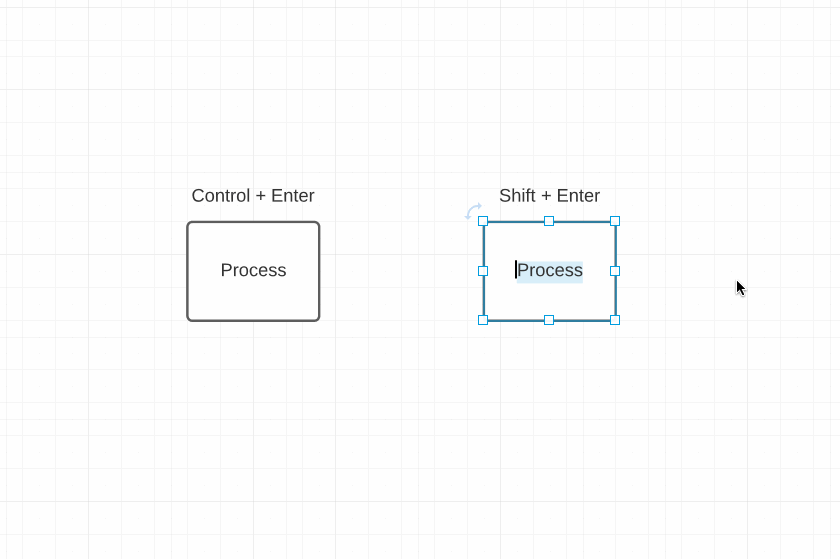
I hope this helps. Please let me know if you are still experiencing trouble with adding a new bullet point or if you have any questions!
I have this same question, but Lucid does not seem to be working the way described above, now (at least for me).
Indeed Shift-Enter does allow me to start a new line in a Process box (Good!)
But, Ctl-Enter does not put a bullet point at the head of the new line.
Any chance you can clarify, perhaps something has changed in the last year.
Still, my goal, Process Box with a bulleted list within it.
Thanks!
Reply
Create an account in the community
A Lucid account is required to interact with the community. You will be redirected to the Lucid app to create an account.
Log in to the community
A Lucid account is required to interact with the community. You will be redirected to the Lucid app to log in.
Login with SSO
Log in with LucidEnter your E-mail address. We'll send you an e-mail with instructions to reset your password.