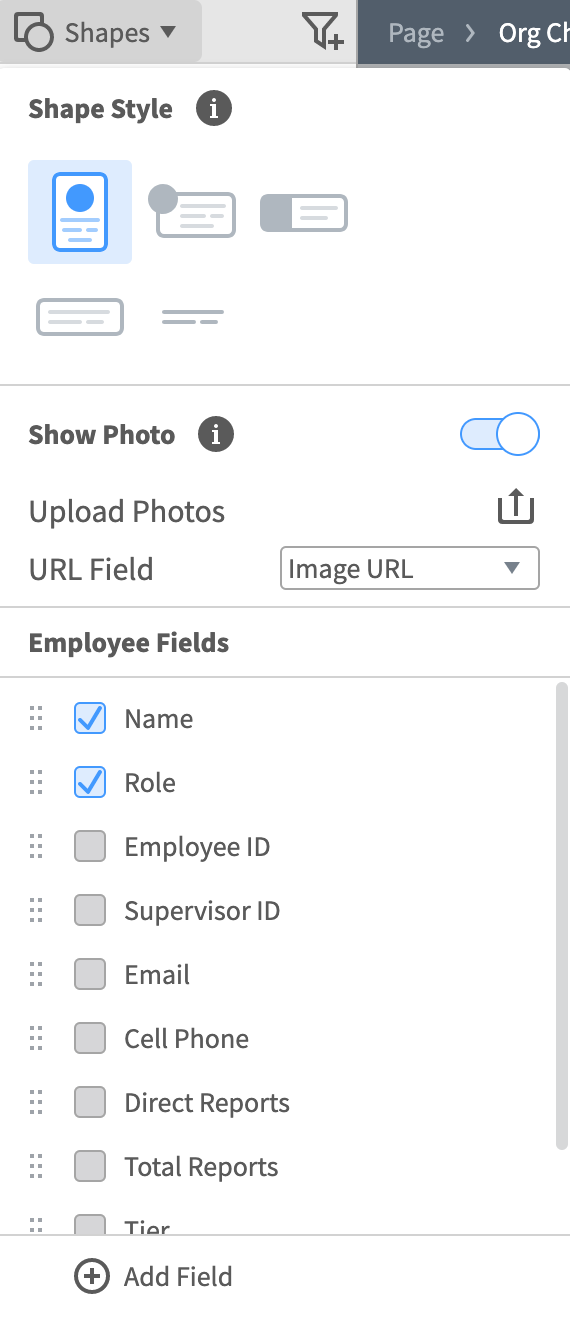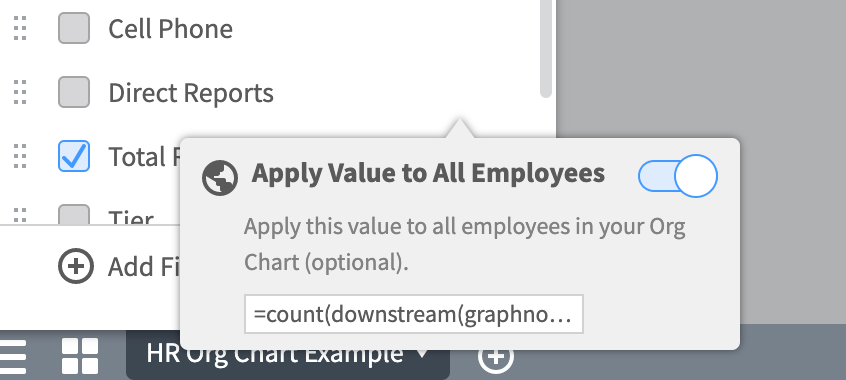I have a custom field in a my Org Chart which I use to track whether a position is open or not (Open = Y). I'd like to add a field which looks at downstream objects and counts the occurrences of "Open = Y". This is similar to the built in "Head Count" field which is available on org charts out of the box but unfortunately I cannot see how that number is referenced in the chart please help.
Count Objects in Org Chart using custom data field in Lucidchart
Best answer by Keith R102
I answered my own question at least have something that is now working so wanted to share. This formula works (and you can play w/ the downstream and downstreamdeep references)
=count(FILTER(downstreamdeep contains(@"Type" "Contractor")))
Certainly open to any other suggestions if there is a better/different/more efficient formula though!
Create an account in the community
A Lucid or airfocus account is required to interact with the Community, and your participation is subject to the Supplemental Lucid Community Terms. You may not participate in the Community if you are under 18. You will be redirected to the Lucid or airfocus app to log in.
Log in to the community
A Lucid or airfocus account is required to interact with the Community, and your participation is subject to the Supplemental Lucid Community Terms. You may not participate in the Community if you are under 18. You will be redirected to the Lucid or airfocus app to log in.
Log in with Lucid Log in with airfocus
Enter your E-mail address. We'll send you an e-mail with instructions to reset your password.