I've created a template for others on my team to use and want them to be able to copy and paste shapes should their board require more than what's included in the template. However when try to copy and paste the shape is automatically send to the back of the board behind many different layers. I've been using ctrl + alt + ] to move to the front but I'm wondering if there is a setting I can go in and change so pasted content is always visible at the front of the board. I foresee this causing issues when I distribute the template as others might not know this nifty keyboard trick.
Hi Kelley
Thanks for posting this question in the Lucid Community! When you copy and paste within a Lucidchart document the default behavior is that the added element will paste at "the front" of your board.
When you add layers to your board copy and paste will still have the same functionality but within whichever layer you are editing. This means that if you are editing on the main page and paste a new element it will be added on top of anything in that main page but still behind existing layers which by nature are stacked on top.
If you'd like to copy and paste onto a specific layer you can click on the layers editor on the bottom righthand side of your screen and select which layer you'd like to paste into.
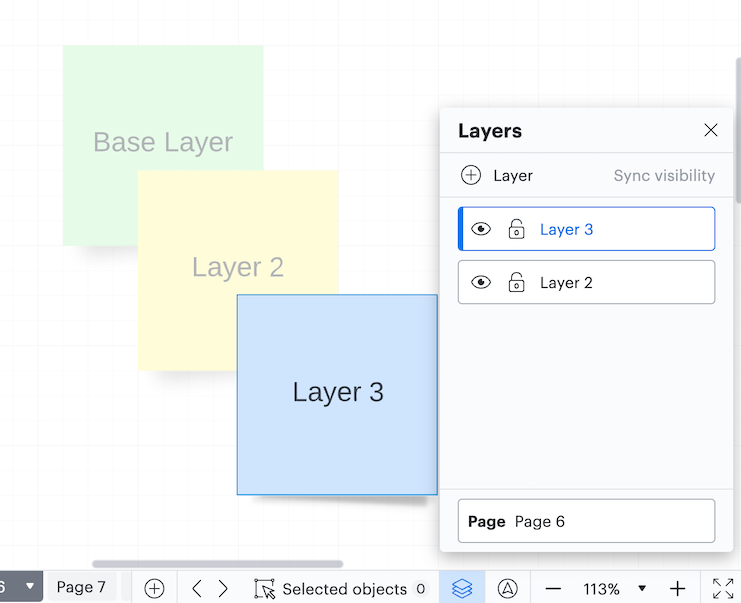
I hope this helps! Let me know if you have any other questions.
Reply
Create an account in the community
A Lucid account is required to interact with the community. You will be redirected to the Lucid app to create an account.
Log in to the community
A Lucid account is required to interact with the community. You will be redirected to the Lucid app to log in.
Login with SSO
Log in with LucidEnter your E-mail address. We'll send you an e-mail with instructions to reset your password.