I need to create a new page from a Visio diagram that has been imported to Lucidchart. The diagram represents a complete process and I want to separate into individual components.
Thank you.
I need to create a new page from a Visio diagram that has been imported to Lucidchart. The diagram represents a complete process and I want to separate into individual components.
Thank you.
Best answer by Chase V
Hi Mike
Thanks for posting in the community! To move individual parts of your process diagram onto separate pages you can copy the area you wish to move by selecting the shapes in that area.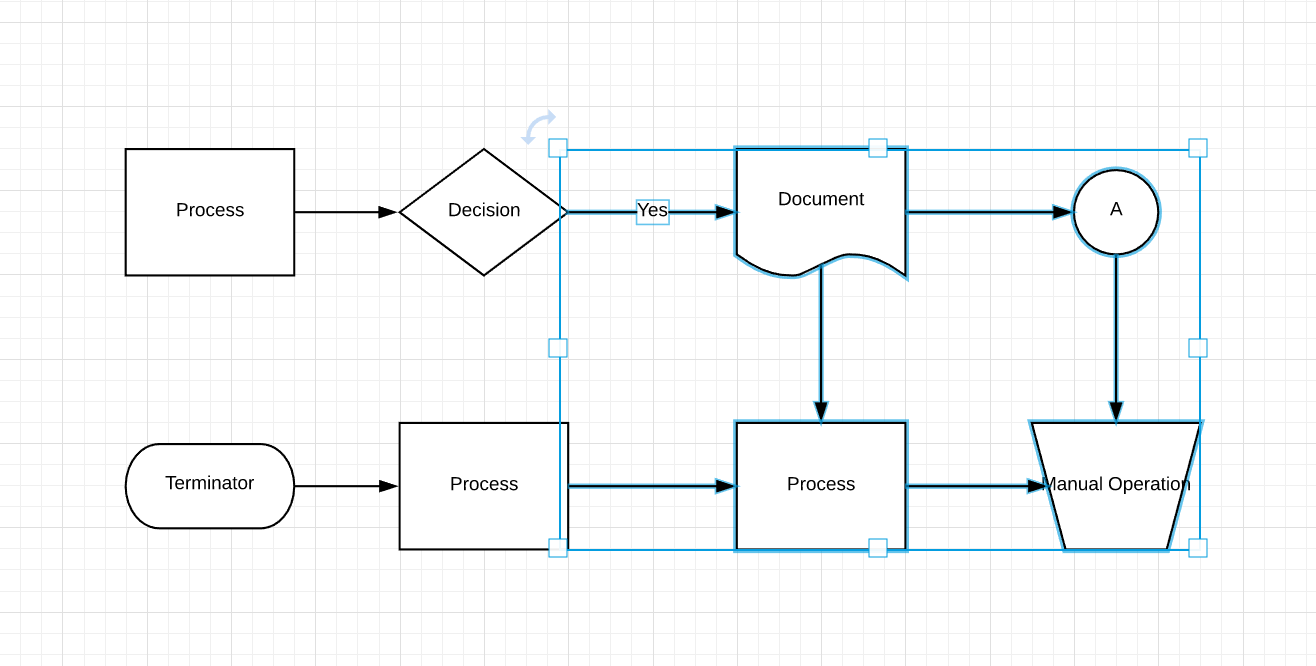
Once those shapes are copied you can create a new page using the '+' button at the bottom of the page:
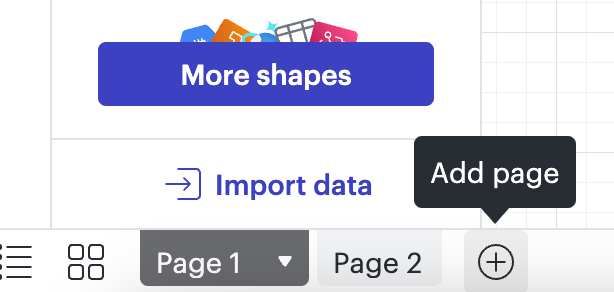
When this button is clicked a new page is created. You can then toggle between 'Page 1' and 'Page 2' and paste the copied material on to this new page. This should allow you to move individual parts of your process diagram to another page. Let me know if you have any questions!
A Lucid or airfocus account is required to interact with the Community, and your participation is subject to the Supplemental Lucid Community Terms. You may not participate in the Community if you are under 18. You will be redirected to the Lucid or airfocus app to log in.
A Lucid or airfocus account is required to interact with the Community, and your participation is subject to the Supplemental Lucid Community Terms. You may not participate in the Community if you are under 18. You will be redirected to the Lucid or airfocus app to log in.
Enter your E-mail address. We'll send you an e-mail with instructions to reset your password.