I want to use a detailed text outline to auto generate a flowchart in Lucid chart. How? Someone mentioned an auto generate button in the toolbar but I dont see that anywhere
Convert Text outline to a flowchart
Best answer by Micah
Hi Margaret thanks for posting in the community! It sounds like you might be referring to our UML markup tool which automatically generates a diagram based on your input. I've included a screenshot of an example below:
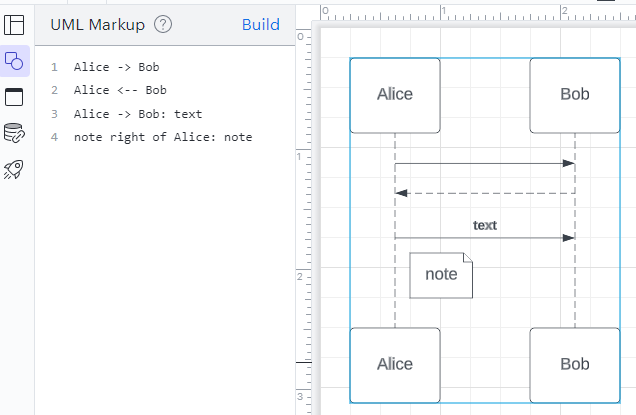
To access this you'll need to enable the UML Sequence shape library then click </> Use Markup.
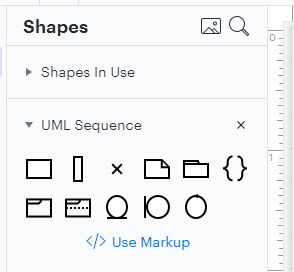
For detailed instructions and more information on the markup syntax please refer to this article from the Lucidchart Help Center and let me know if you have any additional questions. Hope this helps!
Create an account in the community
A Lucid or airfocus account is required to interact with the Community, and your participation is subject to the Supplemental Lucid Community Terms. You may not participate in the Community if you are under 18. You will be redirected to the Lucid or airfocus app to log in.
Log in to the community
A Lucid or airfocus account is required to interact with the Community, and your participation is subject to the Supplemental Lucid Community Terms. You may not participate in the Community if you are under 18. You will be redirected to the Lucid or airfocus app to log in.
Log in with Lucid Log in with airfocus
Enter your E-mail address. We'll send you an e-mail with instructions to reset your password.


