When I import PBI from Azure Devops, the content of some of them is deleted. Only the PBI status remains displayed. ON ADO, I don't see any difference in the content of the PBIs, which are displayed correctly.
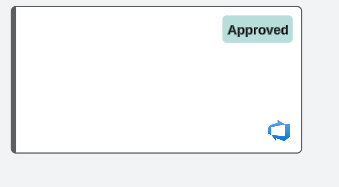
When I import PBI from Azure Devops, the content of some of them is deleted. Only the PBI status remains displayed. ON ADO, I don't see any difference in the content of the PBIs, which are displayed correctly.
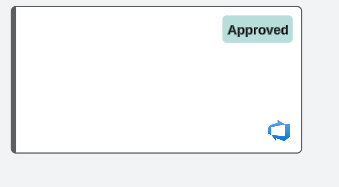
Hi
The issue you're experiencing with importing PBIs (Product Backlog Items) from Azure DevOps into Lucidchart, where only the status is displayed and the content is missing, could be due to a few potential reasons. Here are some troubleshooting steps to resolve this:
I hope this helps.
Regards,
Ria
Hi,
I've applied your advice, but it doesn't work. On the other hand, I can see that the problem comes from older PBIs. When I make a copy, it's displayed correctly. When I edit the details of the card, I notice that the organisation of the fields is not the same.
Hi
If you haven’t already, could you please try importing ADO cards in a new blank Lucidspark board and let me know if the issue persists there.
This information will help us better understand the issue and narrow down any potential causes.
Thanks in advance for your help and please let us know if you have any questions!
Hi Leianne.
In the first few seconds of integrating these problematic PBIs, the details of the card are well displayed with the new version. But after synchronisation, the title disappears and the details show the old version.
1- I'm almost certain that these are PBIs that have already been imported with the old version.
2- However, I also duplicate my boards, and this may also be the reason for the malfunction. In fact, when I create a blank board and import an old PBI, the display is correct, even after synchronisation.
Hi
I am investigating this internally and will update this thread as soon as I have more details. Please let us know if you have any questions in the meantime. Thanks!
Hi
I am investigating this internally and will update this thread as soon as I have more details. Please let us know if you have any questions in the meantime. Thanks!
Any updates? I see the same problem in LucidSpark.
Interesting, because I can copy and paste the card here and it displays:
But what I see in Lucid is this:
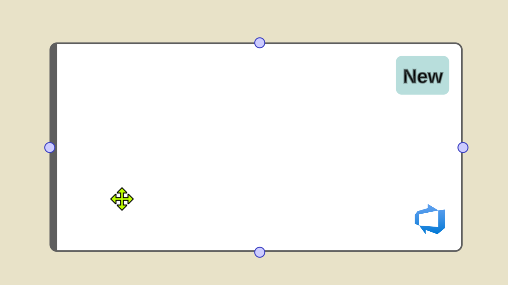
It seems to just be a rendering or display issue and not an integration issue.
In case this helps in trouble shooting and recommending a fix for me...
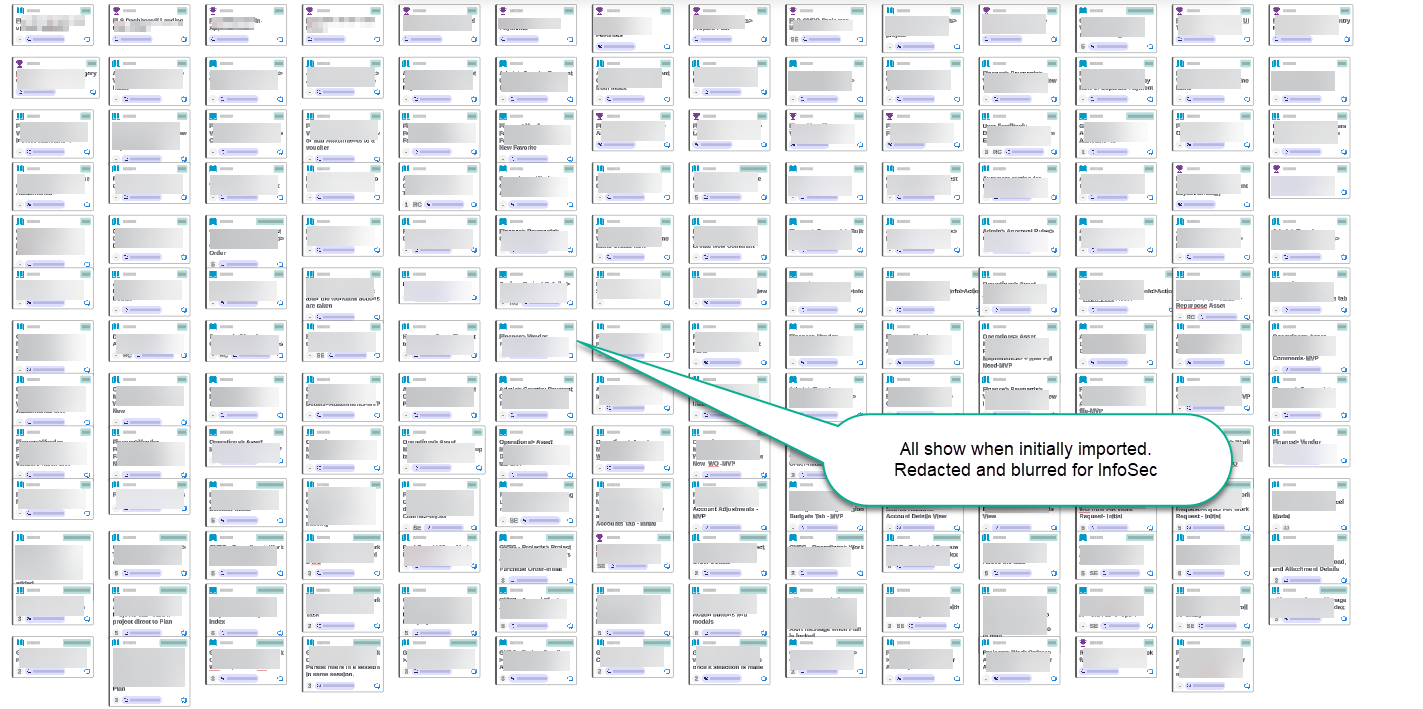
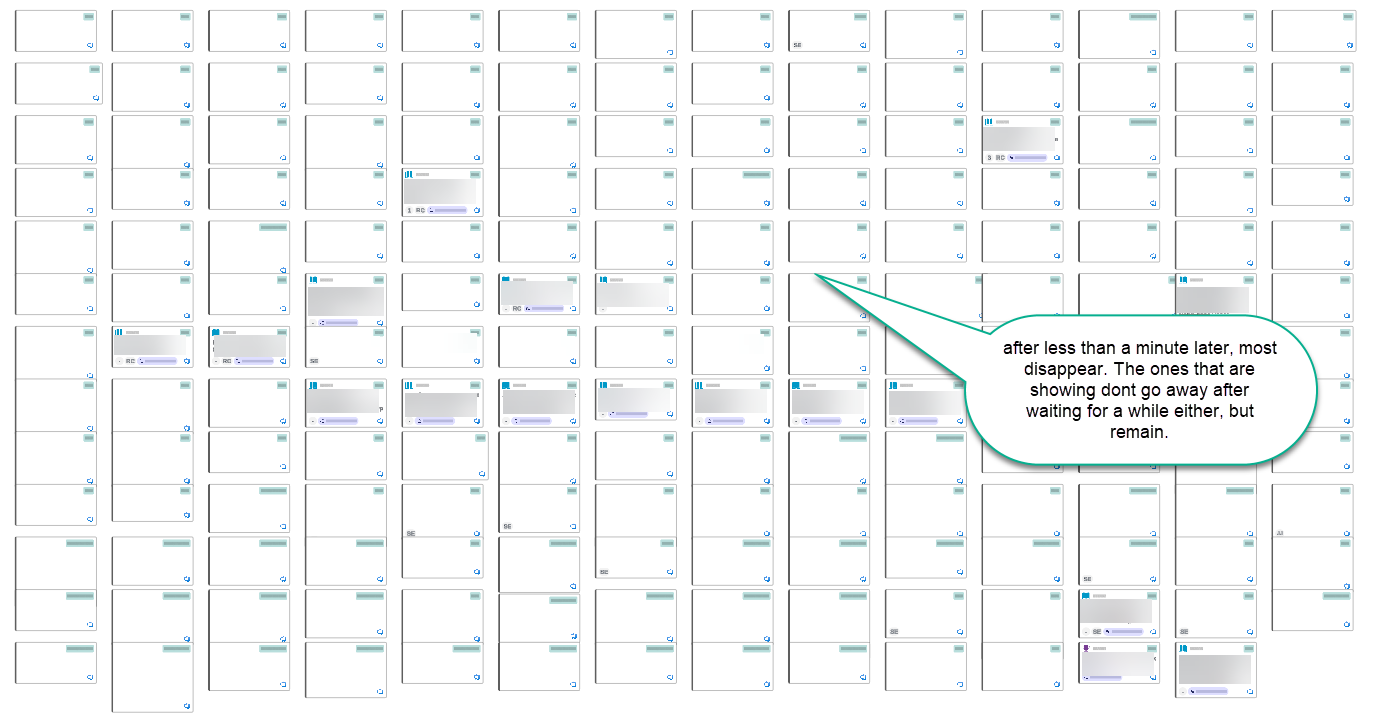
None of the ones that are still displaying correctly had been imported previously using the old integration. All of the ones that do not display correctly had been previously imported using the old integration.
I also noticed that if I tried removing the card imported with the old integration and then imported the same card with the new integration, it did not help. The card info disappeared after about 30 seconds.
Hi
The issue you're experiencing with importing PBIs (Product Backlog Items) from Azure DevOps into Lucidchart, where only the status is displayed and the content is missing, could be due to a few potential reasons. Here are some troubleshooting steps to resolve this:
I hope this helps.
Regards,
Ria
This response is exactly what Chat GPT told me and is quite useless. Not only that, you mention Lucid Chart, and not Lucid Spark. Is there an integration with DevOps and Lucid Chart?
Hi
The team works through tickets in the order they are received, and you can expect a response to your email associated with your Lucid account. Please refer to that email for further correspondence.
A Lucid account is required to interact with the community. You will be redirected to the Lucid app to create an account.
A Lucid account is required to interact with the community. You will be redirected to the Lucid app to log in.
Enter your E-mail address. We'll send you an e-mail with instructions to reset your password.