Hi,
Does Lucid have smart connectors that creates a small arch when crossing another connector (like exists is Visio)?
This feature is very helpful for complex flow-charts/state-machines/block-diagrams.
Thanks.
 +1
+1
Hi,
Does Lucid have smart connectors that creates a small arch when crossing another connector (like exists is Visio)?
This feature is very helpful for complex flow-charts/state-machines/block-diagrams.
Thanks.
Best answer by Leianne C
Hi
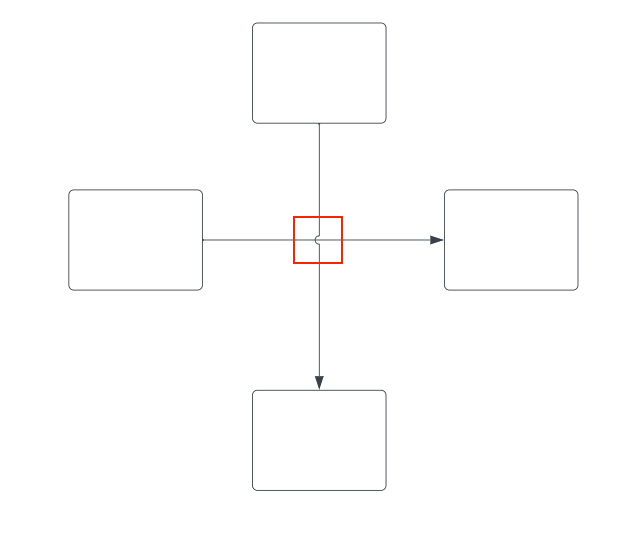
You can easily enable this option in your document settings. To do this, open the Document Settings window via File> Document Settings.
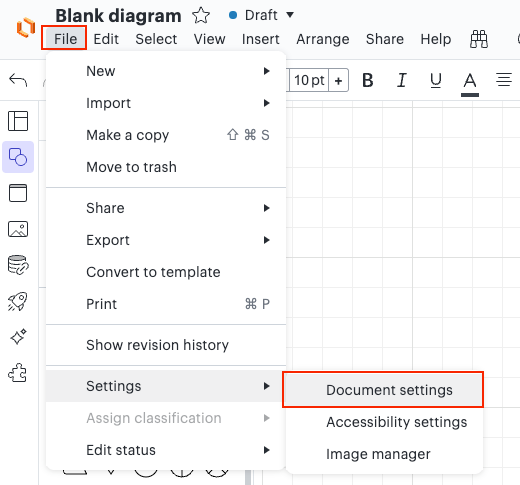
From there, click ‘Lines’ and toggle ‘Show line jumps’ on. This will show the jump when your lines overlap in your diagram.
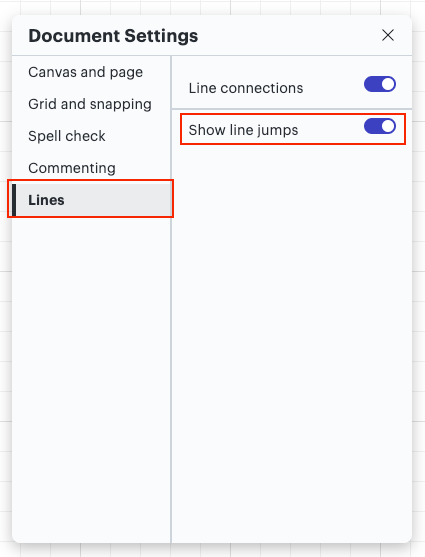
For more details about styling lines in your diagram, I recommend checking out this Add and style lines in Lucidchart article from the Lucid Help Center.
Please don’t hesitate to let me know if this is not what you are looking for, or if you have any questions. Hope this helps!
A Lucid or airfocus account is required to interact with the Community, and your participation is subject to the Supplemental Lucid Community Terms. You may not participate in the Community if you are under 18. You will be redirected to the Lucid or airfocus app to log in.
A Lucid or airfocus account is required to interact with the Community, and your participation is subject to the Supplemental Lucid Community Terms. You may not participate in the Community if you are under 18. You will be redirected to the Lucid or airfocus app to log in.
Enter your E-mail address. We'll send you an e-mail with instructions to reset your password.