Hello there
can I connect shapes belonging to different pages (e.g the master and a secondary?).
I try to explain better: the attached image is the master page. Now I'm starting a new chart in a secondary page to develop a topic (a shape) of the master one. I'd like to link it between the two charts. I would link also more topics (shapes) in the same way.
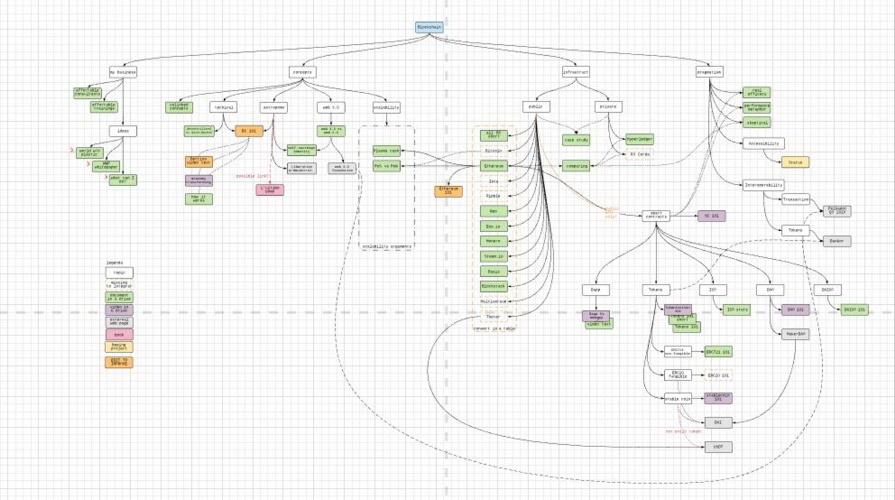
thank you
Michele
