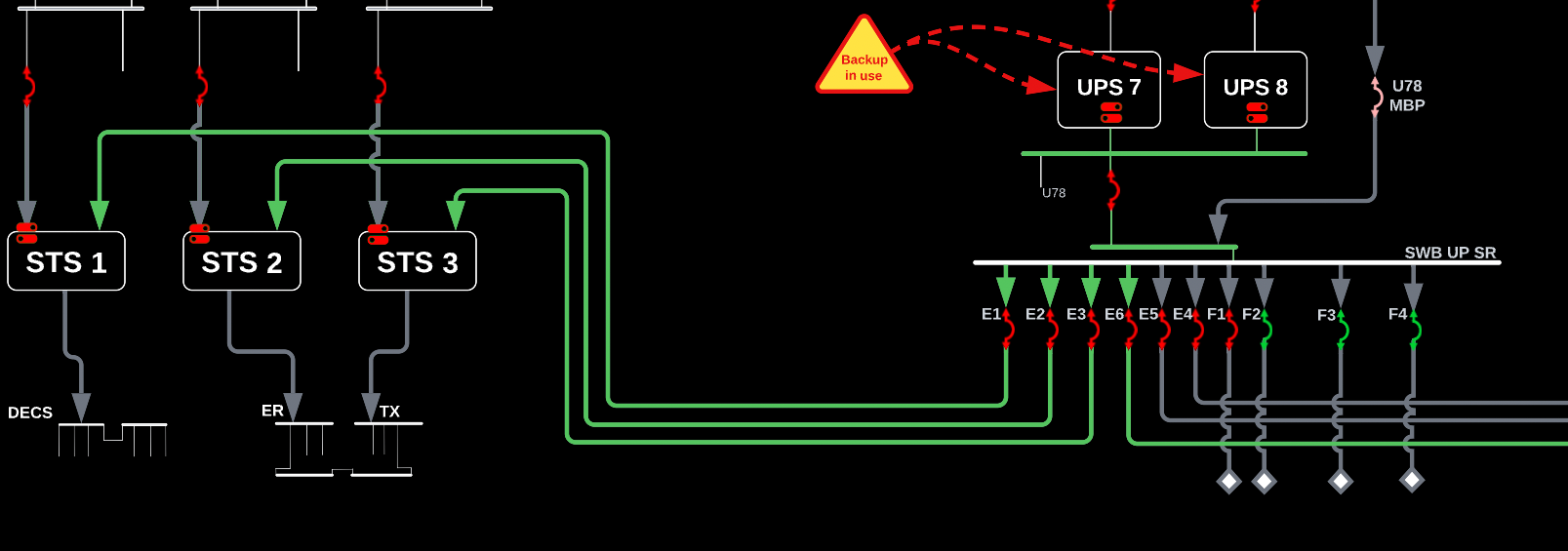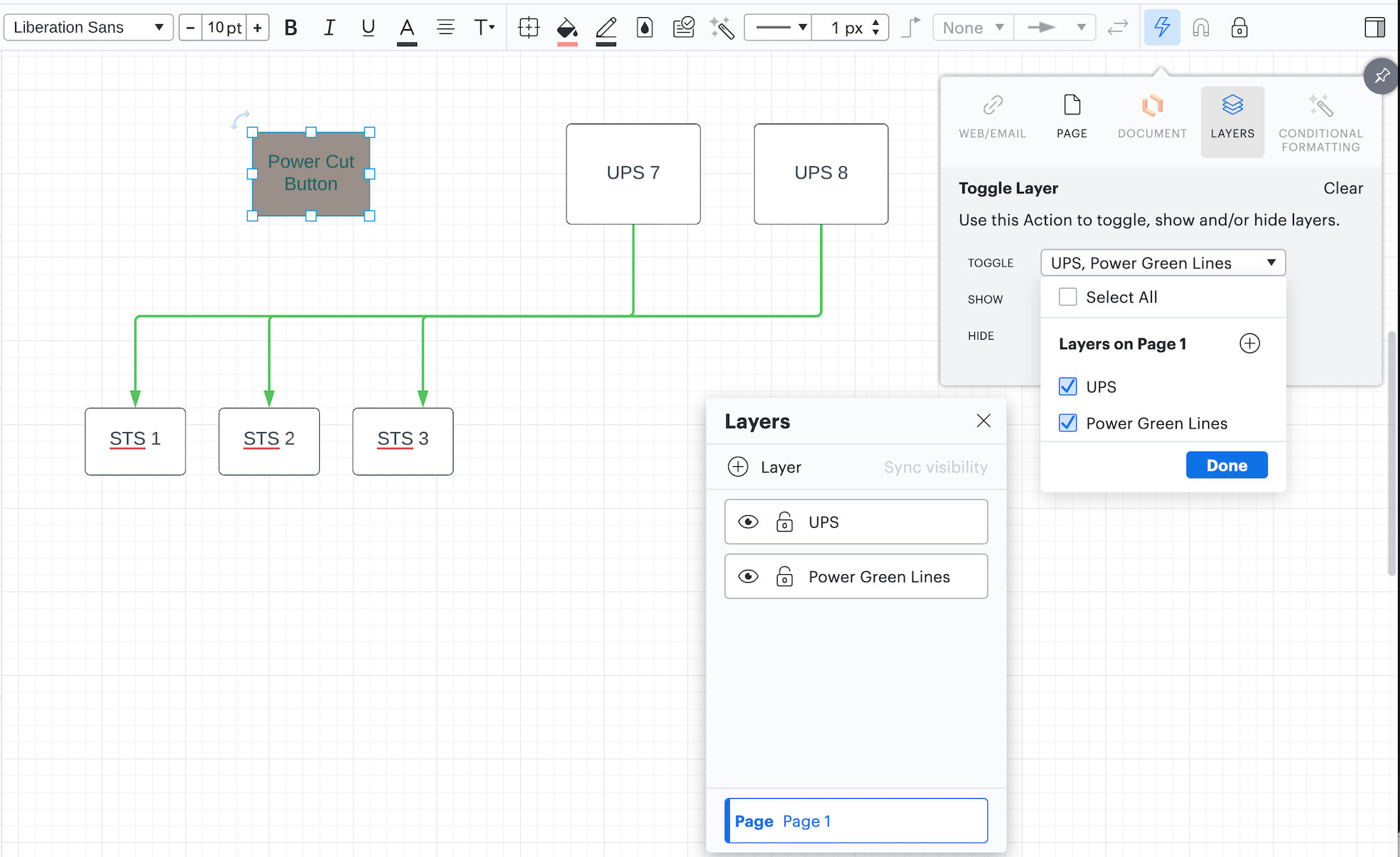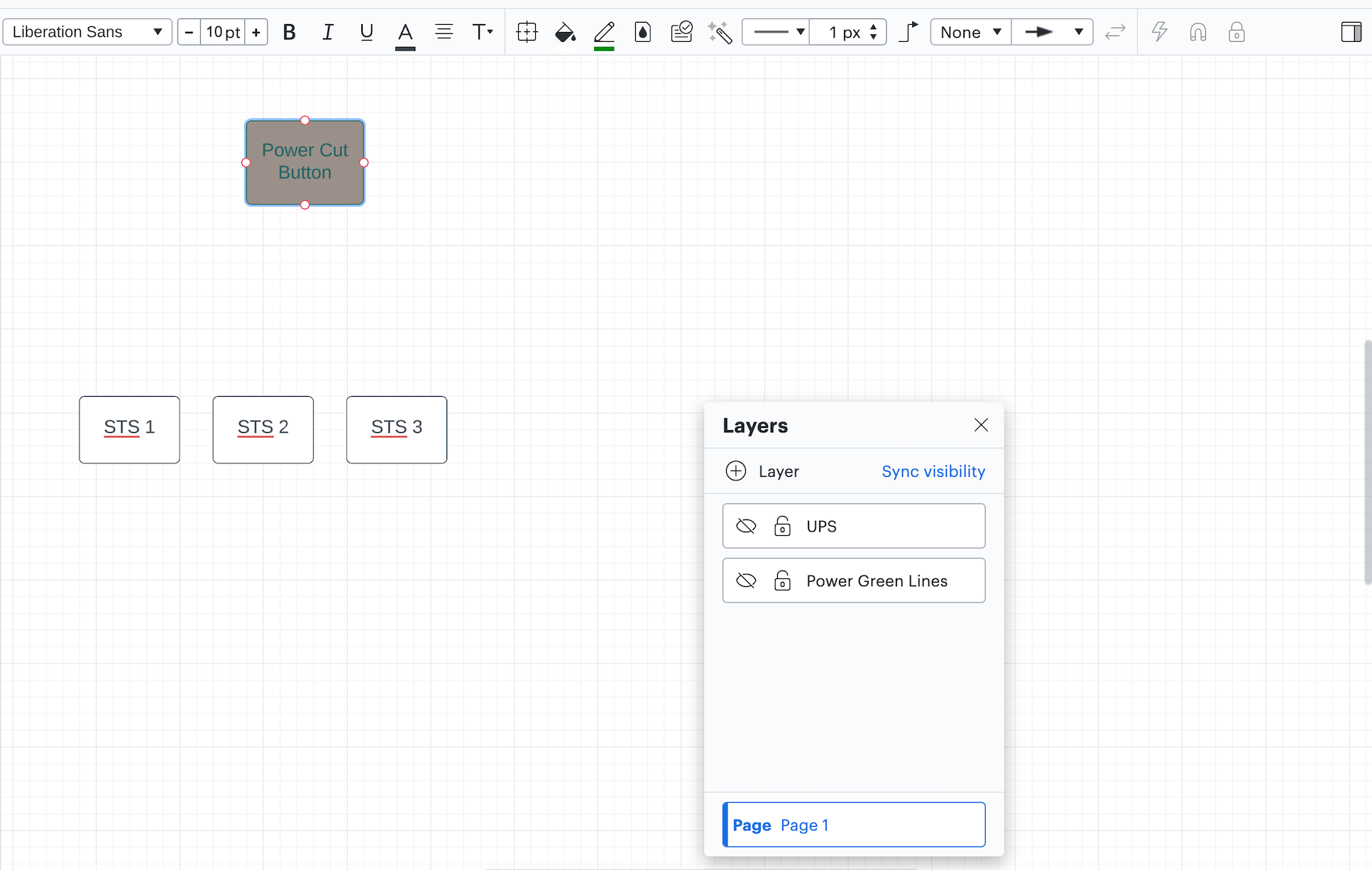Hello Lucid community!
I would like to somehow create a scenario where if two of my layers are hidden at the same time this would cause all other layers to be hidden.
For example in the image below the box's labelled UPS7 and UPS8 act as the power supply for the boxes labelled STS1 STS2 and STS3.
I want to create the scenario where all green lines will be hidden (i.e. all power is cut) when both UPS 7 and UPS 8 are turned off at the same time.
If one of UPS7 or UPS8 are turned off the power (the green lines) will remain.
Let me know if you know of a solution!