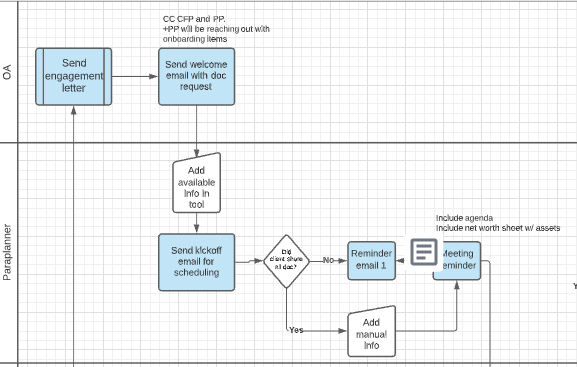Hi Melanie
Thanks for posting on the communities. There are a couple of different ways that you could approach this. One (which you have currently in your diagram) is adding the email content as a note. However as you mentioned that will lead to the Note icon appearing on each email step.
Another--potentially more streamlined-- option would be using hotspots to either link to the email content. You could have the email content either on other pages of the same document or on layers (which can be toggled on and off). Hotspots/shape actions do not show with any icons or color changes so this would preserve the look of your diagram while also allowing your collaborators to find the additional information they need.
This Actions (Links) and Hotspots article can teach you the basics of implementing hotspots and the Creating Multi-Layered Diagrams article looks at the specific use case of using hotspots to toggle on and off specific layers.
Hope this helps!