Hi All,
I recently copied my entire Lucid workbook and now have very strange comment markings that appear on every single page and I can’t delete them or even touch them. They’re more annoying than anything. Does anyone know how to get rid of them?
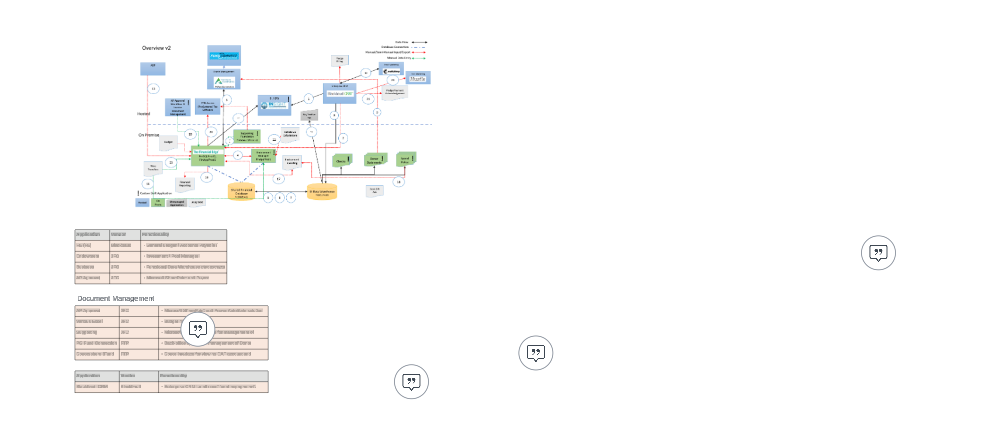
Hi All,
I recently copied my entire Lucid workbook and now have very strange comment markings that appear on every single page and I can’t delete them or even touch them. They’re more annoying than anything. Does anyone know how to get rid of them?
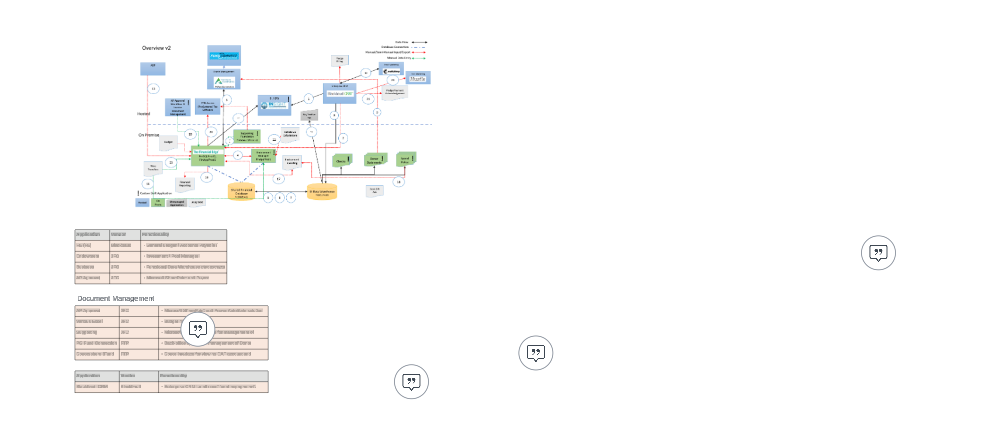
Hi
Can you please navigate to document settings and disable show comments as shown below - which will solve the issue.
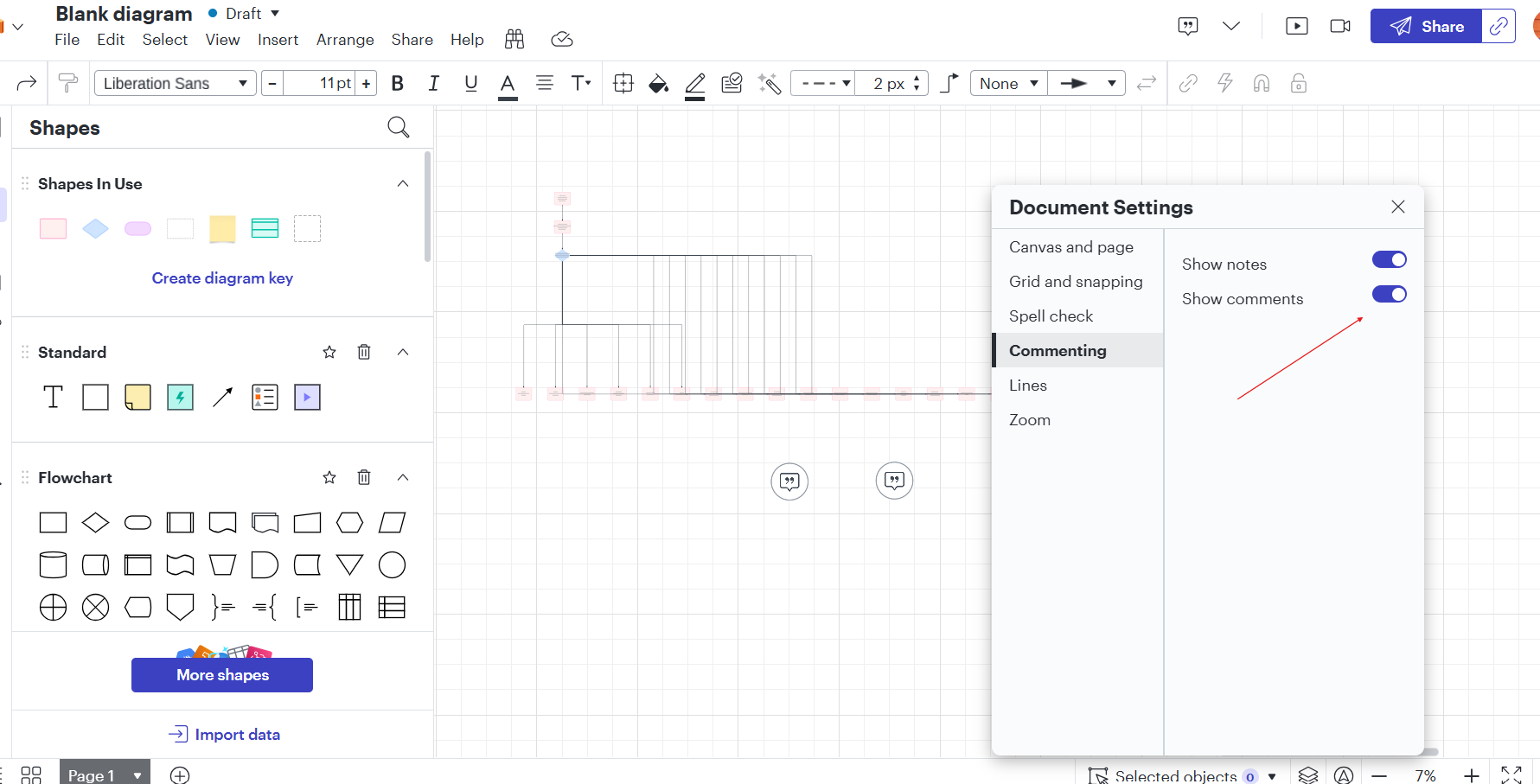
Hope this helps - Happy to help further!!
Thank you very much and have a great one!
Warm regards
Thanks for the reply!
That works, but I do want to see comments. The issue is, these don’t seem to be actual comments. They appear now on every page and I can’t click on them or do anything with them. The other active comments are still working, but these just won’t go away now.
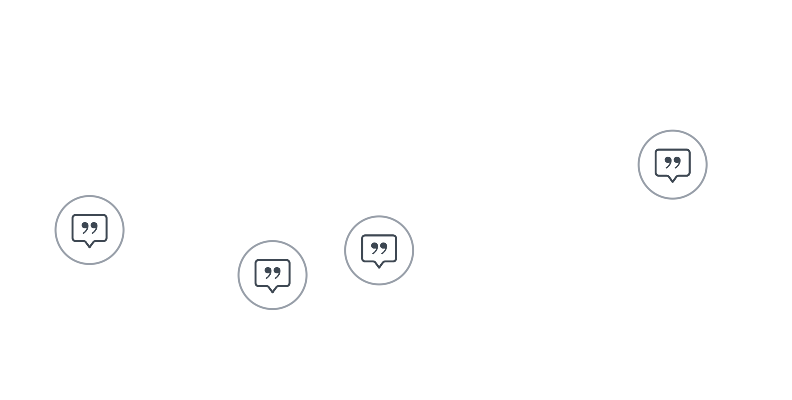
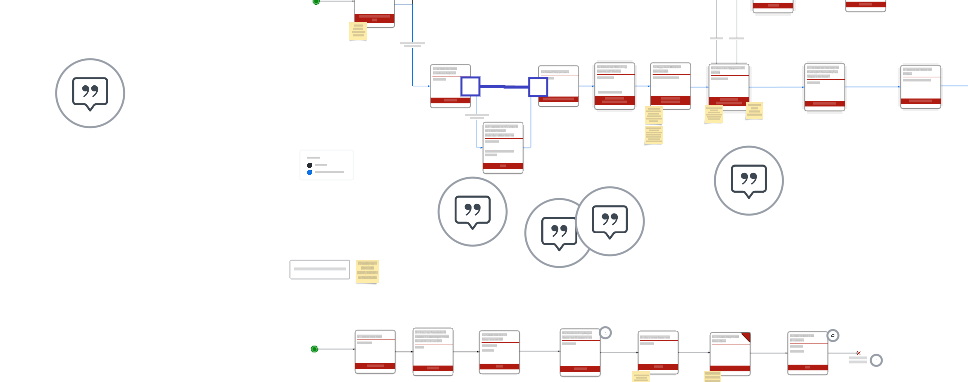
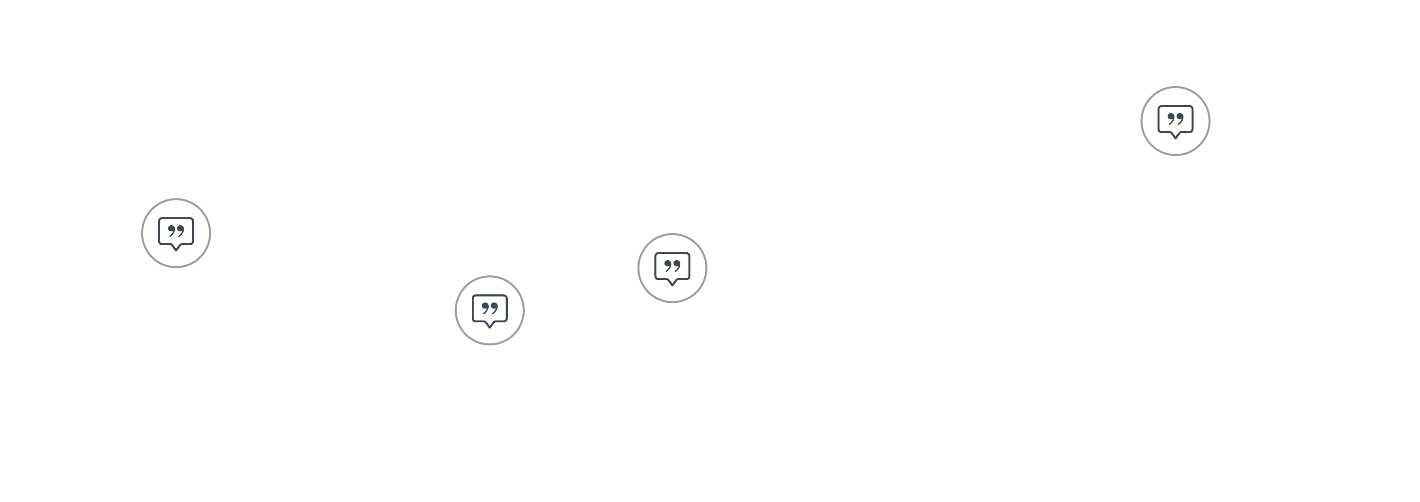
Thanks! Is there anything to do about it? I don’t think I noticed this in the copied versions, so when I present to the client, do I just need to make one more copy?
Hi
Making another copy is a smart move, enabling us to monitor and quickly identify any technical problems that might occur.
Best Regards
I’m seeing the same bug too today. I don’t think this exists before when I was updating the same chart last week.
Hi
Thanks for the update, Lets take it to the internal team to take a look.
Hi
Regards
Hi
Note: It seems that the issue is only happening in tabs that I created by DUPLICATING, instead of creating a new tab and then copying and pasting content across. If this is the case, then this is a very annoying bug and effectively makes the “duplicate tab” feature unusable. All the comments were made AFTER I’d duplicated all the applicable tabs.
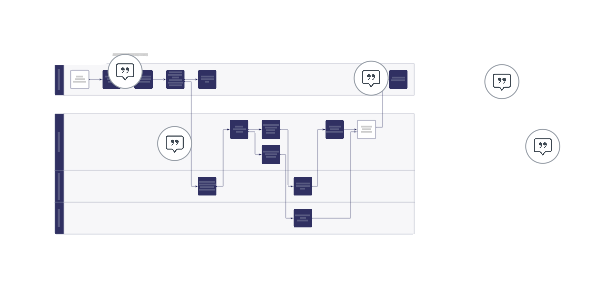
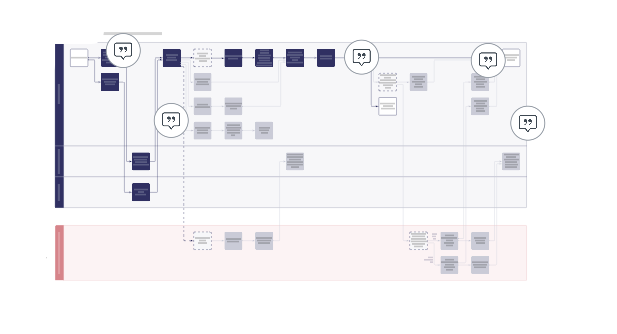
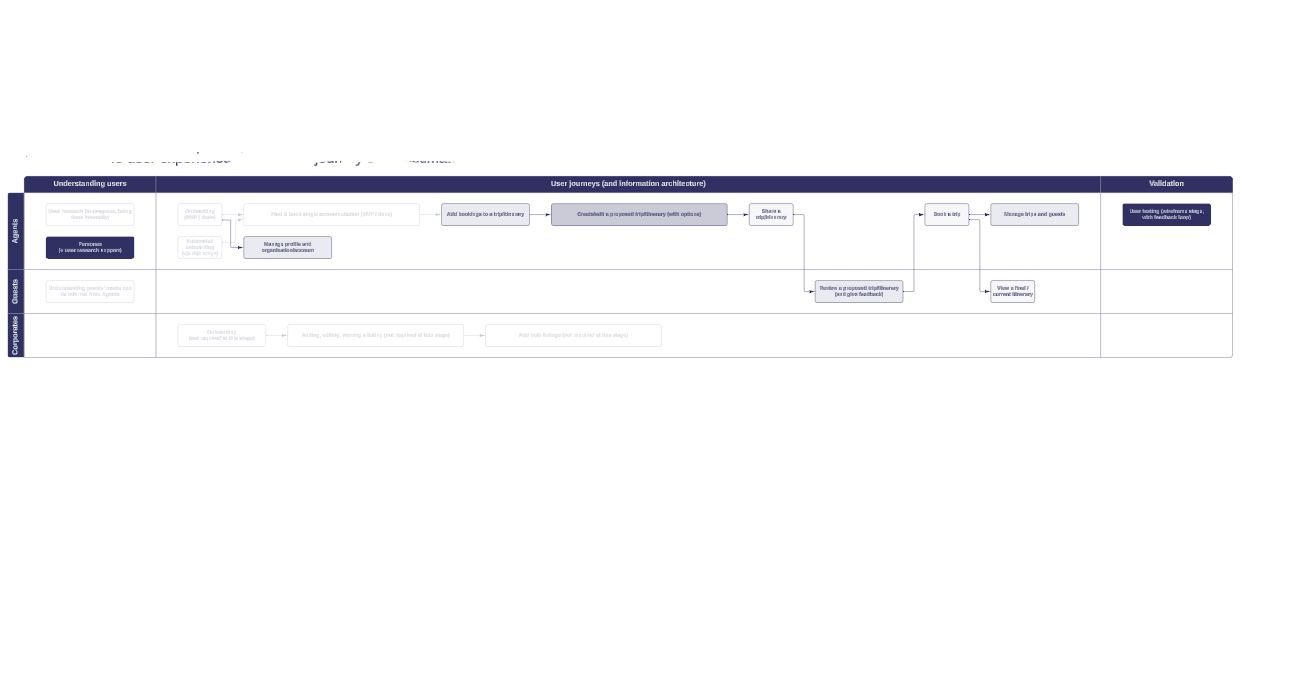

Hi
Hi all! Good news! I have heard back from our development team, and it sounds like the issue you experienced here should now be resolved. I apologize for any inconvenience that this may have caused. Please let me know in this thread if you continue to experience issues or have further questions.
A Lucid account is required to interact with the community. You will be redirected to the Lucid app to create an account.
A Lucid account is required to interact with the community. You will be redirected to the Lucid app to log in.
Enter your E-mail address. We'll send you an e-mail with instructions to reset your password.