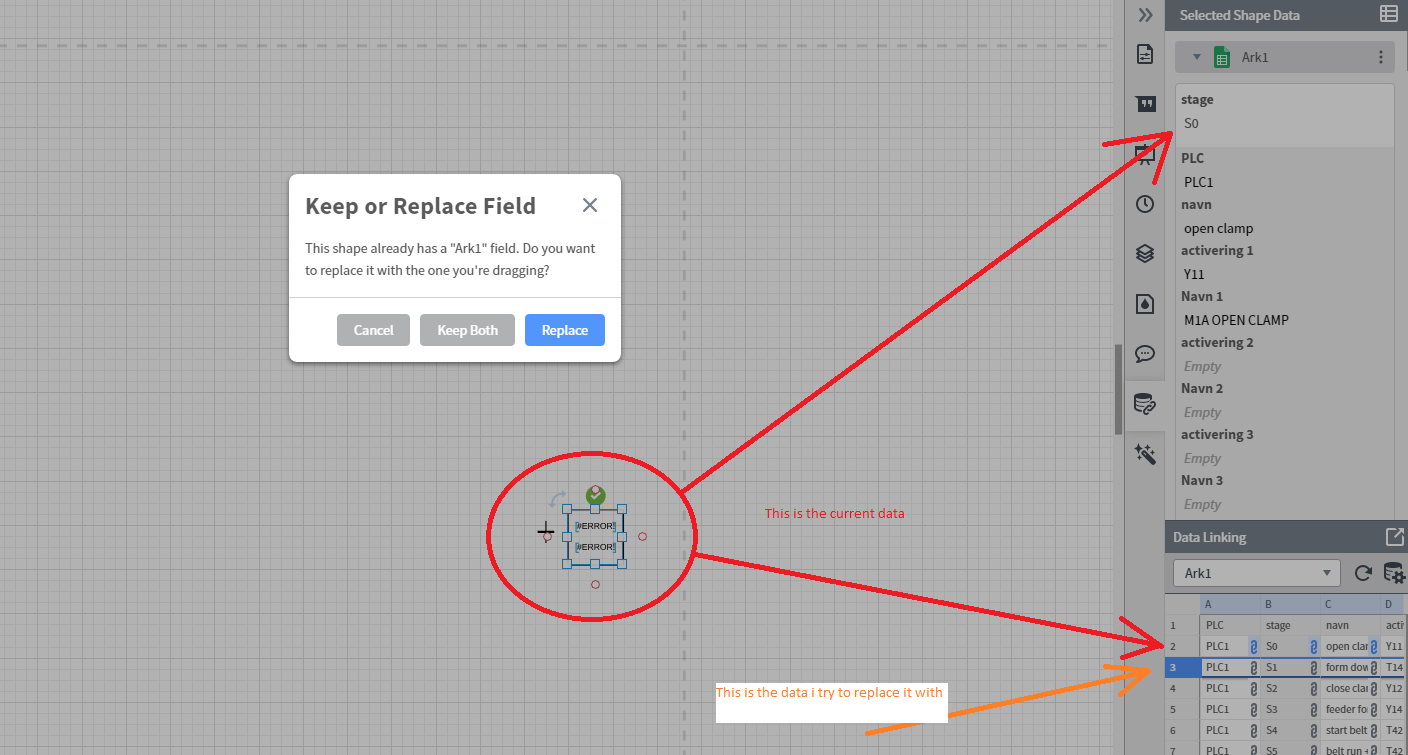Hi Nick
Thanks for posting! I love your enthusiasm for Lucidchart's data and automation features!
Unfortunately it is not currently possible to link data to multiple shapes with a single drag and drop but I'm sure our product team would like to hear your feedback.
Can you please submit your request in our product request form?
Thanks in advance!
Hi Annika
Thank you for replying I have submitted a request form like you mentioned and hope for better interaction with shapes and data links in the future as it would help with my work quite a bit.
as I am currently working on my next rather big diagram I am wondering is there a way to disable to the prompt message when attempting to replace a data link with another at the moment I keep having to click on the replace option with the mouse when the prompt message box appears.
does there exist any keyboard shortcut or disable setting for this?
Thanks for your reply. Can you please post a screenshot of the prompt message that you are referring to? Thanks!
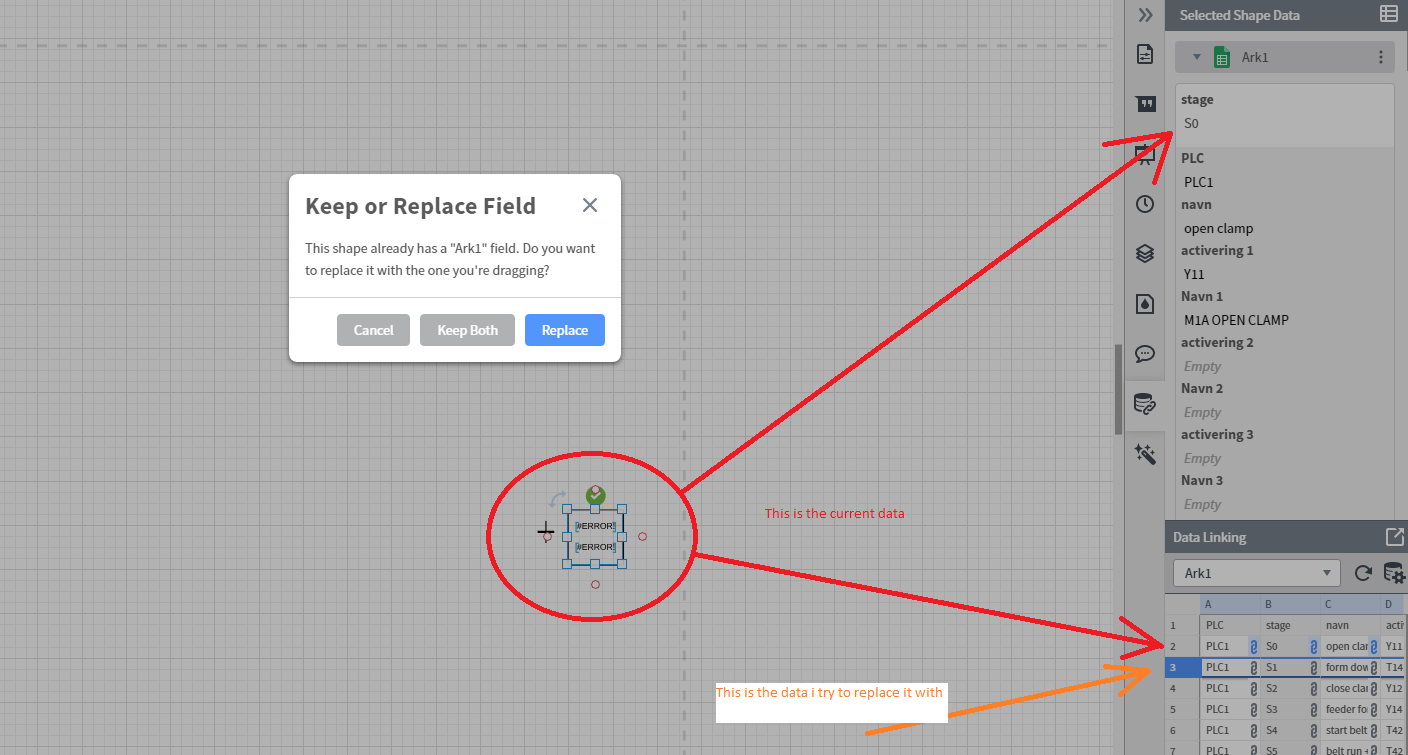
Here is the screenshot where i try to replace some data from the same data sheet.
If i did try to replace data from another data sheet than the one already connected to the box both data is linked with no issues <- just to let you know :)
I dont know if i am the only one thinking like this but what i think would make more sense is that:
IF current data and the replacing data comes from the same data sheet (in this case Ark1) then there is no need to show the prompt message or at least to be able to disable it.
IF current data and the replacing data comes fromt 2 different data sheet (in this case Ark1) and lets say (Ark2) the way the 2 sheet is made might not have the same style or data so the chance that you want to replace the data is higher than if they came from the same source so a prompt message would be more than welcome in this instance.
I hope that it make some sense.
Thanks for sending that screenshot and clarifying your request!
I agree that it would be nice to be able to disable that message in certain scenarios. This is not currently possible but if you submit it through the feature request form our product team will consider adding this option. Thanks in advance!