Hey am I crazy or did the color palettes in LucidChart change recently? They were more muted but the current scheme seems a lot more saturated. Any way to change it back?
Color palettes changed and transparent color feature
Best answer by emunday
Oh wow... apparently I figured out how to add transparency back.
1. so you have to go to the fill colour picker: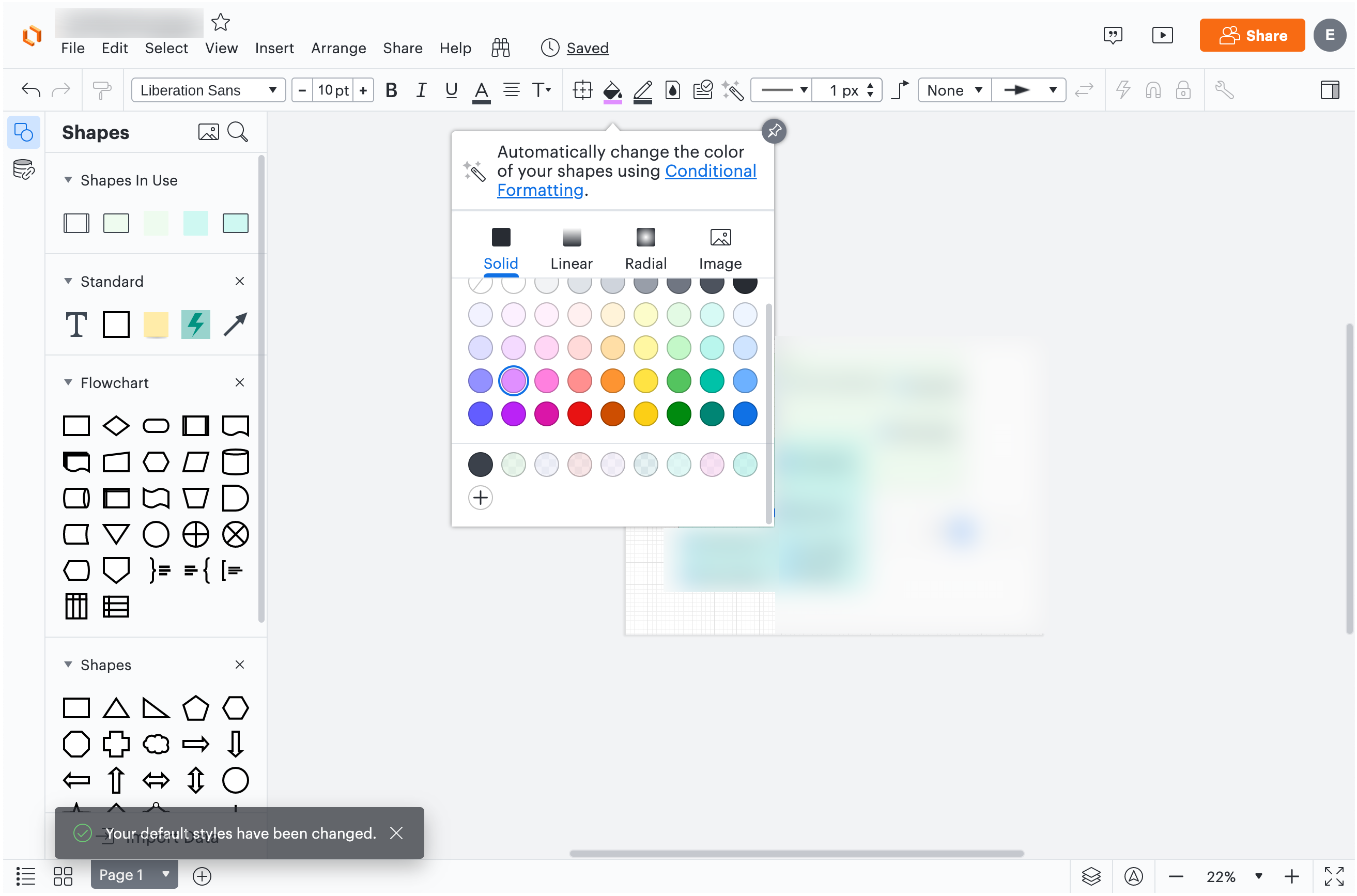
2. Then you have to select the colour you want to use as your like "base colour" I guess: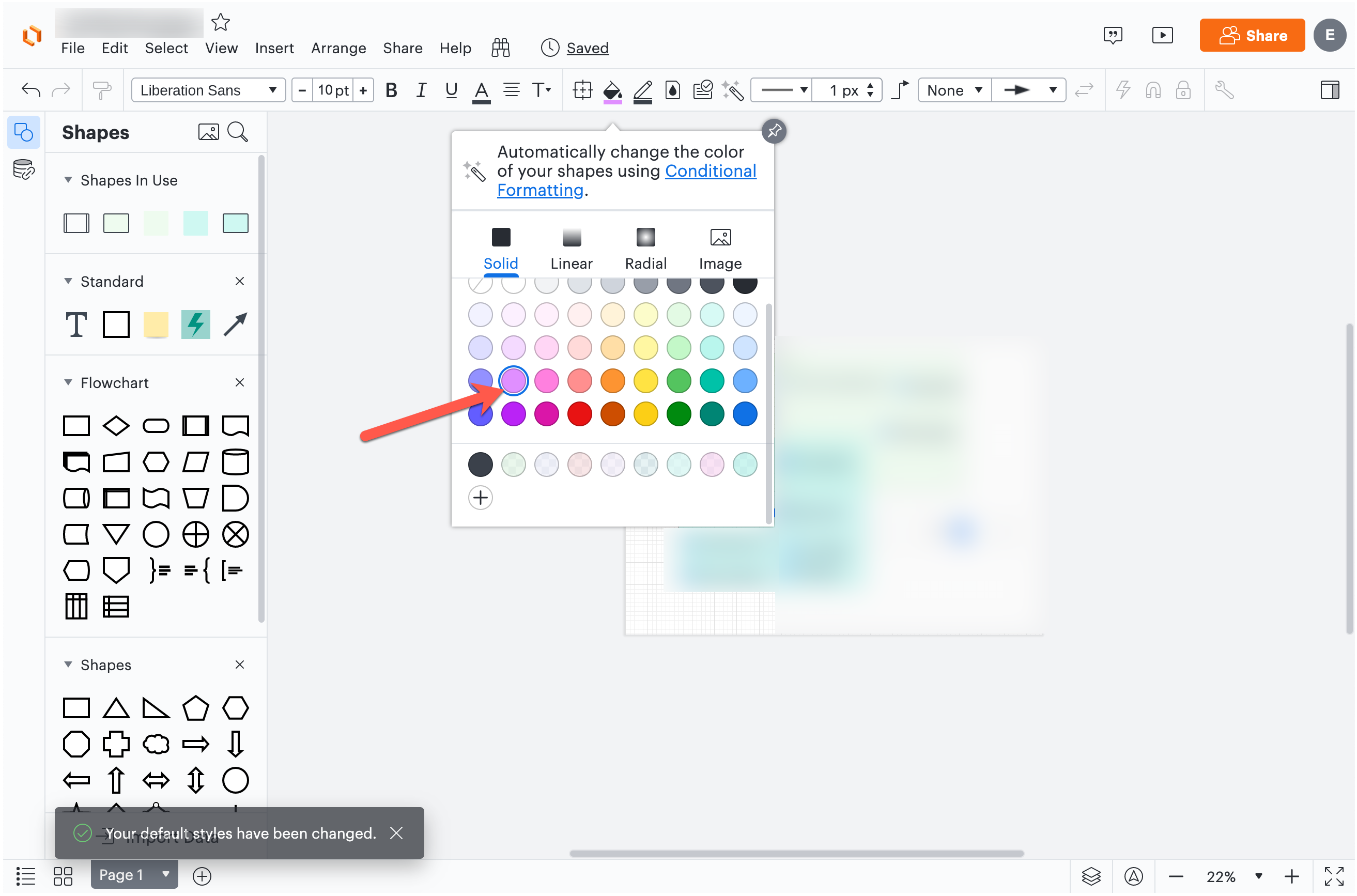
3. This then closes the colour picker popup: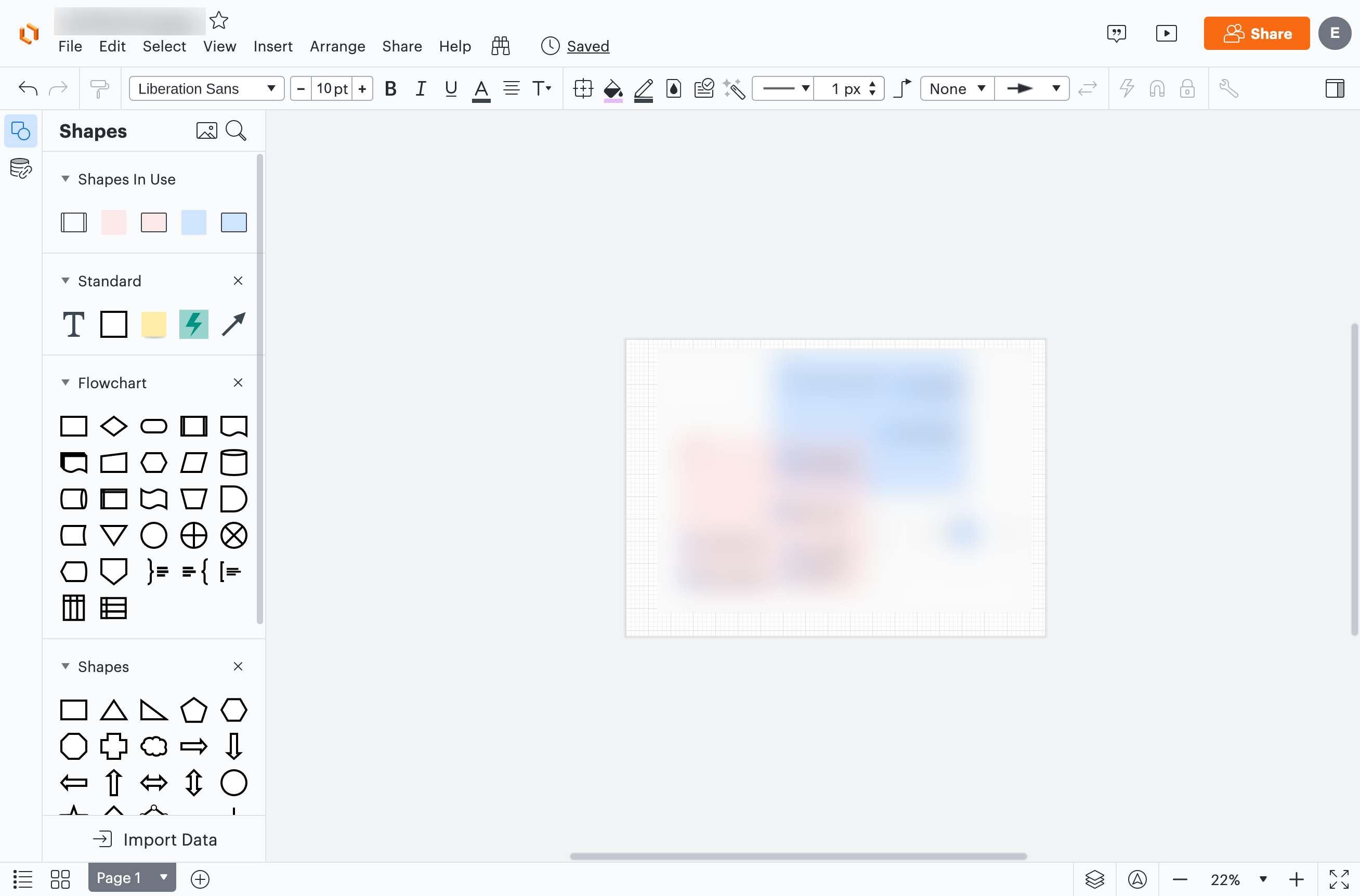
4. So I now need to open it... AGAIN: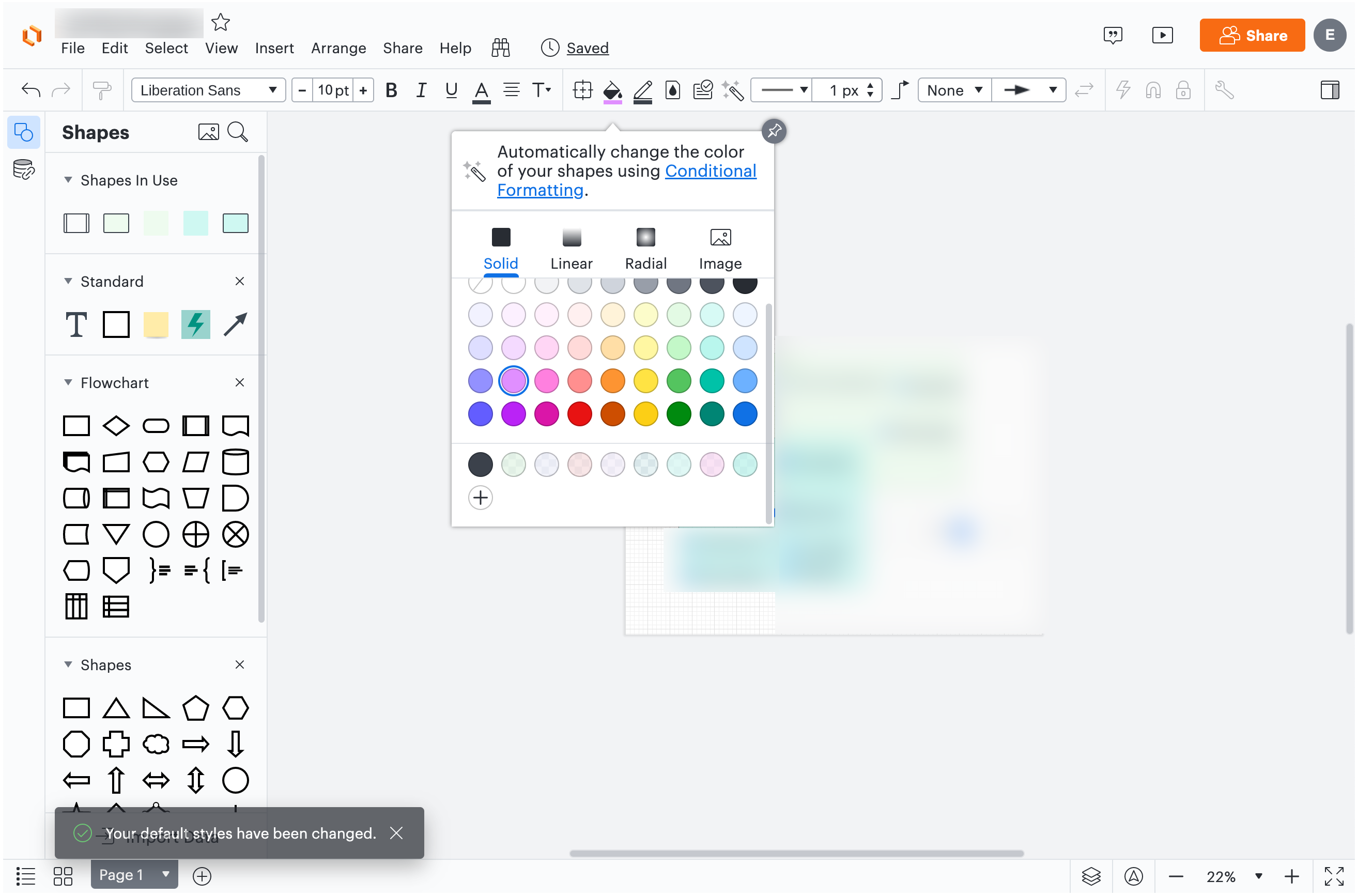
5. Then you have to click this tiny little "plus" button at the bottom of the picker to... I don't really know... "create a new colour"...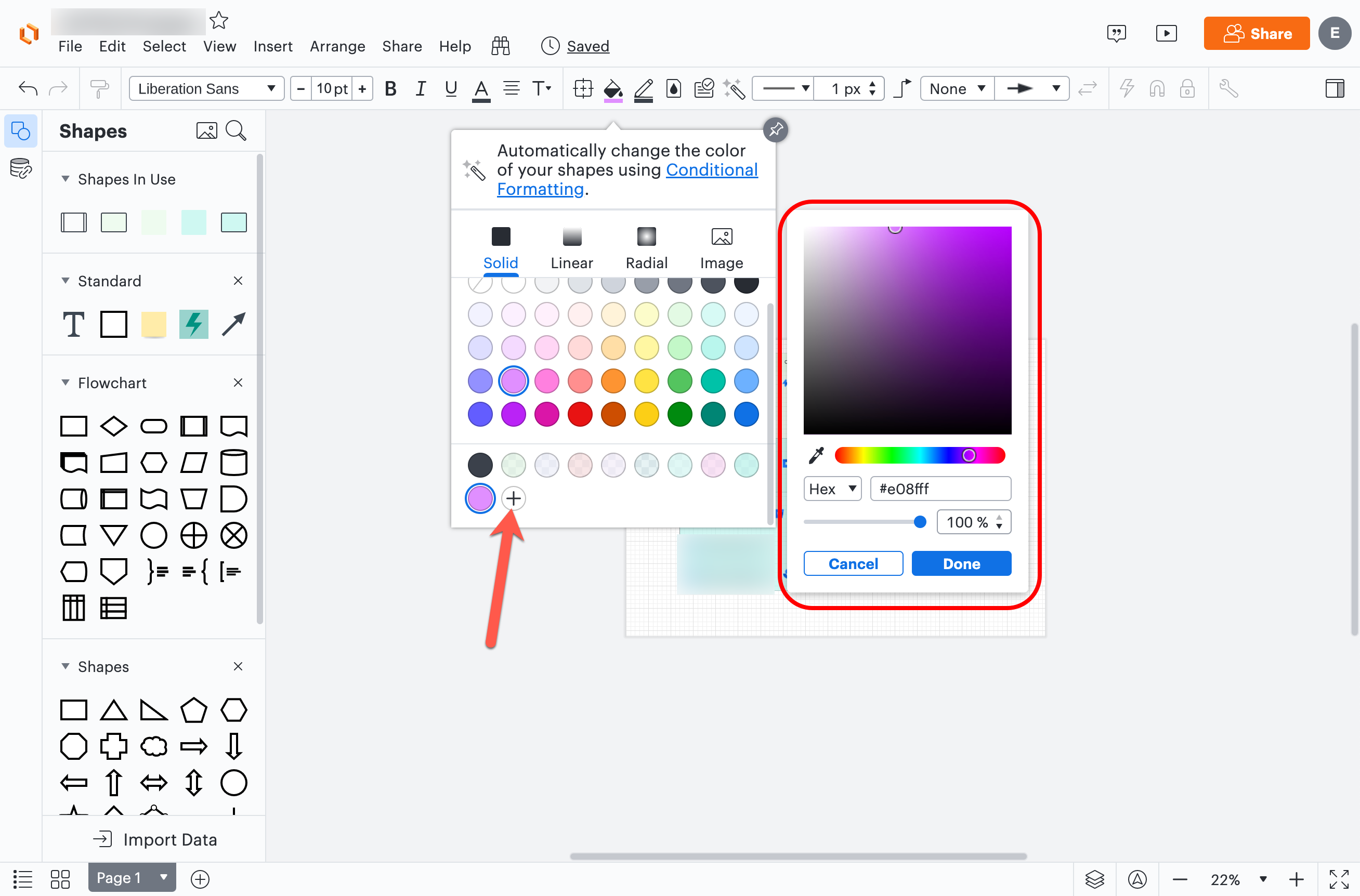
6. Then you have to adjust the transparency slider to what you want the new colour to be: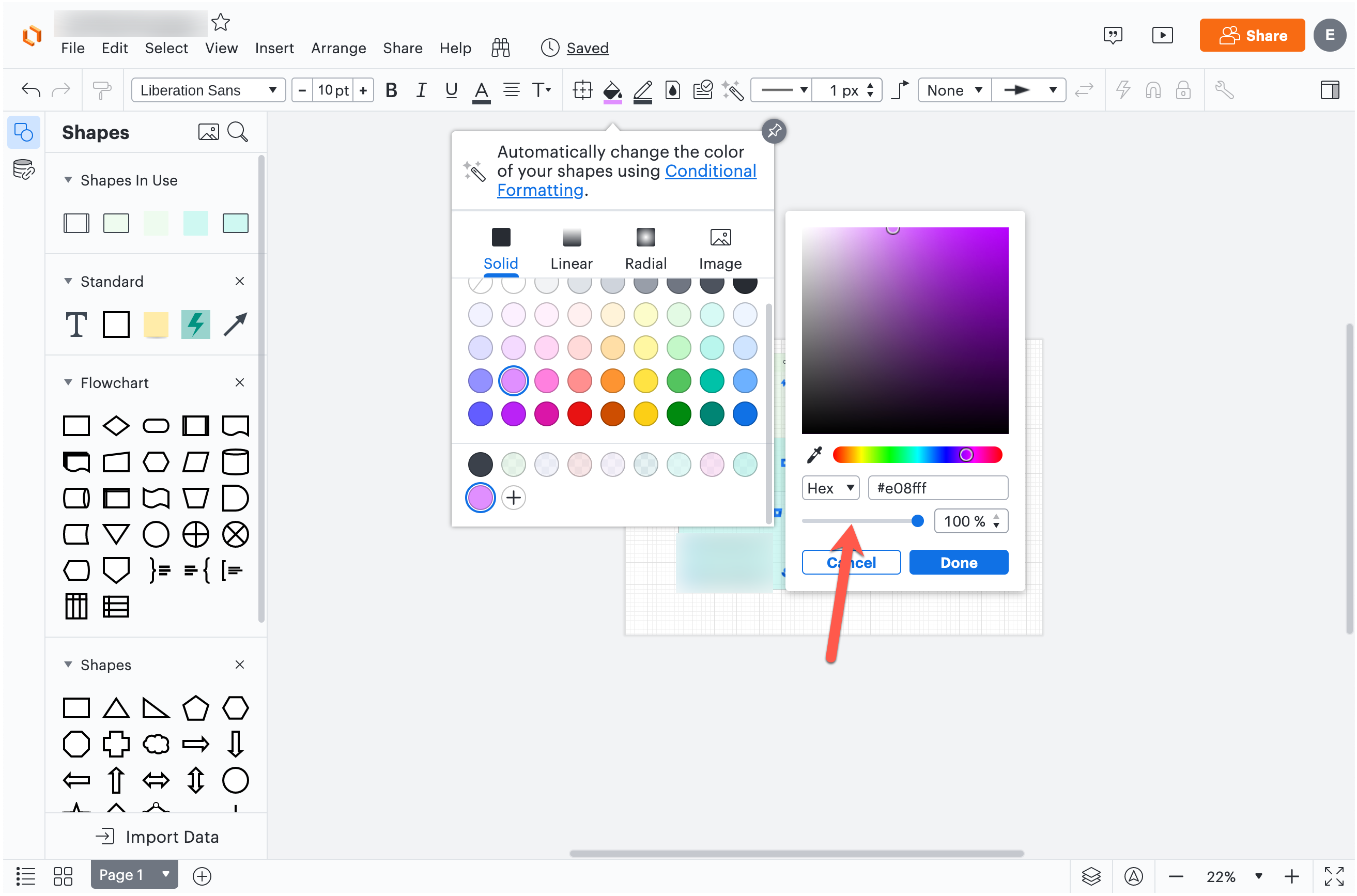
7. and THEN you have to click "Done" to save the new colour so you can use it...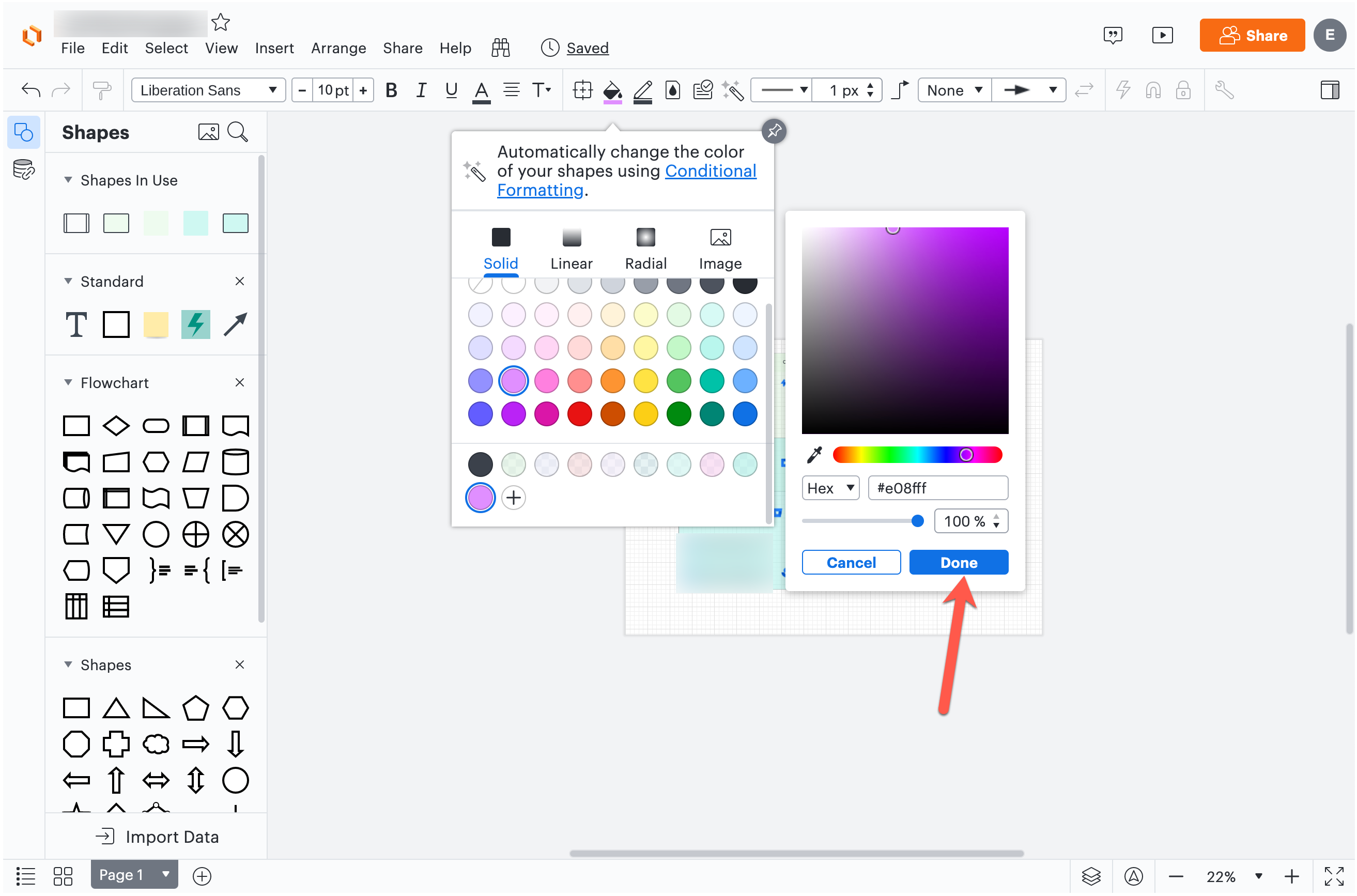
Don't get me wrong I know I'm making a big deal out of this I get it... but if there was an actual UX designer on the team that designed this flow they should be ashamed of this.
Also... in what reality is the ability to pick between "solid" "linear" or "radial" gradients of colour a higher priority UX feature than adding transparency? You hide transparency in a sub-menu and put all the gradient stuff upfront?
Oh and the cherry on top... between the colour picker popup and the new transparency customiser thingy they now cover around 1/3 of the screen real estate right in the middle... So half the time I can't see the shape I'm making transparent because it's stuck behind the damn popups: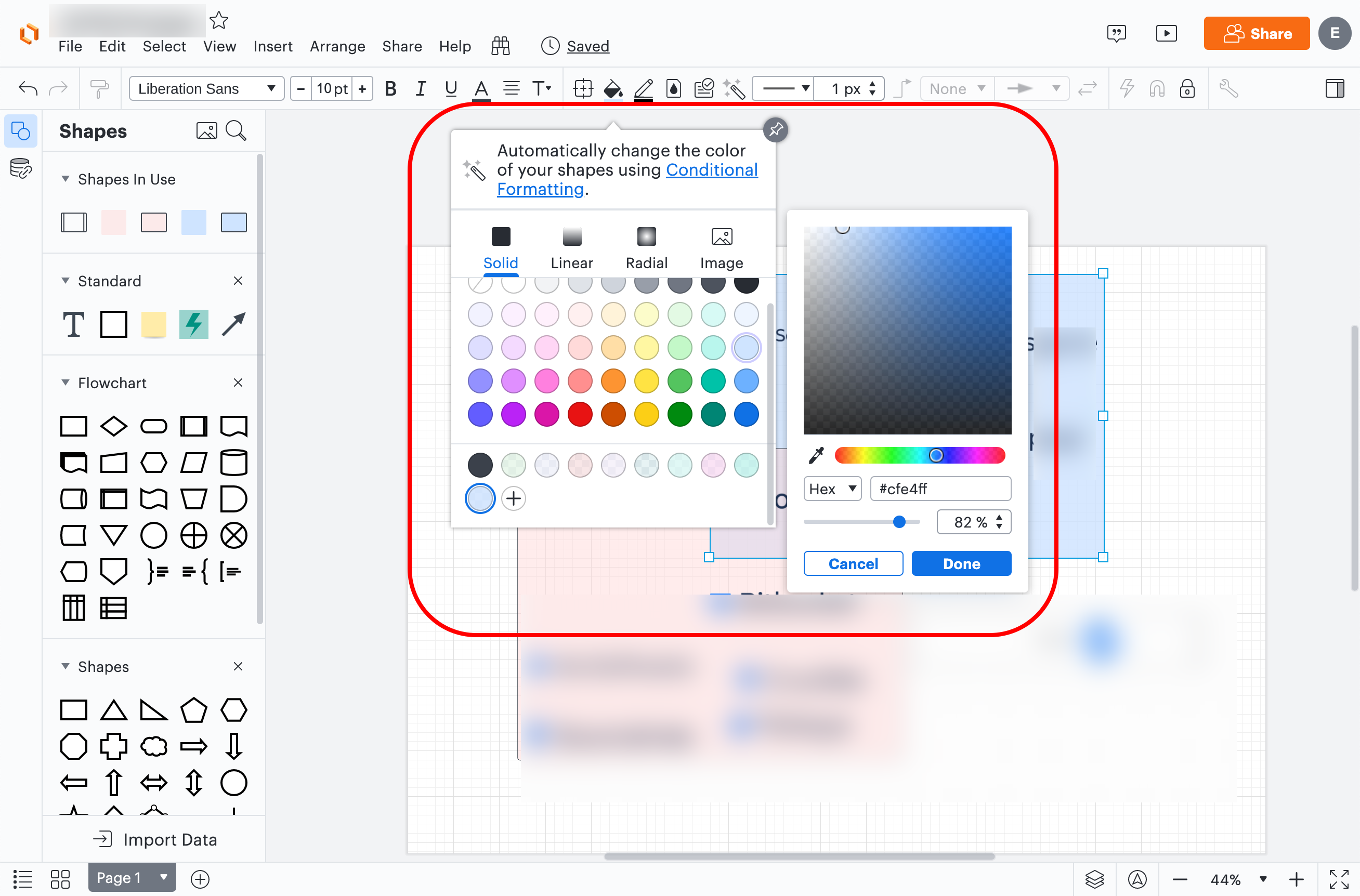
Create an account in the community
A Lucid or airfocus account is required to interact with the Community, and your participation is subject to the Supplemental Lucid Community Terms. You may not participate in the Community if you are under 18. You will be redirected to the Lucid or airfocus app to log in.
Log in to the community
A Lucid or airfocus account is required to interact with the Community, and your participation is subject to the Supplemental Lucid Community Terms. You may not participate in the Community if you are under 18. You will be redirected to the Lucid or airfocus app to log in.
Log in with Lucid Log in with airfocus
Enter your E-mail address. We'll send you an e-mail with instructions to reset your password.

