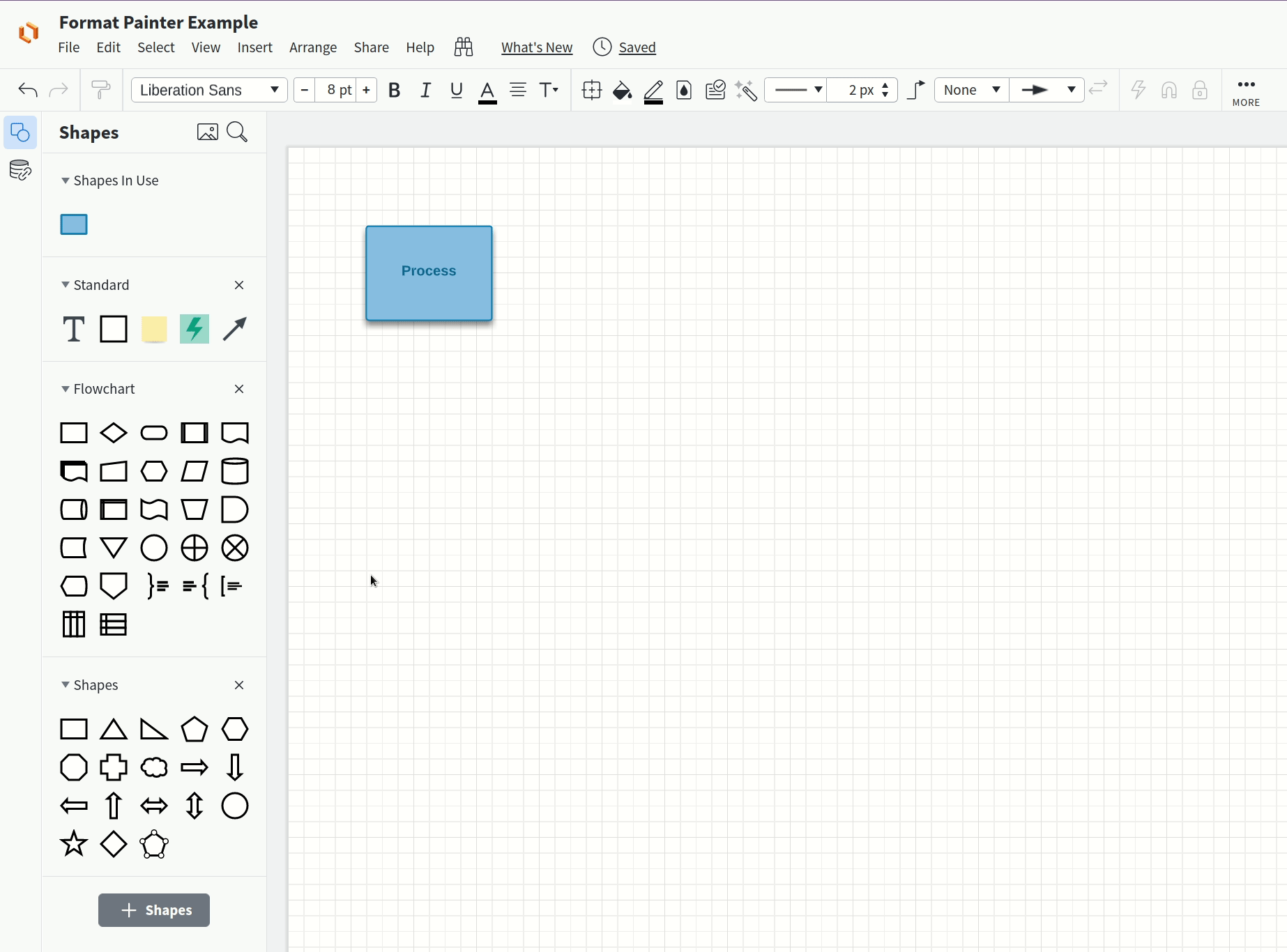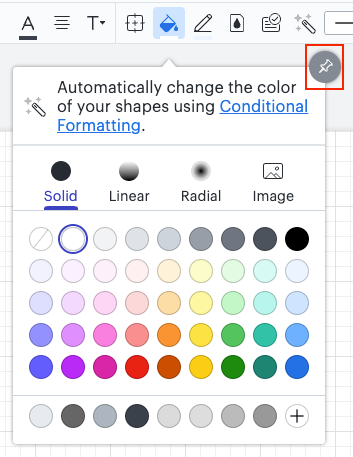For the more architect minded user who absolutely loves Lucidchart I would like to suggest the following as I (maybe we) do not think like a UX/UI designer or programmer:
1. Paintbrush with format options to select. If the paintbrush could be similar to photoshop touch one shape then change the others. Initial command would would be to select what you want to change color shape line shape line color or shape color then start clicking away to change what you want. A simple grab the brush select the option then click away.
2. Shape modify join. Be able to use a pencil tool to snap a line and "join" (as in the AutoCAD function) to create a new shape quickly. Think of making a file folder icon use a rectangle and "join" a tab drawn off the shape.
3. Option to "Pin" or "Anchor" the tool bar when pulling out colors or other tools so they do not disappear.
I still give Lucid an A+ plus and enjoy using it. Thanks.