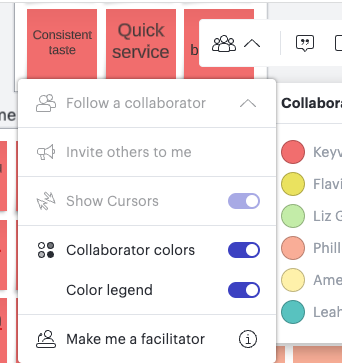Is it possible to set a board so that guests can post and their colors are set by role? By this I mean that I have 6 people but 3 of them are from IT and 3 are from HR. I want notes created by members of those two roles to have green for IT and red for HR. If I assign collaborator colors can I modify those colors to match this desired outcome?
Create an account in the community
A Lucid or airfocus account is required to interact with the Community, and your participation is subject to the Supplemental Lucid Community Terms. You may not participate in the Community if you are under 18. You will be redirected to the Lucid or airfocus app to log in.
Log in to the community
A Lucid or airfocus account is required to interact with the Community, and your participation is subject to the Supplemental Lucid Community Terms. You may not participate in the Community if you are under 18. You will be redirected to the Lucid or airfocus app to log in.
Log in with Lucid Log in with airfocus
or
Enter your E-mail address. We'll send you an e-mail with instructions to reset your password.