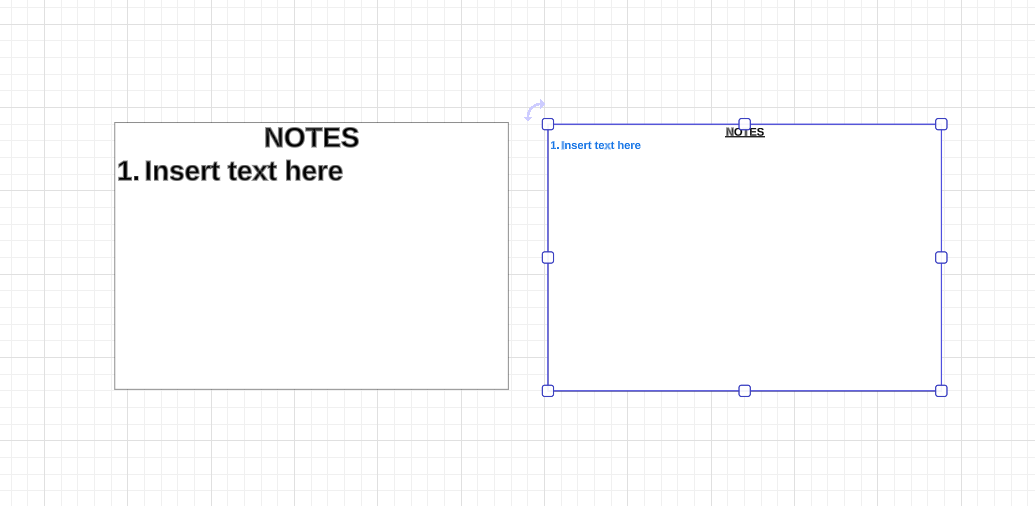I have saved a custom shape with text If I drag this shape onto my page the custom formatting (text size text position bold etc.) remains the same as when I saved the shape which is fine. When I click this shape in the library the text reverts back to a default format removing the custom text position bold and underline I've applied. These shapes will be eventually used by a large number of people so it's important the custom formats remain the same.
Create an account in the community
A Lucid or airfocus account is required to interact with the Community, and your participation is subject to the Supplemental Lucid Community Terms. You may not participate in the Community if you are under 18. You will be redirected to the Lucid or airfocus app to log in.
Log in to the community
A Lucid or airfocus account is required to interact with the Community, and your participation is subject to the Supplemental Lucid Community Terms. You may not participate in the Community if you are under 18. You will be redirected to the Lucid or airfocus app to log in.
Log in with Lucid Log in with airfocus
or
Enter your E-mail address. We'll send you an e-mail with instructions to reset your password.