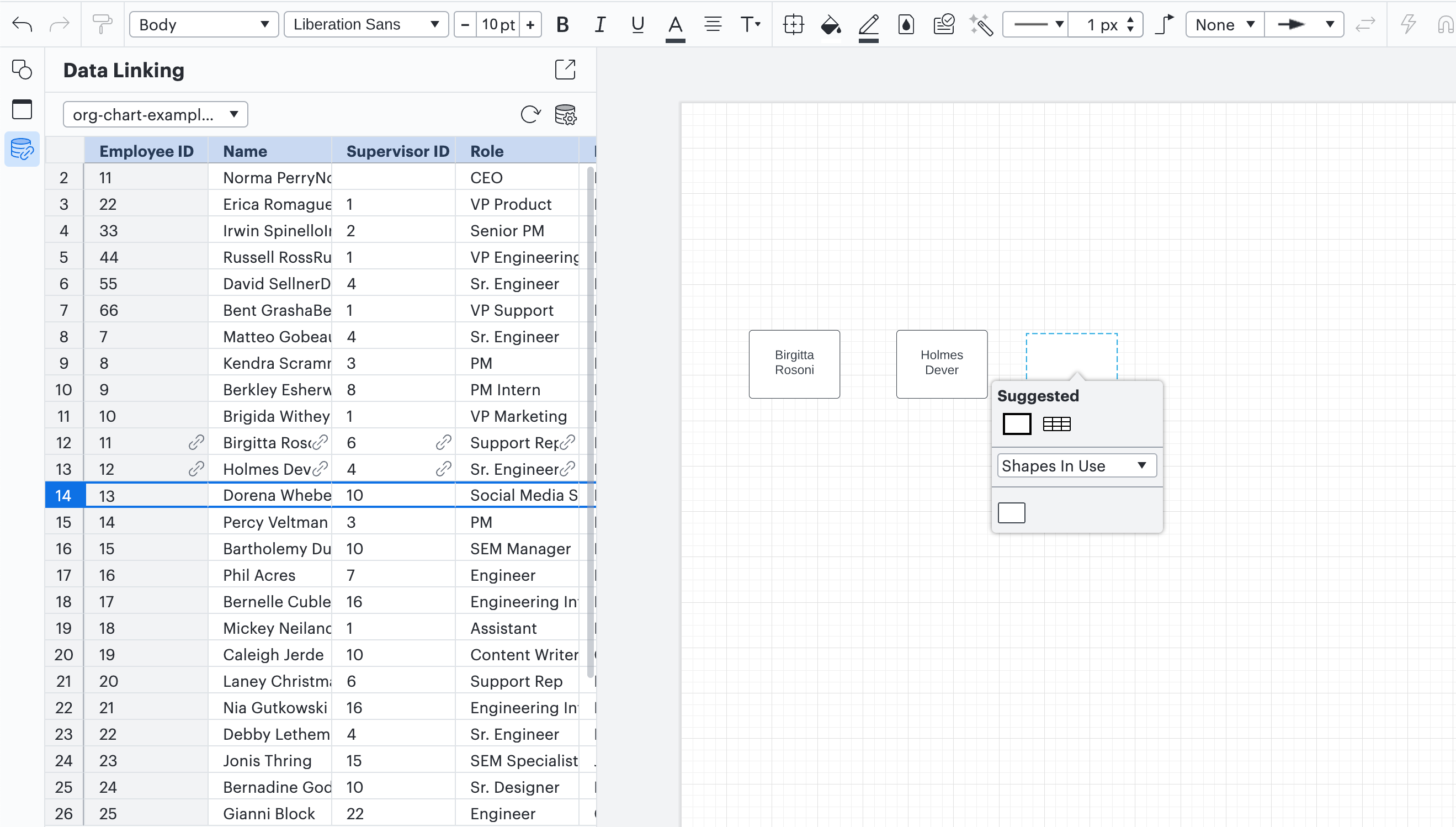Refreshing a previous post.
Hi our process has a step where we copy/paste an excel or Sheets spreadsheet and paste it into Lucid and it automatically creates a chart.
How can we explode that chart so that it is now individual items we can pick and move over (drag and drop) onto our process versus going in to each cell of the chart and cut/paste.
Any solution yet on this? or work around?
Anyone??? Bueller????
KB