I have created a grid by snaping lines together. Howoever I just want to change the length of a line without repositioning all the other lines. Because they are snapped the whole grid changes it's very frustrating to have to go and rework the whole grid again and again and again. Is there a way to change the line length without moving all the snapped positions? The first image shows the line that I want to adjust. 2nd Images shows that after I have moved it the snapped lines have moved also.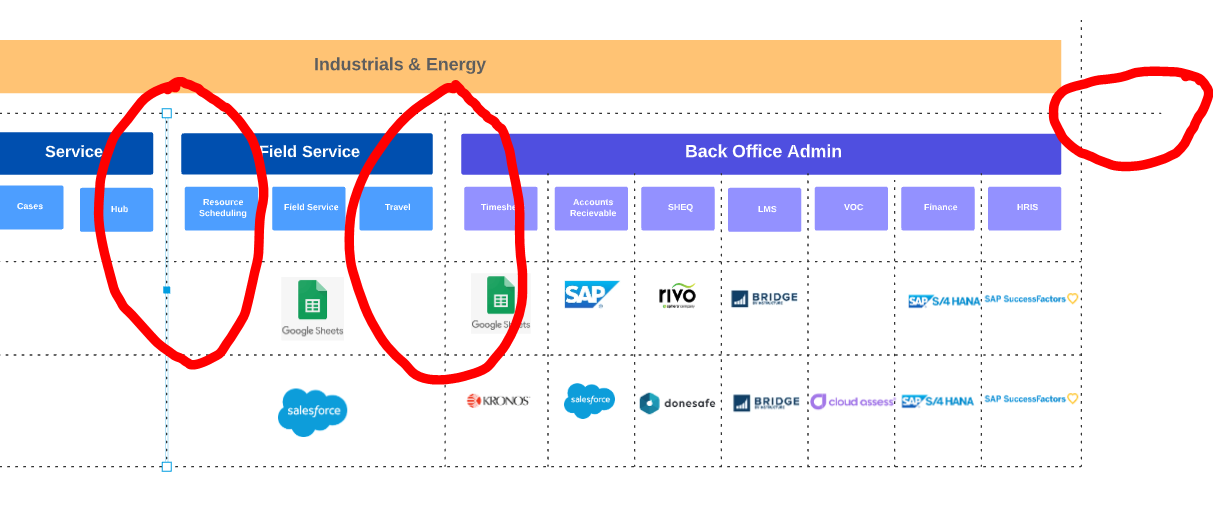
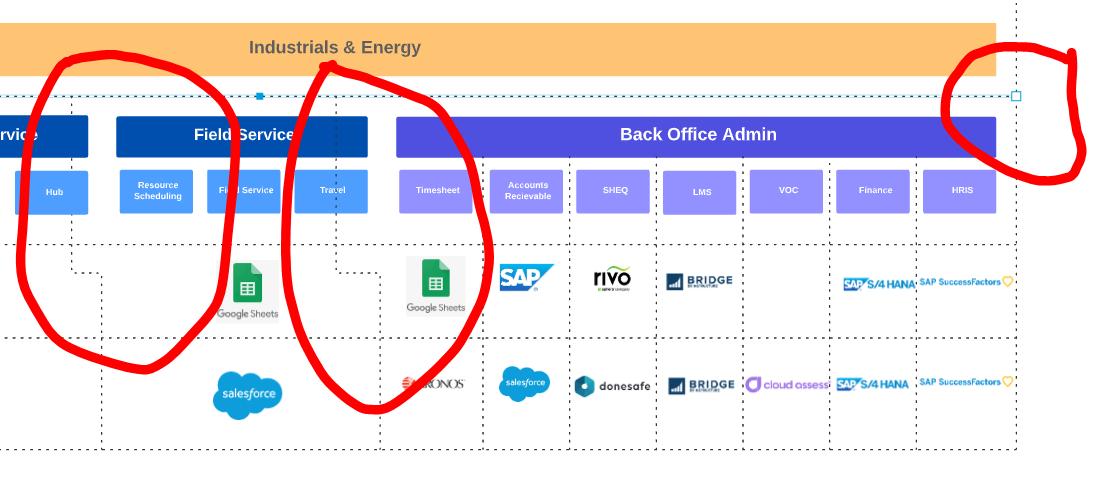
Changing Line Lengths
Best answer by Nico S
Hi Daniel
Thanks for posting in the Community!
I understand your frustration it must have taken a while to build the grid. In other to avoid this moving forward I think you could disable line connections to create lines that move independently from each other. Turning off line connections will allow you to move a line in isolation by clicking your arrow keys without affecting the rest of the grid. To do this toggle off "line connections" in your Page Settings (File > Page Settings) on the right of your canvas. However please keep in mind that lines already connected to shapes cannot be moved in isolation so you'll likely have to delete and replace some of these.
Hope this helps!
Create an account in the community
A Lucid or airfocus account is required to interact with the Community, and your participation is subject to the Supplemental Lucid Community Terms. You may not participate in the Community if you are under 18. You will be redirected to the Lucid or airfocus app to log in.
Log in to the community
A Lucid or airfocus account is required to interact with the Community, and your participation is subject to the Supplemental Lucid Community Terms. You may not participate in the Community if you are under 18. You will be redirected to the Lucid or airfocus app to log in.
Log in with Lucid Log in with airfocus
Enter your E-mail address. We'll send you an e-mail with instructions to reset your password.