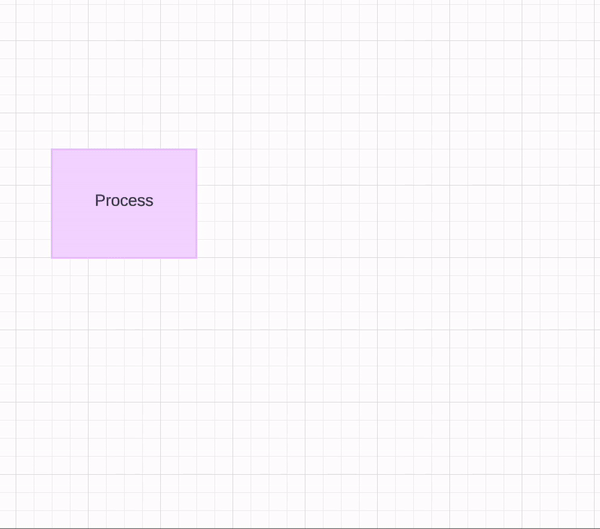Hello.
I’m not sure what happened to Lucid, but lately I’ve noticed that it’s been very difficult to pull a line from some shapes (like tables, paralelograms, etc.). Instead of the line being easily pulled, the mouse grabs the shape and reshapes it. This only startted happening a couple of weeks ago. I have also heard this complaint from multiple people, which makes me believe that it’s not something I’m doing wrong. It’s somethign that happened to the Lucid UI.