I have created a custom Library of icons under a certain theme expecting to make it use like AWS Kubernetes sort of icons. However I couldn't find a way to attach Text Labels to the icons. For example when you drag and drop an icon from AWS shapes/icons palette to the editor you get a default text label attached to the icon (which you can alter or delete). How can I add such text labels on my icons?
Page 1 / 1
I found my own way of doing it.
- Drag and drop an icon from the library to the Editor
- Drag and drop a text field under the icon and name it and position as you need
- Group the icon with the text field
- Drag the grouped elements (icon and text-label) and drop back into the icon library palette
- Repeat this with all the icons (which is painful and time-consuming; but it works)
- Open "Shapes" and go to your custom icon library
- Rename icons with meaningful names
- Delete the initial set of icons that don't have text fields attached (right-click and "delete") — You have to delete icons one by one from the library.
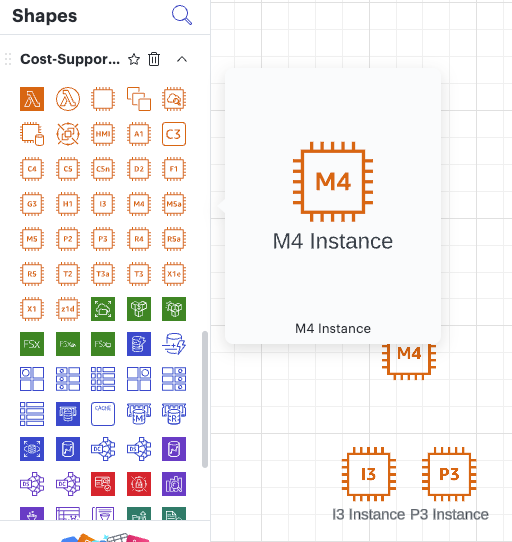
Reply
Create an account in the community
A Lucid account is required to interact with the community. You will be redirected to the Lucid app to create an account.
Log in to the community
A Lucid account is required to interact with the community. You will be redirected to the Lucid app to log in.
Log in with Lucid
or
Enter your E-mail address. We'll send you an e-mail with instructions to reset your password.