I have created a custom Library of icons under a certain theme expecting to make it use like AWS Kubernetes sort of icons. However I couldn't find a way to attach Text Labels to the icons. For example when you drag and drop an icon from AWS shapes/icons palette to the editor you get a default text label attached to the icon (which you can alter or delete). How can I add such text labels on my icons?
Solved
Change text on custom library icons
Best answer by Chathura K
I found my own way of doing it.
- Drag and drop an icon from the library to the Editor
- Drag and drop a text field under the icon and name it and position as you need
- Group the icon with the text field
- Drag the grouped elements (icon and text-label) and drop back into the icon library palette
- Repeat this with all the icons (which is painful and time-consuming; but it works)
- Open "Shapes" and go to your custom icon library
- Rename icons with meaningful names
- Delete the initial set of icons that don't have text fields attached (right-click and "delete") — You have to delete icons one by one from the library.
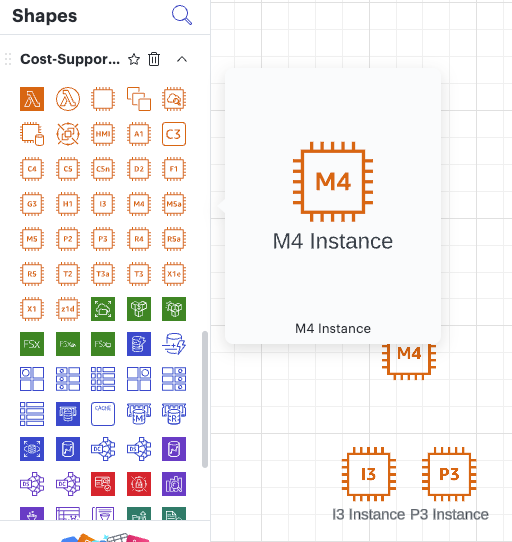
Create an account in the community
A Lucid or airfocus account is required to interact with the Community, and your participation is subject to the Supplemental Lucid Community Terms. You may not participate in the Community if you are under 18. You will be redirected to the Lucid or airfocus app to log in.
Log in to the community
A Lucid or airfocus account is required to interact with the Community, and your participation is subject to the Supplemental Lucid Community Terms. You may not participate in the Community if you are under 18. You will be redirected to the Lucid or airfocus app to log in.
Log in with Lucid Log in with airfocus
or
Enter your E-mail address. We'll send you an e-mail with instructions to reset your password.