I am trying to change a shape in my Org Chart but the option Change Shape is greyed out. Any help ?
I am trying to insert a photo inside the shape.
Regards
Eytan
I am trying to change a shape in my Org Chart but the option Change Shape is greyed out. Any help ?
I am trying to insert a photo inside the shape.
Regards
Eytan
Best answer by Abby S
Hi Eytan
Thanks for reaching out to Lucid support. Rather than using the "Change Shape" option when editing an Org Chart we recommend using the Shape Style selector. You can see this on the left-hand side of the editor as shown below: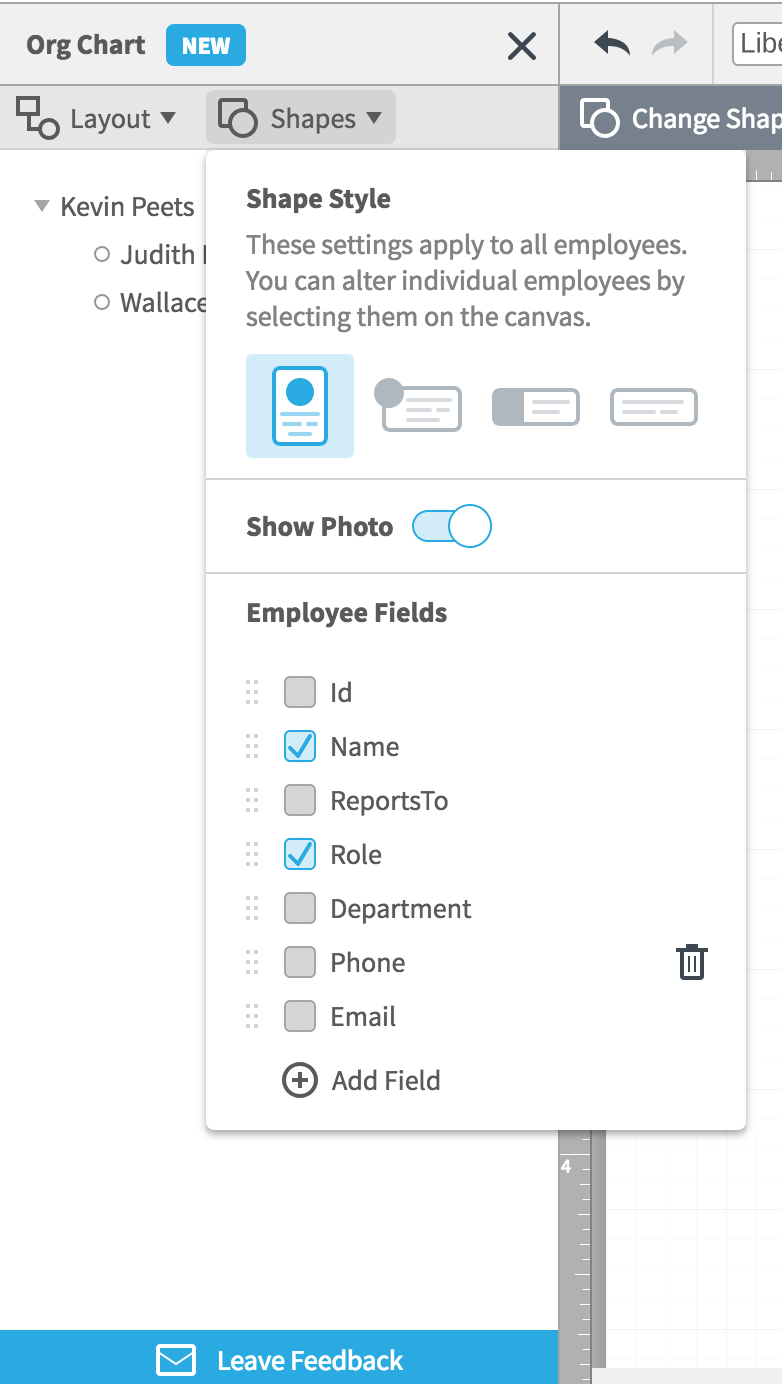
You can learn more about creating and working with Org Charts in this helpful article. Let me know if you have any additional questions!
A Lucid or airfocus account is required to interact with the Community, and your participation is subject to the Supplemental Lucid Community Terms. You may not participate in the Community if you are under 18. You will be redirected to the Lucid or airfocus app to log in.
A Lucid or airfocus account is required to interact with the Community, and your participation is subject to the Supplemental Lucid Community Terms. You may not participate in the Community if you are under 18. You will be redirected to the Lucid or airfocus app to log in.
Enter your E-mail address. We'll send you an e-mail with instructions to reset your password.