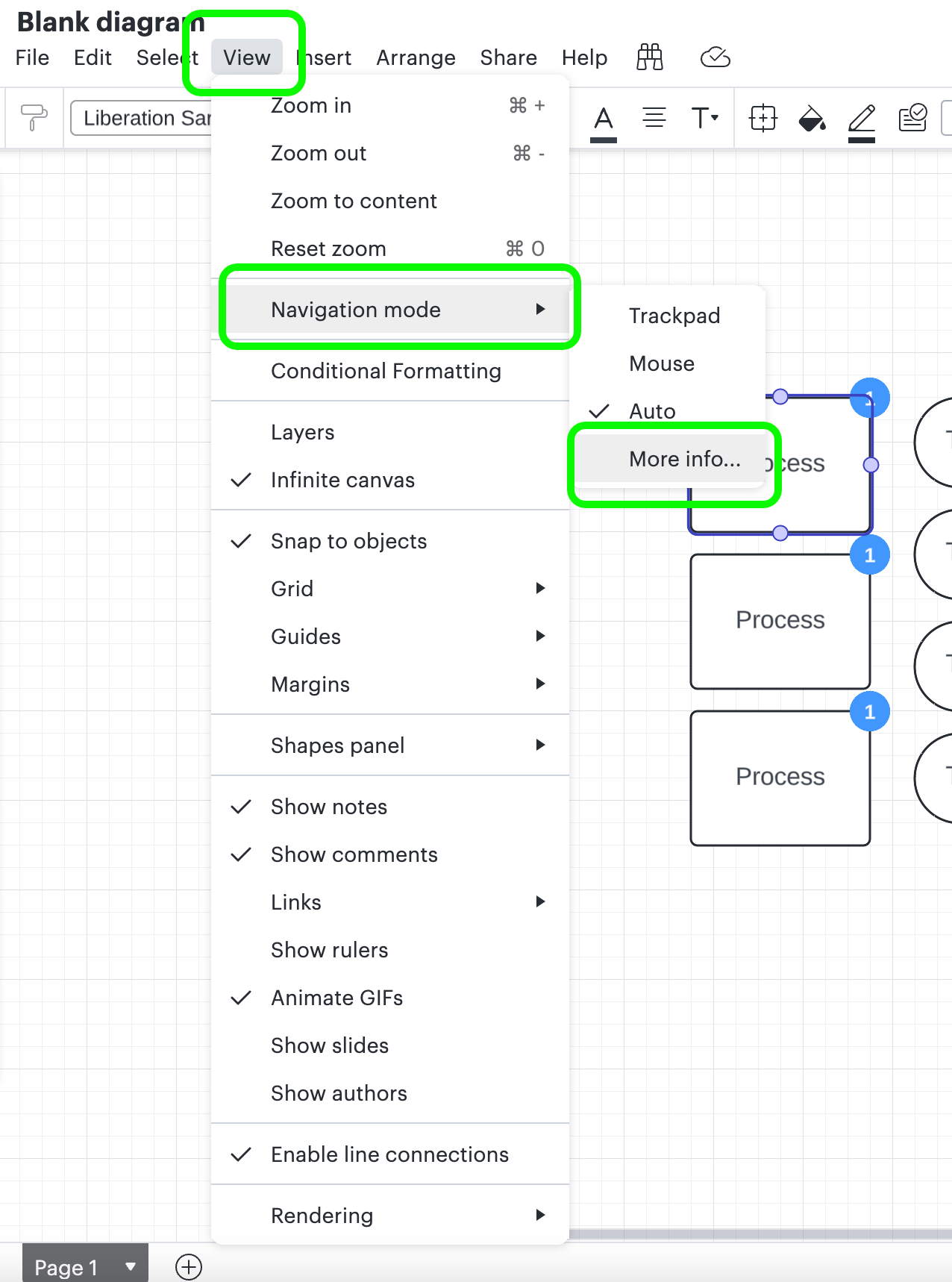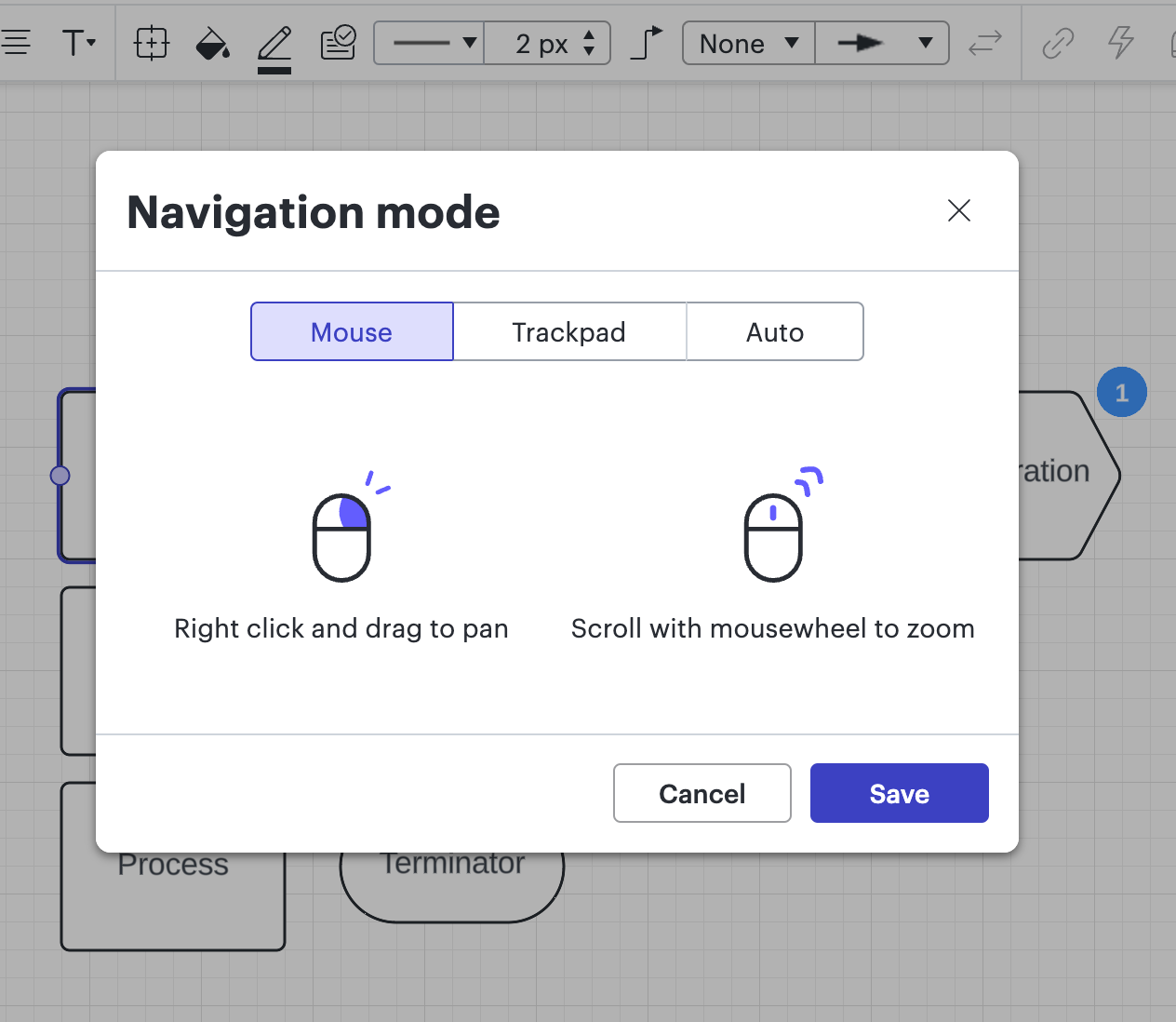When i use the scroll wheel only (no other key pressed) the document zooms in or out.
I do not want it to zoom in our out, but move up or down as the scroll wheel behaves in all other documents.
According to lucid chart doc, it says to use the control key and scroll wheel to zoom in and out and that works. I want this to be only way it zoom in and out.
How do i change the lucid chart settings, so my scroll wheel only zooms in or out when the control key is also pressed, and if the control key is not pressed to move up or down on the document?