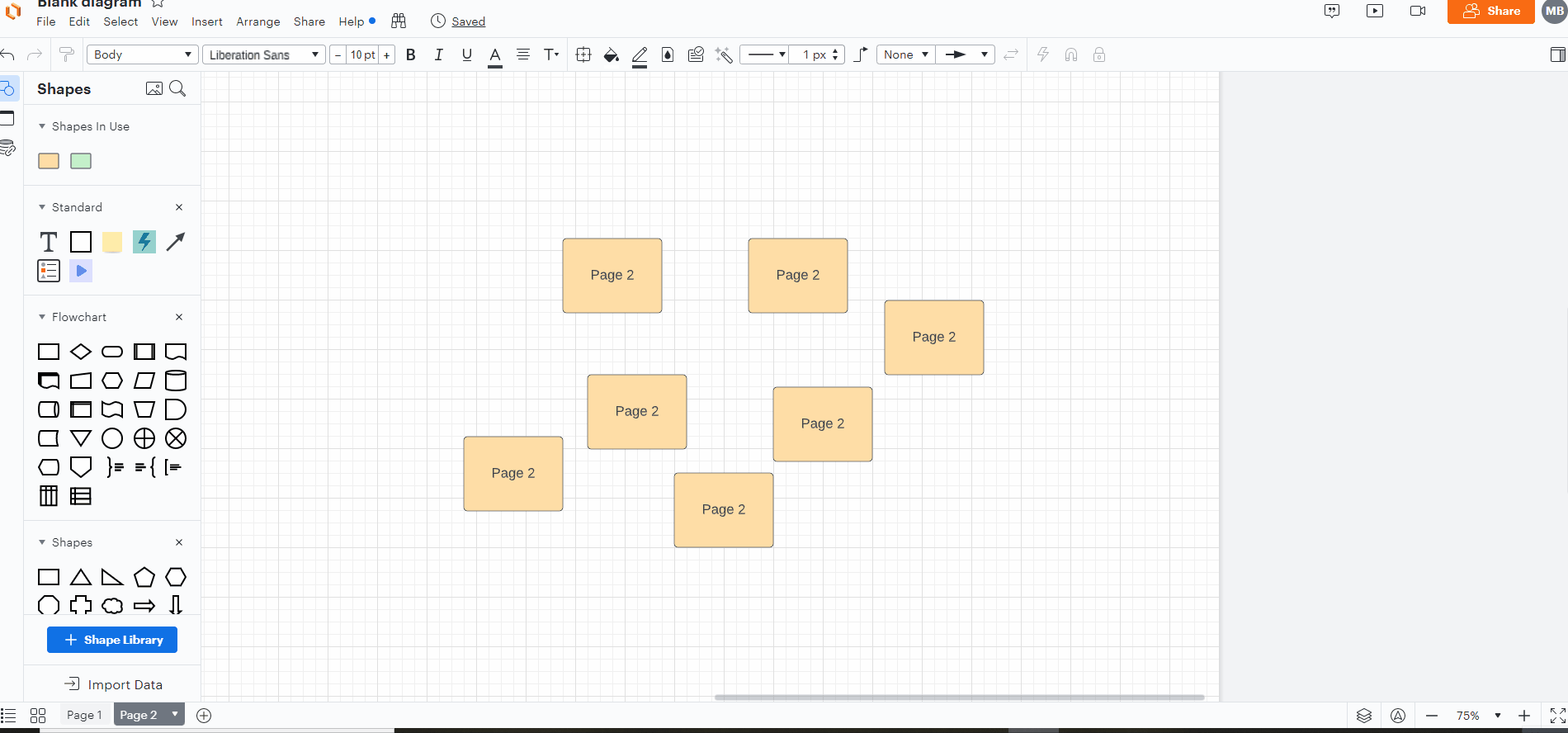Does anyone know how to change from a page to a layer? I created an interactive document with several pages. When I published you can see the pages at the bottom of the screen and I do not want them to show. Help desk said I should have done it in layers instead of pages. Can someone show me an easy way to change from pages to layers?
Change Lucidchart page to a layer
Best answer by Micah
Hi Stacey you can easily move shapes from a main page to a layer by selecting them right-clicking and choosing "Move to Layer." You can choose to either create your layers prior to moving your objects or you can create layers as you go by choosing "+ New Layer."
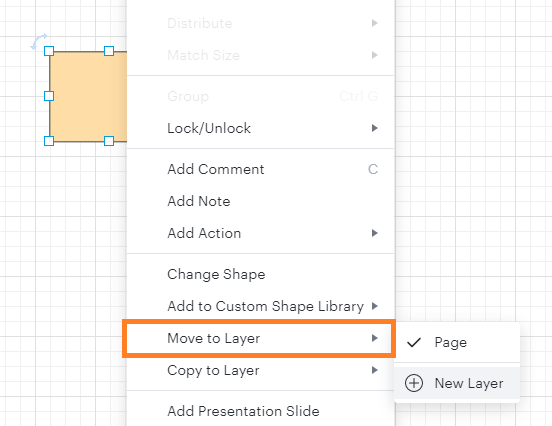
Note however that if you're moving content from other pages into layers but you ultimately want all layers associated with just your main page you will first need to copy the objects from your other pages onto your main page. If you do not copy the content from the other pages over the layer you move them to will still be associated with that other page.
Please let me know if you have additional questions!
Create an account in the community
A Lucid or airfocus account is required to interact with the Community, and your participation is subject to the Supplemental Lucid Community Terms. You may not participate in the Community if you are under 18. You will be redirected to the Lucid or airfocus app to log in.
Log in to the community
A Lucid or airfocus account is required to interact with the Community, and your participation is subject to the Supplemental Lucid Community Terms. You may not participate in the Community if you are under 18. You will be redirected to the Lucid or airfocus app to log in.
Log in with Lucid Log in with airfocus
Enter your E-mail address. We'll send you an e-mail with instructions to reset your password.