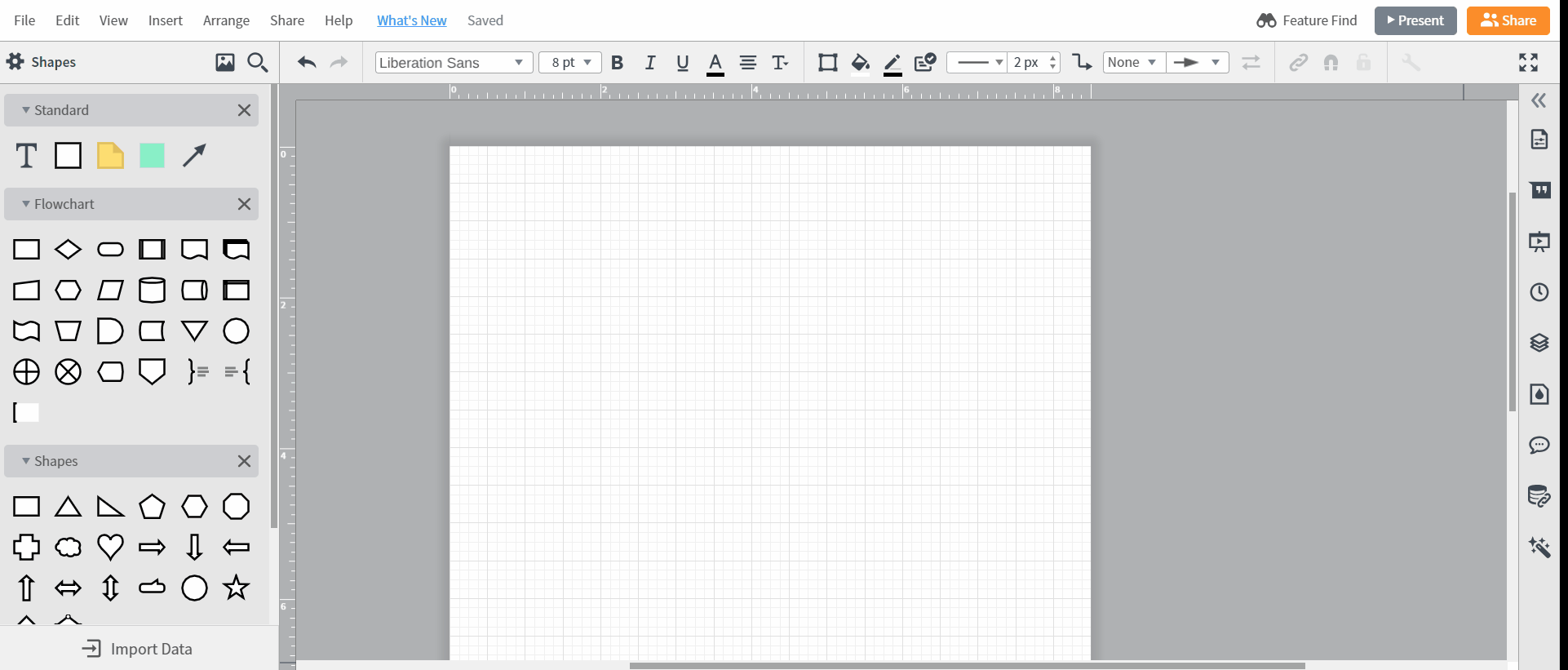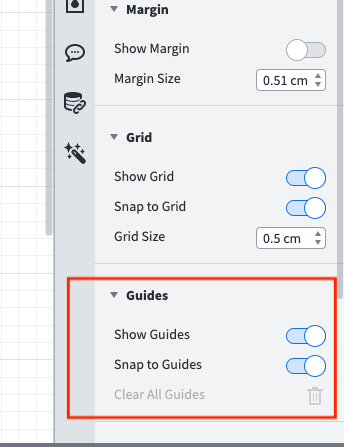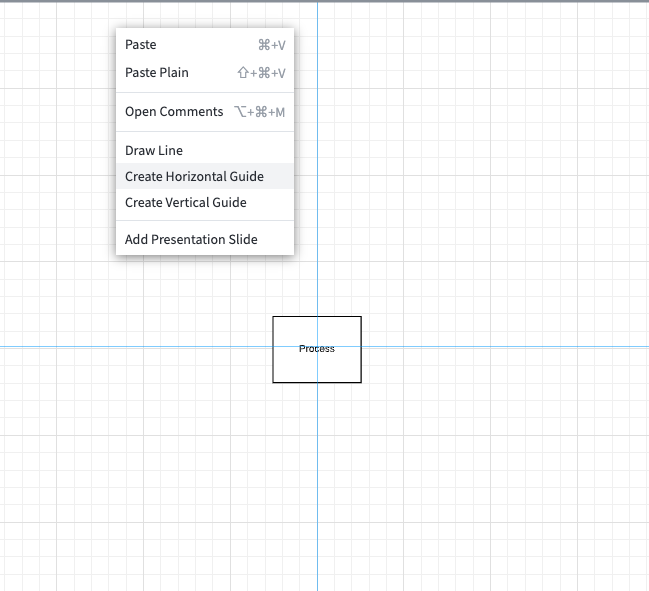Hi Kelly
Thanks for reaching out in the community. When you drag an object or text box to the center of the page you will see cross heirs appear that will show that the shape or text box is center on the page. I have attached a GIF to show you how to center an object on the page. 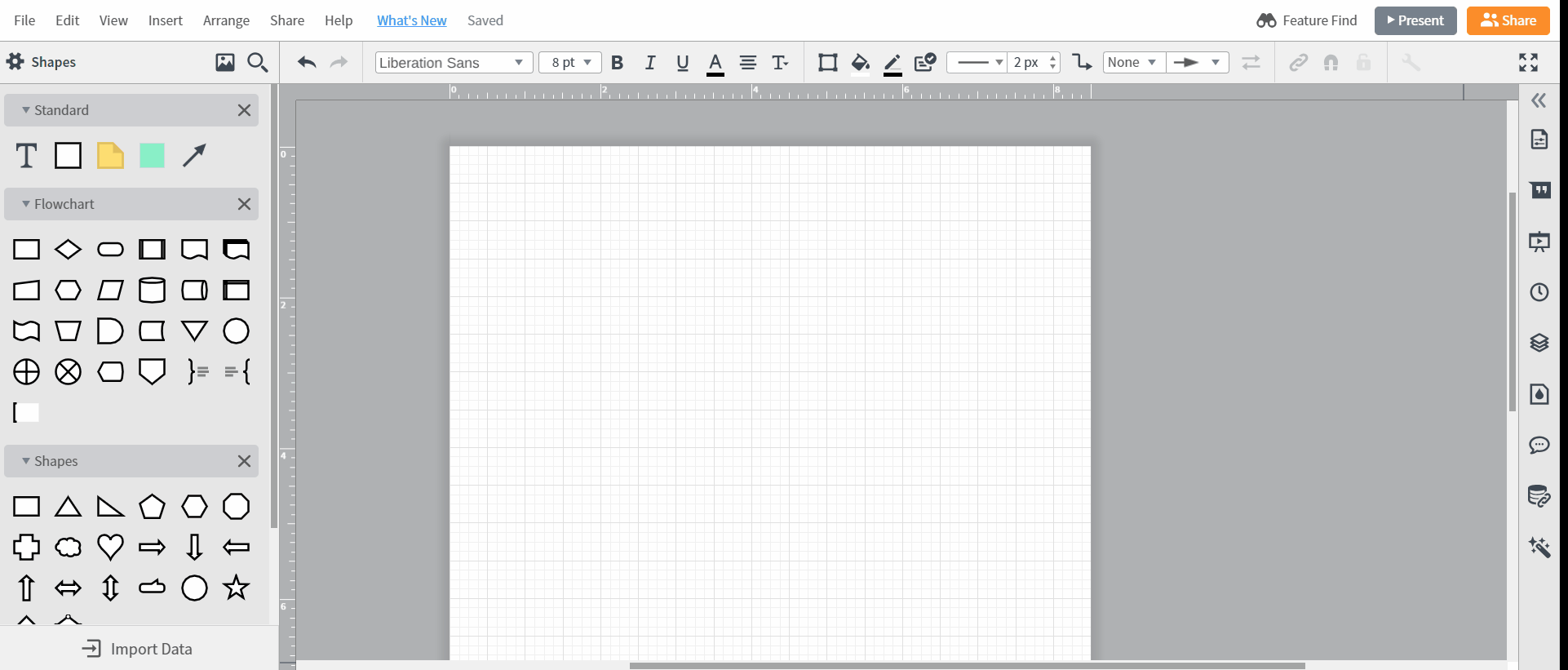
This solution only works temporarily. If I resize or make any change to my org structure the title ends up off center. Very very frustrating program.
I'm having issue to center a shape. Sometimes it works and some other it doesn't work.
Hi Prahlad
Thanks for continuing this thread! What exactly isn’t working when you try centering a shape? Are you unable to see the crosshairs lines showing that the shape is at the center of the page? As an alternative you can create your own vertical and horizontal lines guide to help you position your objects on the page. To do so follow these steps:
1. Toggle on the “Show Guides” and “Snap to Grid” switches in the page settings panel at the right-hand side of your editor.
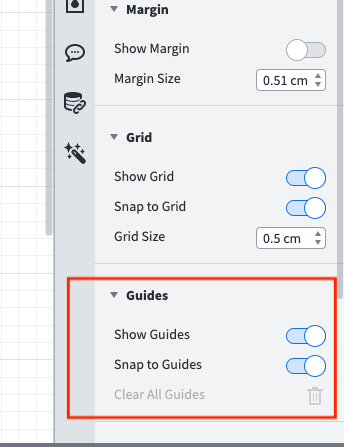
2. Right-click on your canvas and select "Create Horizontal Guide" or "Create Vertical Guide" from the drop-down menu that appears.
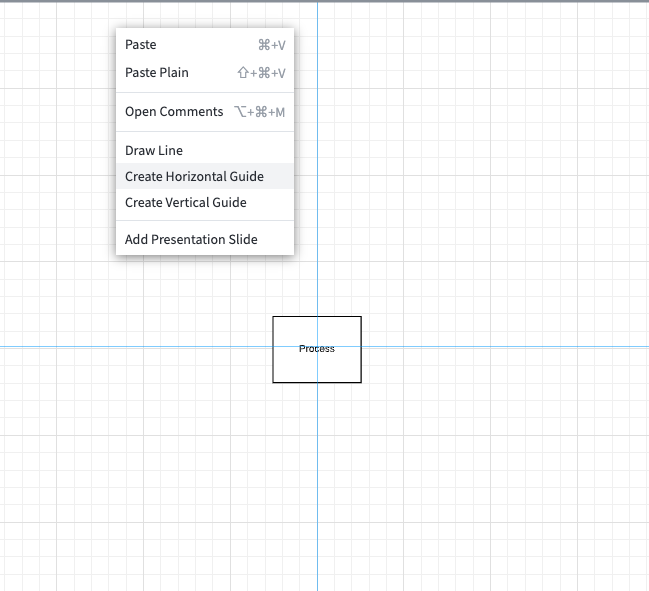
For more information on how to adjust your page settings and on how to position align and rearrange objects on your canvas please take a looks at our Page and Document Settings and Diagramming Basics: Manage Object Layout articles from the Lucidchart Help Center and let me know if you have any questions. Hope this helps!