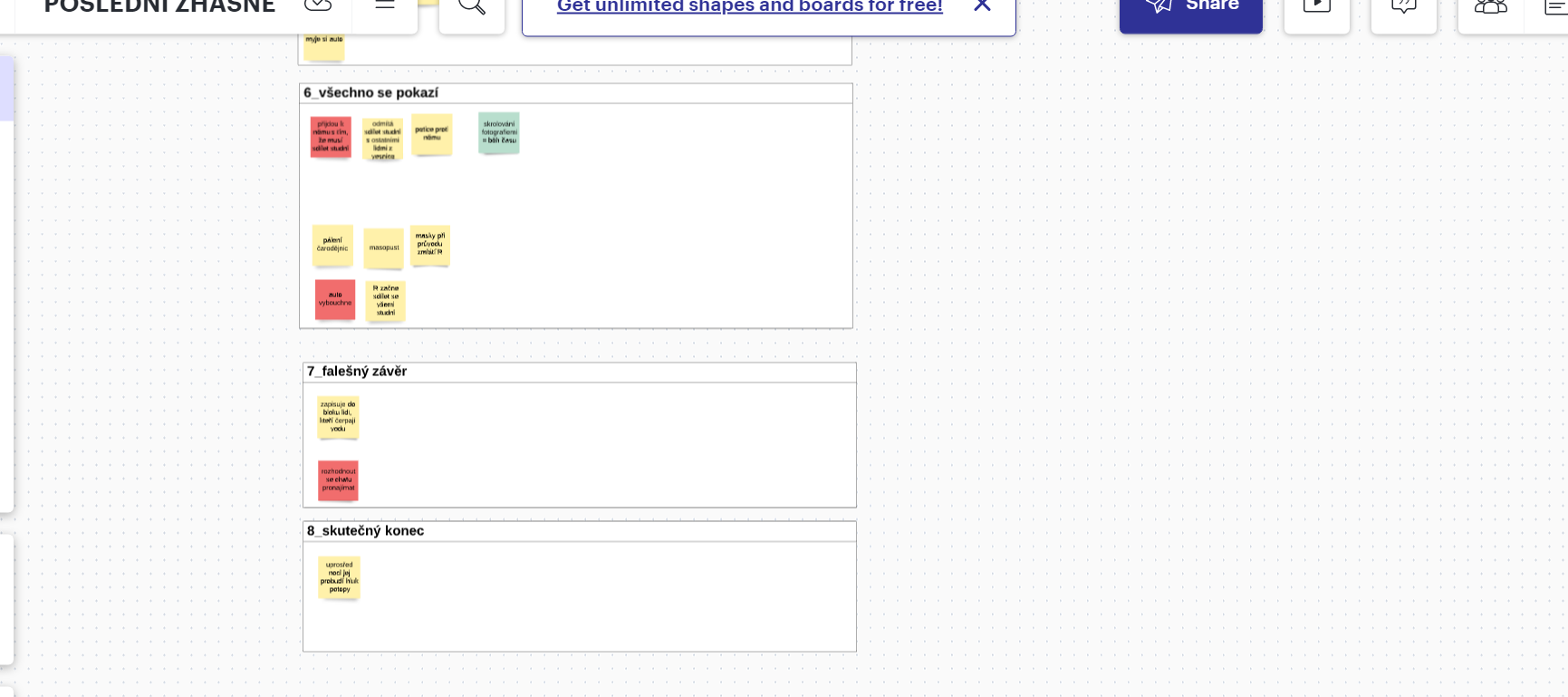Hello
I have started to use your free version to see if it is the right app for my work. It seems that it meets my requirements so I will move to the paid version. Unfortunately today the "canvas view controls" completely have disappeared from the canvas at Lucidspark. I was trying to find the button to turn it on but it seems there is nothing like that in the menu. So now the whole canvas is without the view controller which is quite a useful button. So could I kindly ask you what is wrong or is this device only part of the paid version? Thank you. Best Michal