Hi I cannot view my past document and diagram I can see the thumbnail but when I open the document I cannot see the diagram I see only a grey screen.
See the attache pic
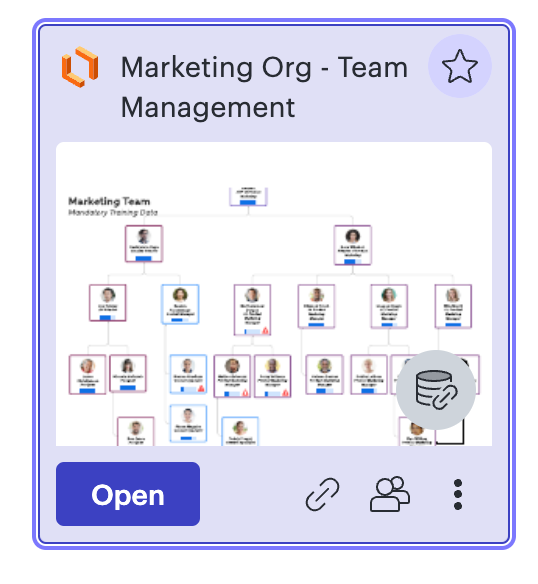
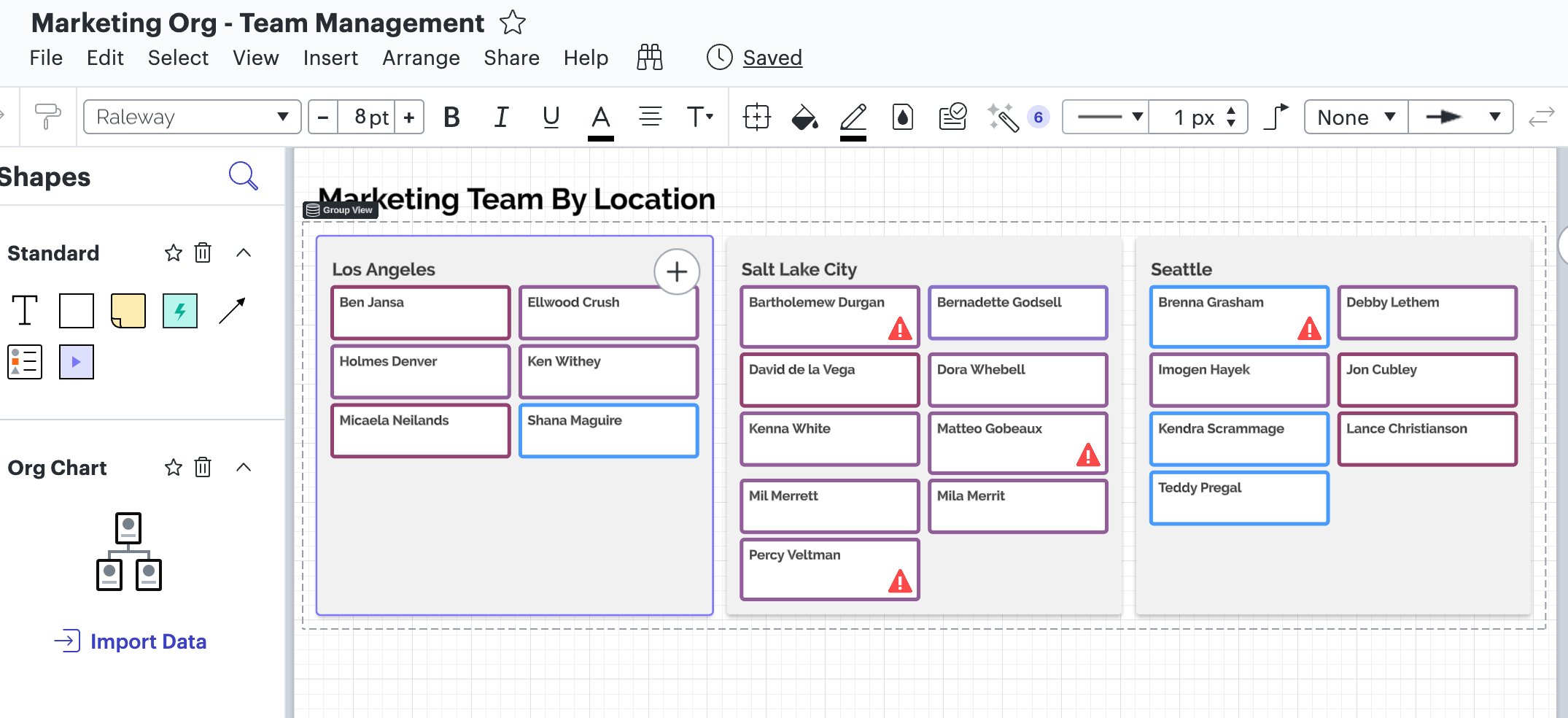
Hi I cannot view my past document and diagram I can see the thumbnail but when I open the document I cannot see the diagram I see only a grey screen.
See the attache pic
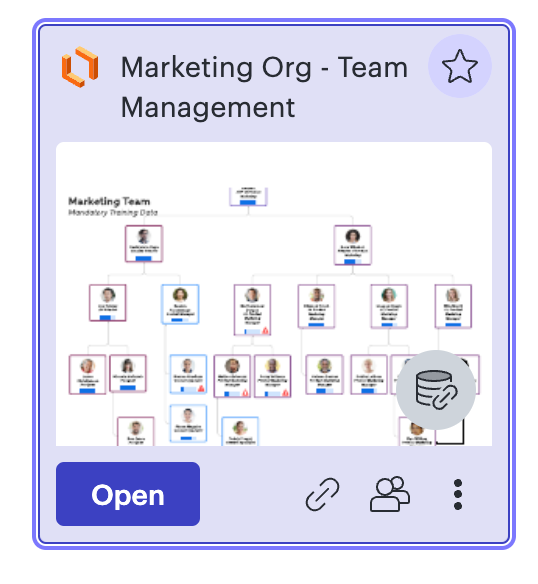
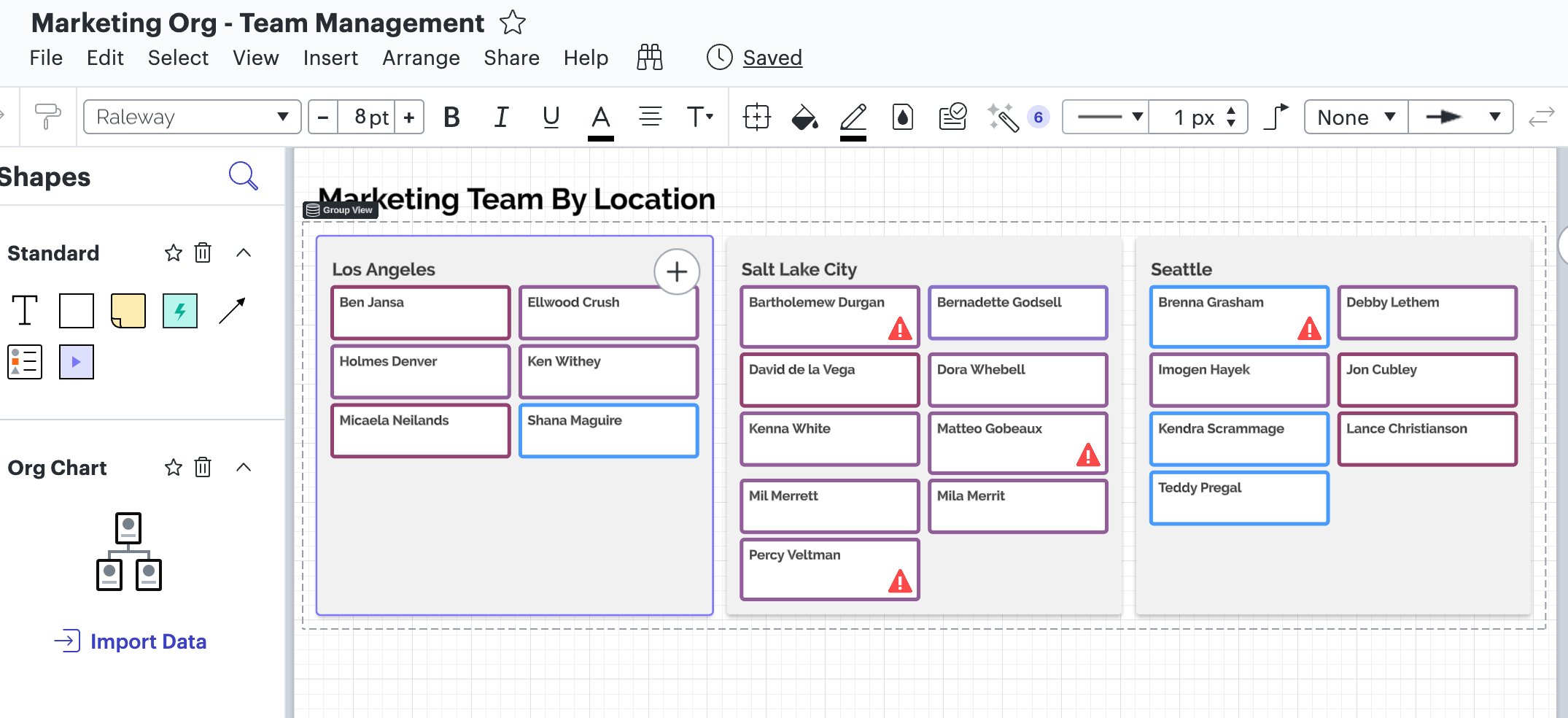
Hi Roberto! Thanks for reaching out! We haven't had any reports of issues like this so I am thinking it may be related to the internet connection or web browser you are using. Would you mind trying a few quick steps for us?
1. Make sure you're on a fast reliable internet connection.
2. Make sure you're using the most recent version of your browser. We recommend Google Chrome for optimal performance.
3. Try browsing in a Chrome Incognito window. This will disable your extensions and cookies which often improves performance.
4. Try turning off WebGL. This can be done by going to View > Use WebGL and un-selecting this option.
If these steps don't help please fill out this form with as many details as possible of the issue including:
1. A screenshot of the issue that is happening.
2. The URL to your document.
3. Open the JavaScript Console and send a screenshot of what you see.
Thanks in advance for your help and patience!
Dear Support team
I'm currently experiencing the same issue.
I can see the document (including preview) in MyDocuments borwser but when opening it I see only grey page with nothing inside nore any layer visible.
NB: I'm not willing to use Chrome and my Internet connection is okay.
Would you please check this issue and make sure I recover all the work done so far.
Regards
Wanis
Hi Wanis
Thanks for continuing this thread! My colleague is currently working to help resolve the ticket you submitted.
For others experiencing this issue please follow the steps given by Megan above. If you are unable to use Chrome try opening your document using the incognito window of the browser that you are currently using.
If you are still experiencing the issue after all of these steps please contact us by filling out this Support form. Hope this helps!
Just wanted to update this thread with another common reason you might see a blank canvas instead of your diagram - sometimes an additional blank page might have been created which is displayed first and your actual diagram is on a following tab! Make sure to check any page tabs at the bottom left of the editor to see if this is the case.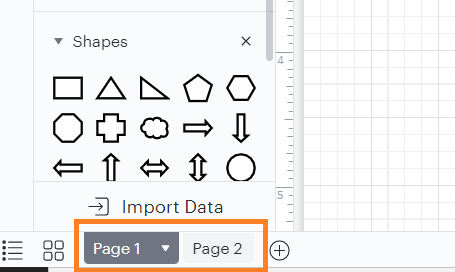
A Lucid account is required to interact with the community. You will be redirected to the Lucid app to create an account.
A Lucid account is required to interact with the community. You will be redirected to the Lucid app to log in.
Enter your E-mail address. We'll send you an e-mail with instructions to reset your password.