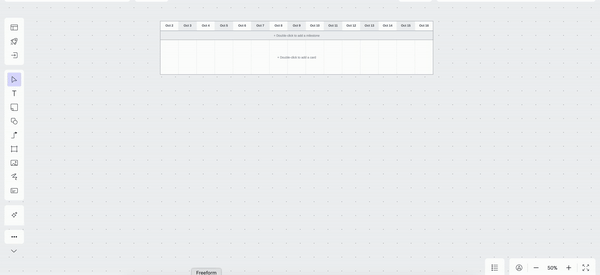I am attempting to update the dates on the Project timeline template (this occurred on a similar one with the same component) and when I try to do so, either I cannot select anything at all (Month) or when I do make changes, they do not update (weeks, sprints, days).
I have attempted the basic troubleshooting steps, turned off WebGL, opened in an incognito window, cleared cache and cookies.
The browser I am using (Chrome) doesn’t have any extensions and I am not using any plugins.