Your app on iPad does not let me to open my charts. I first created them without an account. Then I created my account on your site in a browser on my laptop (email: lucidchart@gwizdka.com) The app on iPad blocks "create account" and blocks "use your email". Only login with Google/Office 365/Apple are not blocked (not grayed out). Why?
Cannot login / access my charts on iPad
Best answer by Leianne C
Hi Cemil
Thanks for continuing this thread I'm glad to hear you were able to log in with your iPad!
If anyone else is having trouble logging in using our iPad or mobile app please try tapping on "Log In" then tap on the field that says "Email" (highlighted below). You should be able to press next and proceed to input your password after. Hope this helps!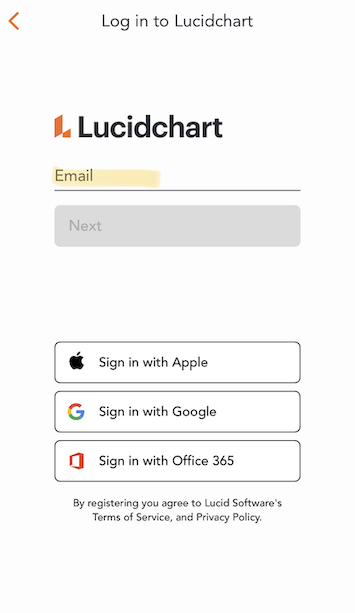
Create an account in the community
A Lucid or airfocus account is required to interact with the Community, and your participation is subject to the Supplemental Lucid Community Terms. You may not participate in the Community if you are under 18. You will be redirected to the Lucid or airfocus app to log in.
Log in to the community
A Lucid or airfocus account is required to interact with the Community, and your participation is subject to the Supplemental Lucid Community Terms. You may not participate in the Community if you are under 18. You will be redirected to the Lucid or airfocus app to log in.
Log in with Lucid Log in with airfocus
Enter your E-mail address. We'll send you an e-mail with instructions to reset your password.
