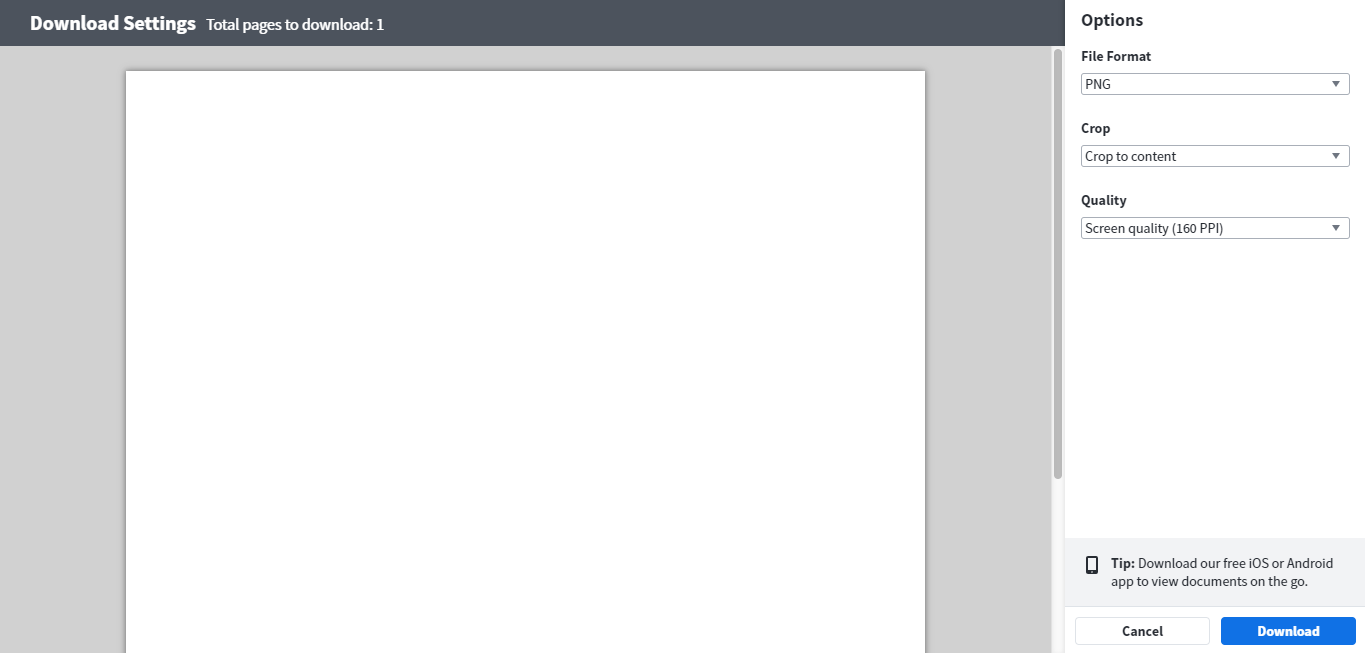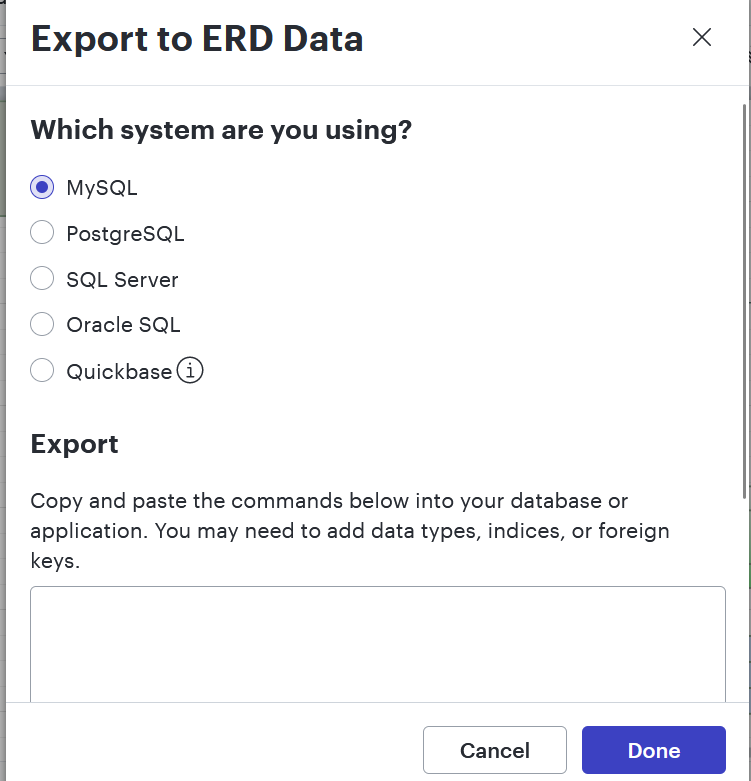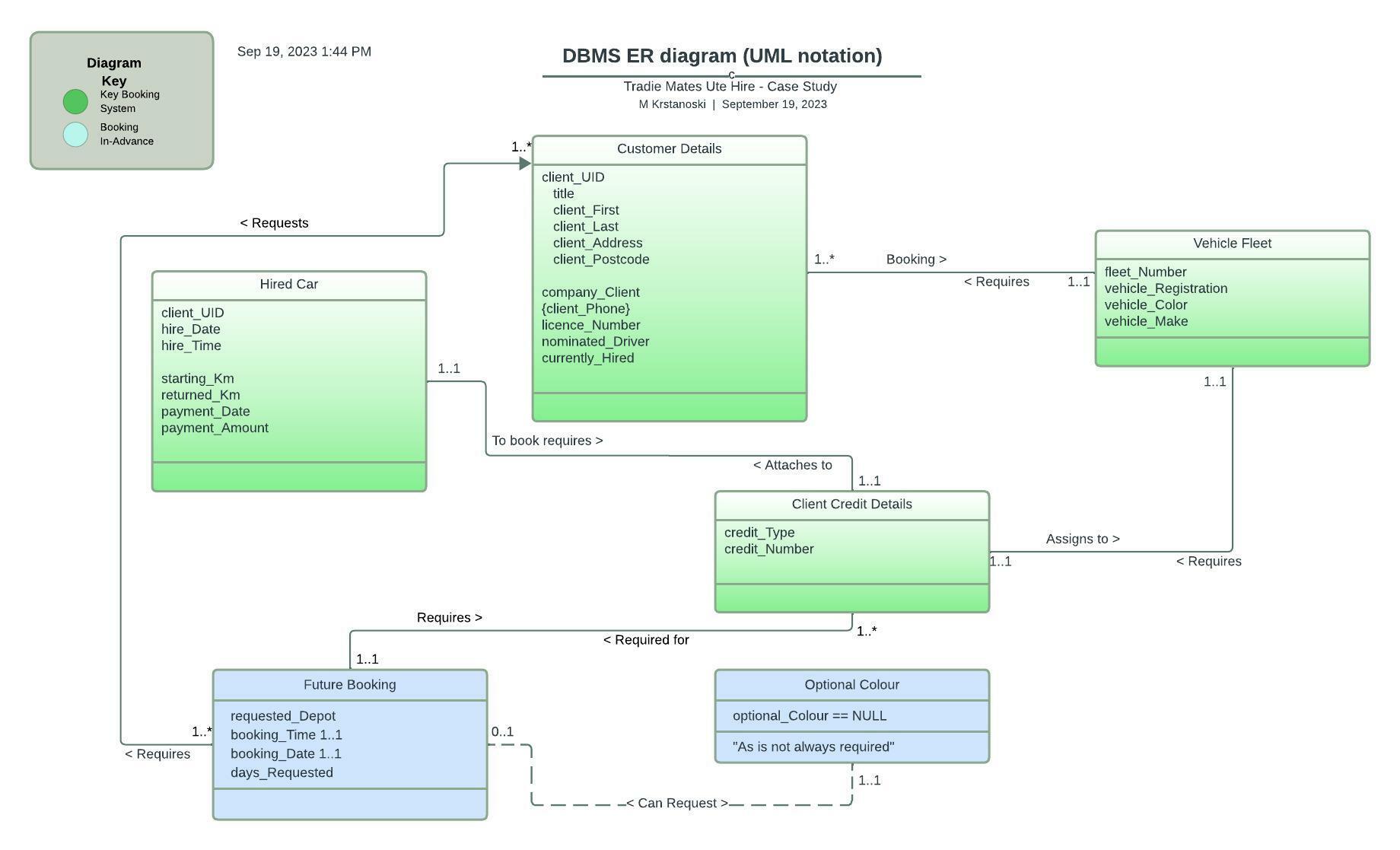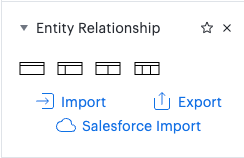Hi Lilian
Thanks for reaching out in the Lucidchart Community! Is the page that you are trying to export a Master Page? If so it will be omitted from a downloaded version of your document and you will need to convert it into a page before exporting. To do this left click on your Master Page tab and select "Convert to Page".
If that’s not the case issues with exporting documents are often browser or network related. Could you try exporting your document in a private or incognito window? This will clear your cache and cookies and disable any extensions that could be interfering with your account. Could you also try the export again on another network ensuring that you are on a strong stable connection?
To learn more about how to successfully export your Lucidchart documents please take a look at our Export Your Lucidchart Documents article from the Lucidchart Help Center.
Hope this helps! Please let me know if the issue persists.
Problem solved! Thank you so much :)
I am currently having issues with exporting to my SQL Workbench due to the same reasons.
It appears it shows nothing at all! I am currently trying to learn data basing and I fear my design could be entirely flawed.
Hi @m k thanks for continuing this post! I'm sorry for the trouble you are having with exporting your ERD and am happy to help. Just to make sure that we are on the same page please review our ERD article from the Lucidchart Help Center and let me know if you have any questions about the intended functionality of ERDs in Lucidchart.
Could you please also confirm if you created the ERD in the screenshot manually? Or did you import data to create this ERD?
Thanks for your help and please let me know if you have any questions!
Hi there. Yes I made this from scratch and input the data myself.
I have consulted the mentioned guide and used the export function at UML Shapes -> export.
The purpose of this is to export the raw data to my chosen program. SQlite Workbench
Hi @m k thanks for following up! Just to confirm did you create your document using shapes from the 'Entity Relationship' shape library? Did you use UML shapes as well? Please note that the ERD export function will only work for diagrams created using those shapes.
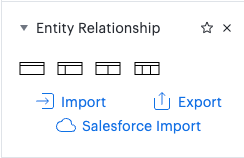
We also currently only support exporting from MySQL PostgreSQL SQL Server Oracle SQL and Quickbase.
If you are still experiencing issues with this could you please submit a support ticket via this link so that we can take a closer look at the issue you are experiencing? Thank you!
I did not use shapes from the entity relationship rather the UML ones.
Thanks for confirming that @m k! Since the diagram was not created using shapes from the entity relationship shape library you unfortunately will not be able to use the ERD export function to export your diagram data. If you would like to export it this way I would recommend recreating your diagram using the shapes from that library.
I hope this helps. Please feel free to let us know if you have any additional questions about this!