I followed instructions as https://lucidspark.zendesk.com/hc/en-us/articles/4405090744340-Work-With-Timelines-in-Lucidspark. But I cannot add milestone. There is no response when I double click. I only see the context menu again but no milestone is created.
Hi Yunjiang thanks for posting in the Lucidspark community! I'm sorry for the trouble you are having with adding Milestones in timelines and am happy to help. Would you mind confirming if you have enabled Milestones in your timeline shape?
To do this click the Flag icon in the context menu and click Milestones to toggle it on. After that you should see an additional row that says '+ Double-click to add a milestone'. You should then be able to click that area to add a milestone. To see this in action please see the attached GIF below!
Please let us know if this is not the case for you and we would be more than happy to further assist!
Thanks for the quick reply.
Yes. I have enabled milestone exactly as you did. I also double clicked on the grey area. But I only see the context menu again and no milestone is added.
Hi Yunjiang thanks for following up and sorry to hear that didn't work for you. I would love to take a closer look at what you are experiencing and have created a support ticket on your behalf you should be seeing an email from me shortly.
We love seeing questions in the community so please feel free to continue posting in the community if you have anything you would like to share or if you have any questions! :)
Adding milestones is also not possible for me. Despite enabling the milestone toggle double-clicking the bar only adds a task not a milestone.
This is an old post but is there a solution for this? We are seeing the same cannot add a Milestone to a Timeline.
Hi Christine thanks for your comment. Can you confirm that you have Milestones enabled? 
I also am unable to add new Milestones to my Timeline chart. I have been able to before. I have the Milestone option on and when I double click on the grey area I get a Text box and none of my formatting options are there. When trying to copy the same format from a previous created milestone it is unable to create the same Style format or a Milestone at all. When I click on the grey area it shows up as a red box around it (like it is locked) with no option to unlock it. This is very frustrating as I need to edit this timeline with new changes. Please help. Thanks.
Code = CTNwrK2PVtkO
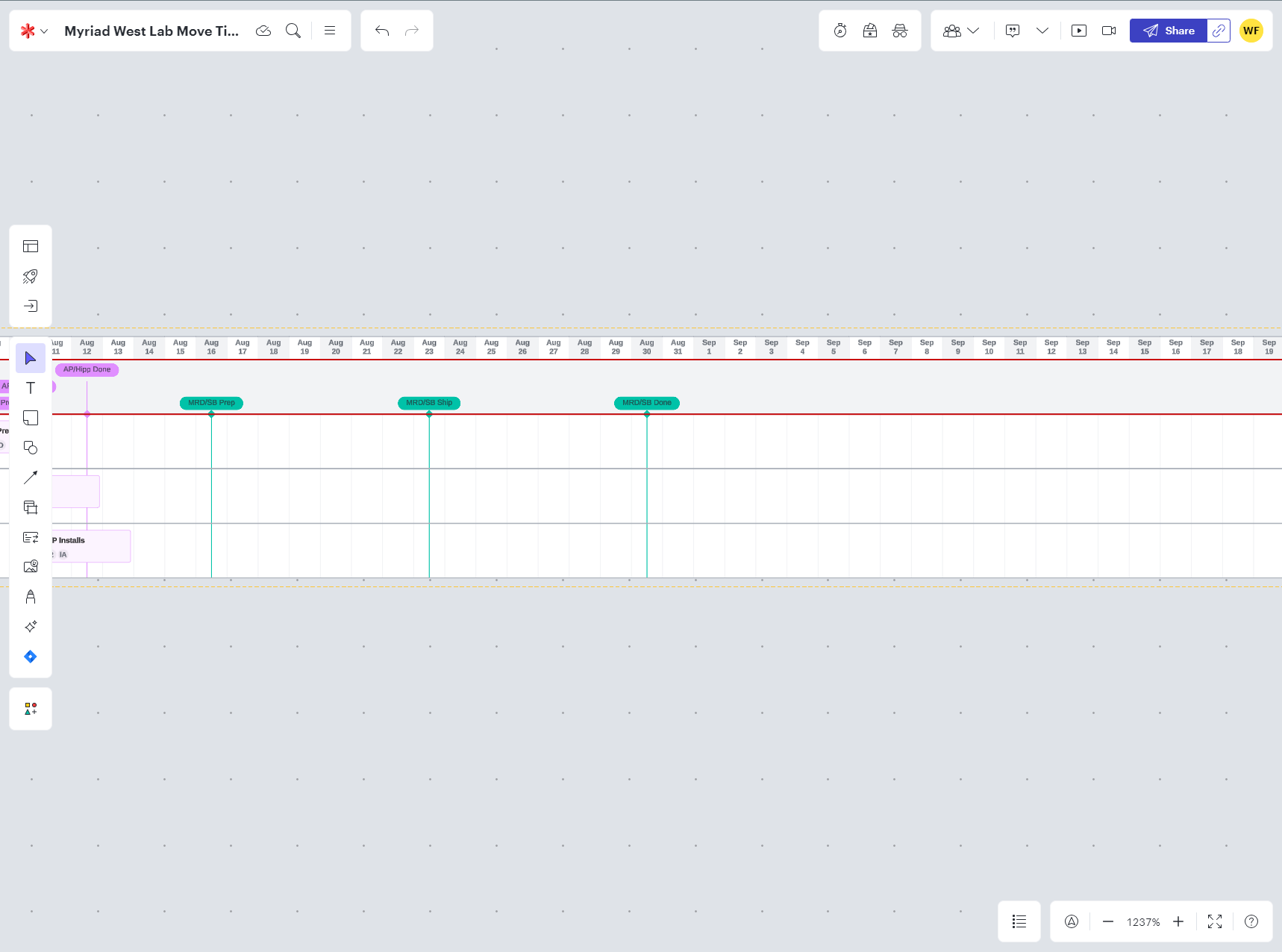
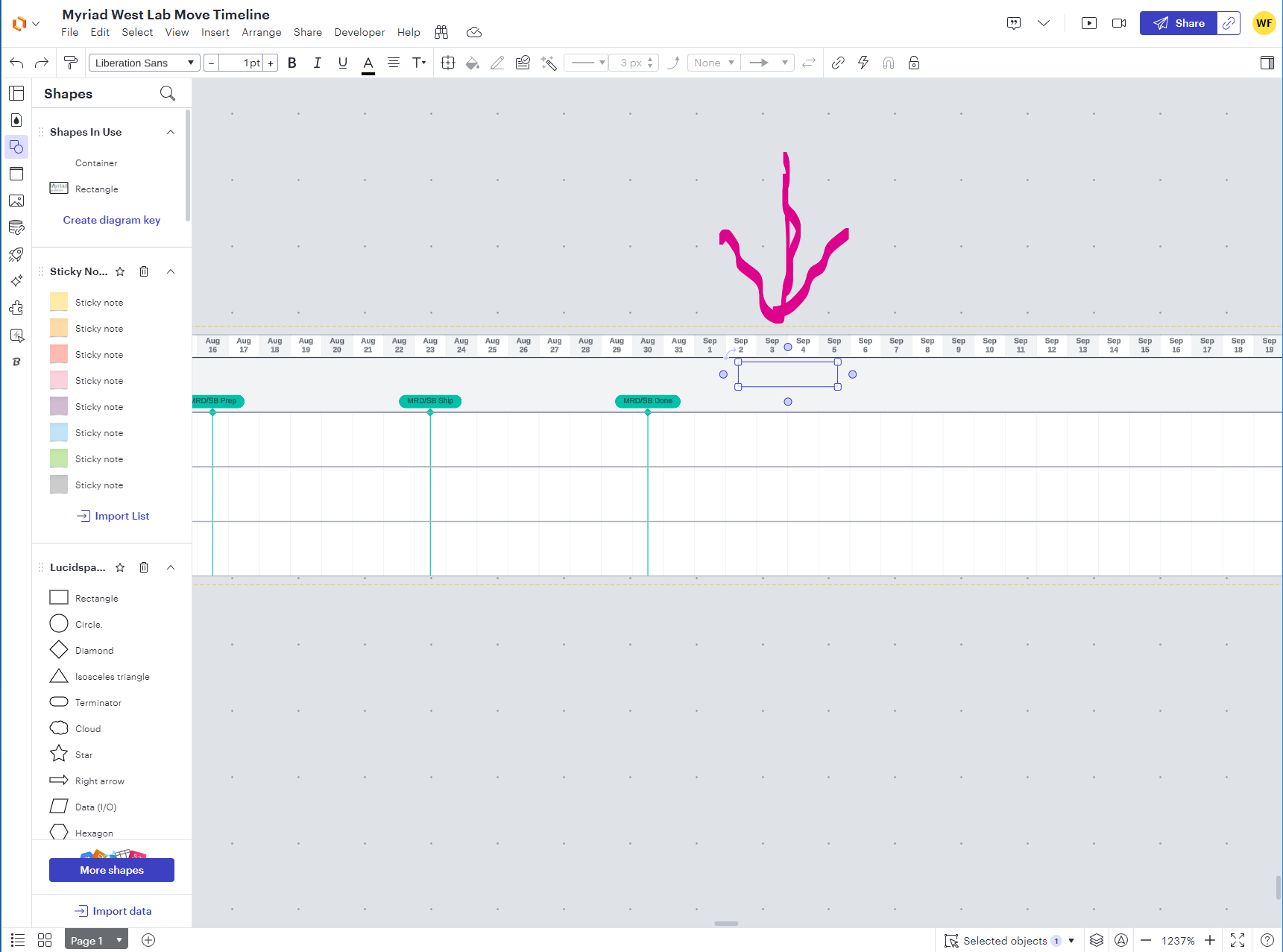
Hi
In the meantime, would you be willing to try copying the timeline itself, and your document as a whole, to see if this issue persists in the duplicates? Thank you for your help and patience!
Is there a resolution to the milestone issue w/in timeline? I’m new to Lucid and have the same challenge.
Hi
At this time, I don’t have a resolution to share, but I’m eager to add your report to the case. Would you please share a document support PIN for the document you’re seeing this with so that I can take a closer look? This PIN is for internal usage only and won’t grant public access to your document, so you can share it directly in this thread. A PIN can be generated from your document via Help > Temporary support PIN.
Reply
Create an account in the community
A Lucid account is required to interact with the community. You will be redirected to the Lucid app to create an account.
Log in to the community
A Lucid account is required to interact with the community. You will be redirected to the Lucid app to log in.
Login with SSO
Log in with LucidEnter your E-mail address. We'll send you an e-mail with instructions to reset your password.