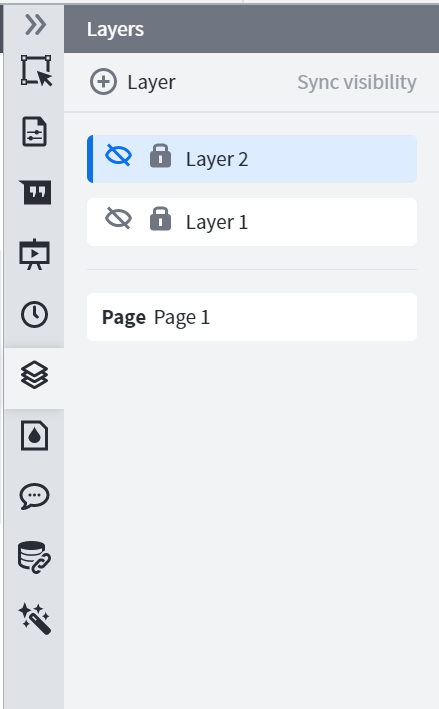I am trying to public (export) to a URL or PDF and the following happens:
Generate URL- the viewer (on view only mode) will see all the layers already opened. When they click on the hotspot to close the layer it does not disappear until the viewer clicks and drags the canvas. I want the URL to open to the viewer so that no layers are showing and then they can toggle the layers on/off as needed.