If I want a specific person not to show up on the org chart is there a way of 'hiding' them and not affecting the structure of the chart.
Thanks
If I want a specific person not to show up on the org chart is there a way of 'hiding' them and not affecting the structure of the chart.
Thanks
Best answer by Eric R
Hi Lara thanks for posting in the Lucidchart Community! You can hide users in your org chart by clicking on the grey arrow on the employee shape.
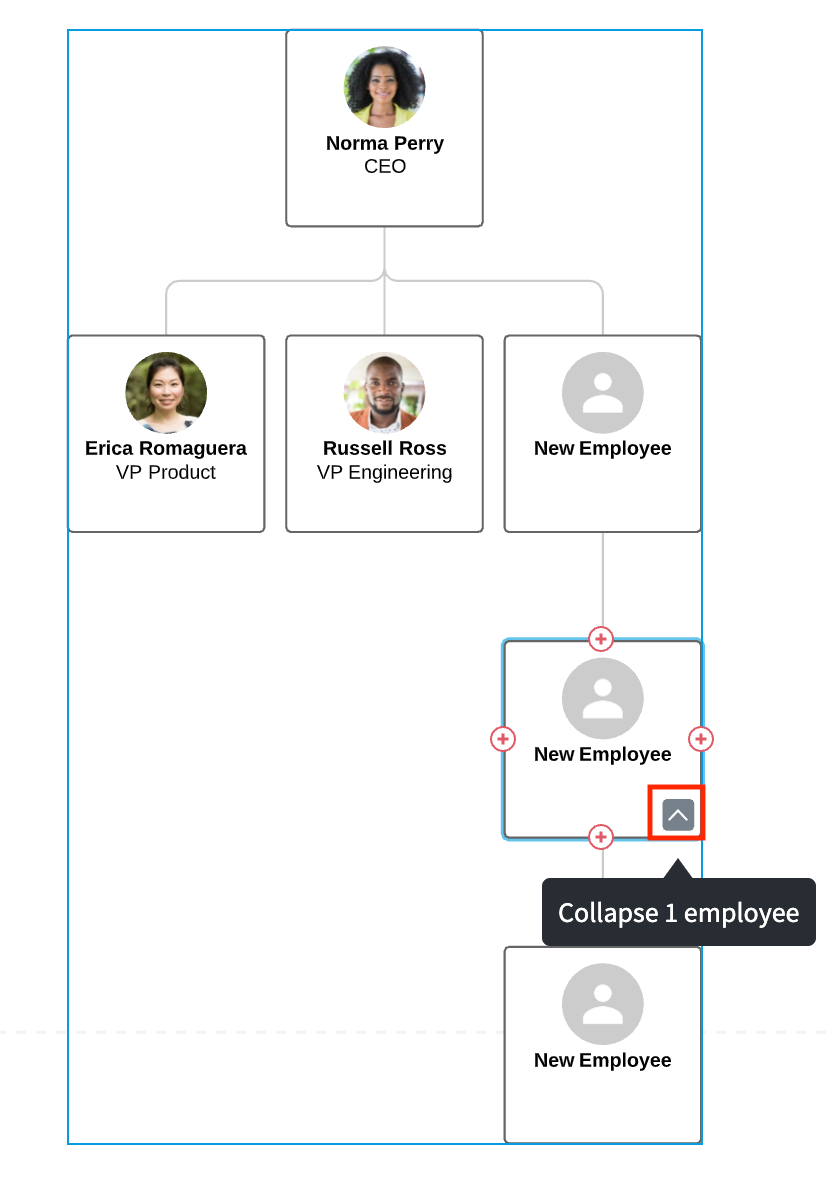
To hide users in the list view of the org chart click on the little arrow next to the name of the employee that manages the users you wish to hide.
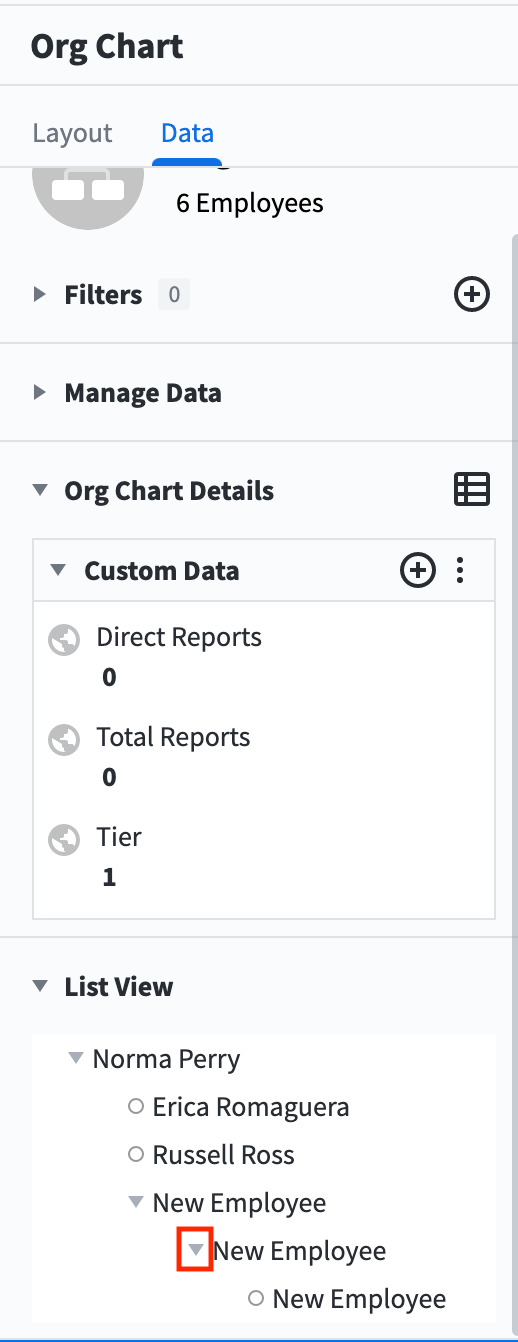
For more information on how org charts work in Lucidchart please take a look at the Org Charts article in our Help Center.
A Lucid or airfocus account is required to interact with the Community, and your participation is subject to the Supplemental Lucid Community Terms. You may not participate in the Community if you are under 18. You will be redirected to the Lucid or airfocus app to log in.
A Lucid or airfocus account is required to interact with the Community, and your participation is subject to the Supplemental Lucid Community Terms. You may not participate in the Community if you are under 18. You will be redirected to the Lucid or airfocus app to log in.
Enter your E-mail address. We'll send you an e-mail with instructions to reset your password.