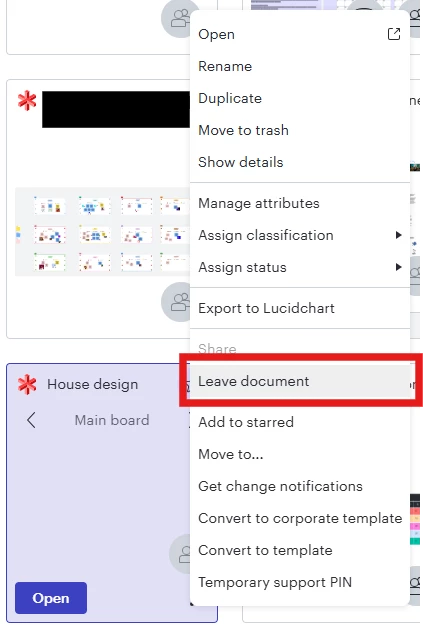I had a personnal account and started and account with my work instead. Shared document from personnal account with work account.
In work account opened shared document and "saved as" to create a copy of it.
On personnal account deleted the shared document.
Now back to work account still see the shared document and can't remove it.
How can I remove it ?