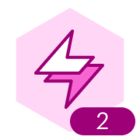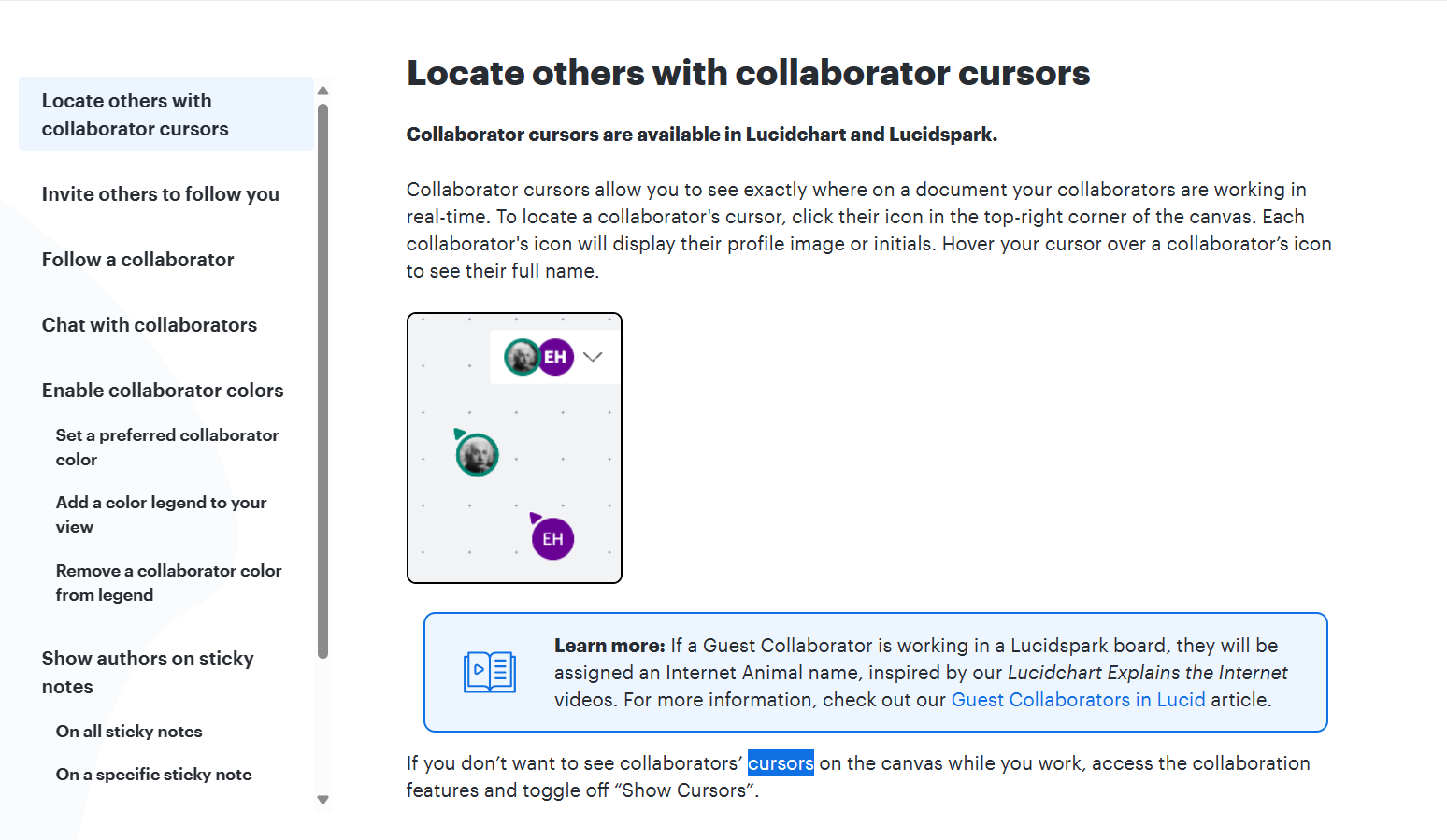The toggle ‘Show cursor’ is automatically turned on when I create a Lucid spark board, and I can’t turn it off, even when I make myself the facilitator. Not sure how come. Welcome any ideas.
Our colleagues feel the cursors are very overwhelming when working all together.
Best answer by Ads
View original