I am trying to delete a row in a table but when I select the row and click on the delete row icon only the first cell in the row gets deleted. Not sure what I'm doing wrong I've tried selecting the entire row using the shift/click method. Thanks
Hi
Thanks for posting in the Lucid Community! You can adjust the number of rows in your table by clicking on the table and then, in the Contextual Panel on the right side of the editor, change the number of rows. Alternatively, you can select a cell in the row you want to delete and choose the Delete Row button.
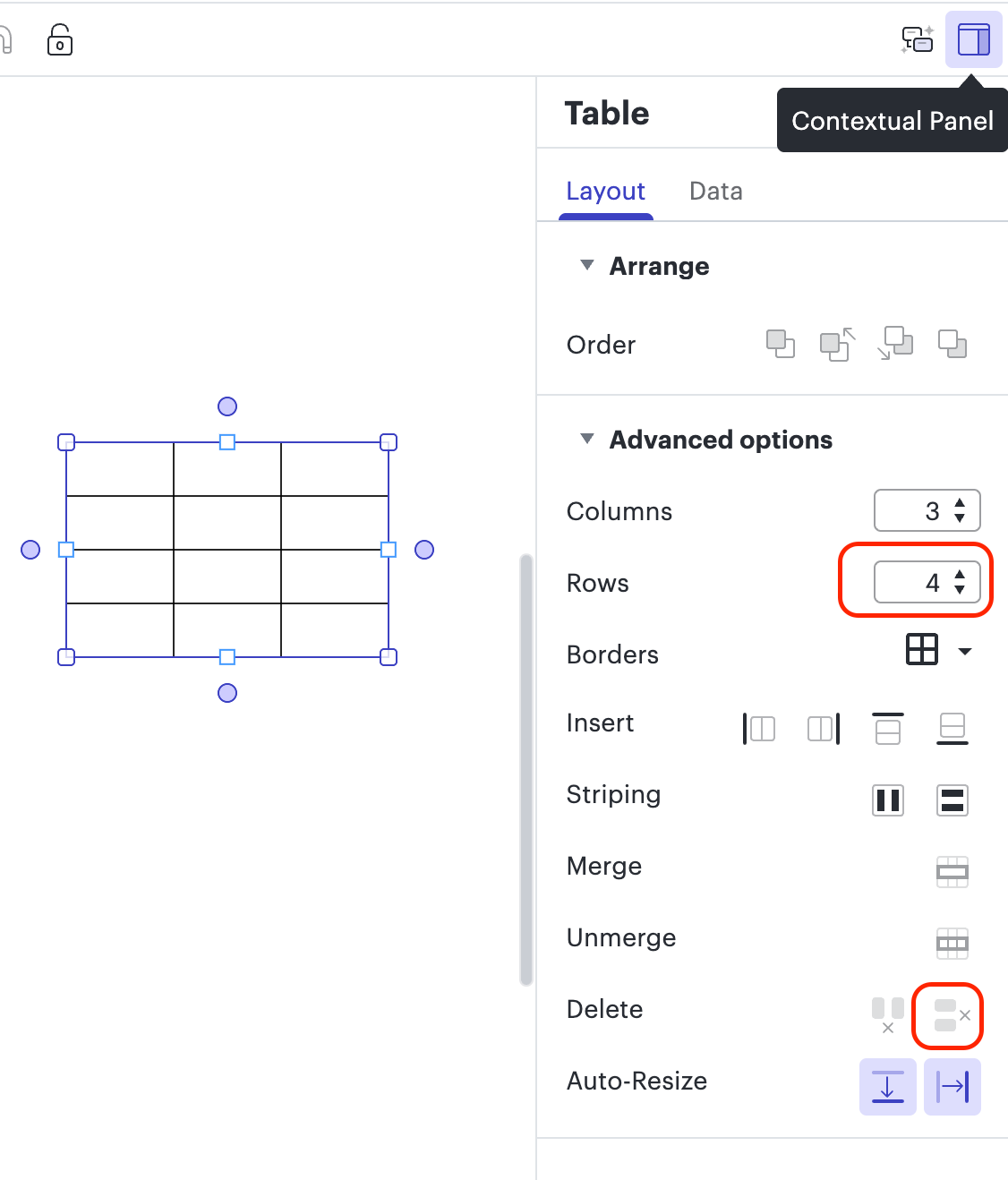
If that doesn’t help, can you please send a screenshot of what you are experiencing so I can take a closer look?
Reply
Create an account in the community
A Lucid account is required to interact with the community. You will be redirected to the Lucid app to create an account.
Log in to the community
A Lucid account is required to interact with the community. You will be redirected to the Lucid app to log in.
Login with SSO
Log in with LucidEnter your E-mail address. We'll send you an e-mail with instructions to reset your password.