I have a free Edu account why am I being offered to post to Google Classroom if I can not?
Hi
In the meantime, the Google Classroom integration is only available for EDU Premium accounts. For more information on this, please see our Lucidchart for Google Classroom web page here.
If you'd like to learn more about our Google Classroom integration, I recommend checking out our Integrate Lucidchart with Google Classroom Help article.
Please feel free to let me know if you have any questions!
Why would there be a Google Classroom button available and the dropdown for all the settings if I can not see it in my version, it doesn't make sense?
Hi
All Educational users will see the Google Classroom icon in their editor, however, I can see that you are registered as a K12 user. Our EDU free users with K12 domains do actually have access to use the Google Classroom integration.
I hope this helps. Please let me know if you have any additional questions!
How do I become an Edu free user then so we can use Google classroom integration?
Hi
If you are not able to, could you please share a brief description of the issue so that I can take a closer look? Thanks!
I can see the Green classroom icon when I click I can fill in all the details and it doesn't post or save, my IT have looked into it and say its not being blocked on their end.
Hi
If possible, can you please also share screenshot of the associated Javascript Console output after reproducing the issue? You can open your Javascript Console by pressing Ctrl+Shift+J (if your computer is a Windows/Linux) OR Cmd+Opt+J (if your computer is a Mac).
This will help me take a closer look at the issue you’re experiencing.
Thanks in advance for your help and patience. Please let me know if you have any questions.
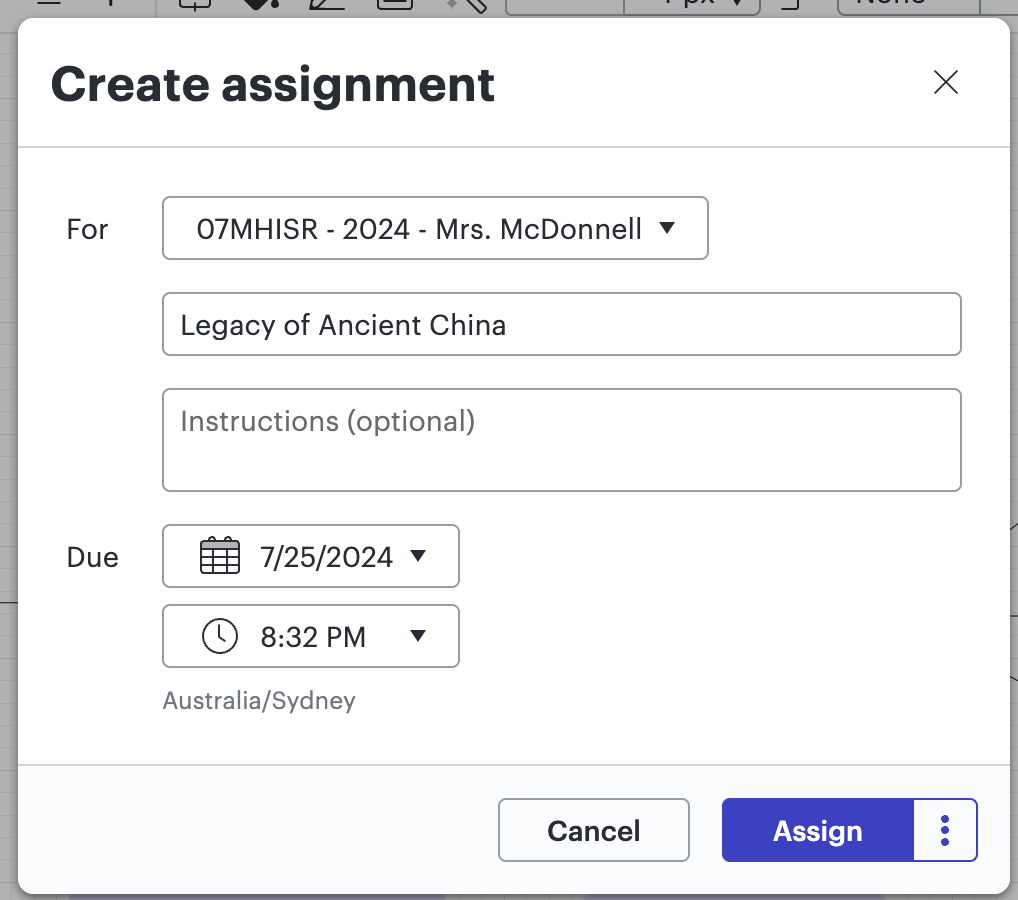
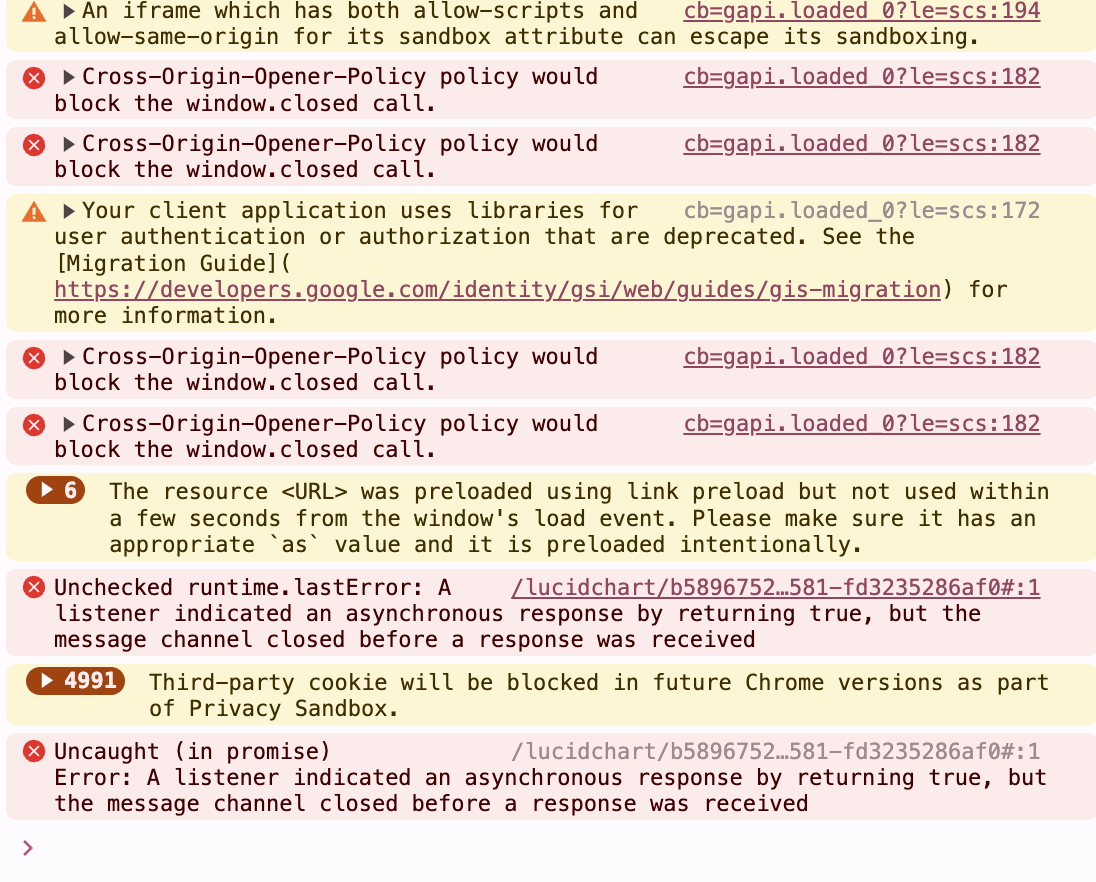
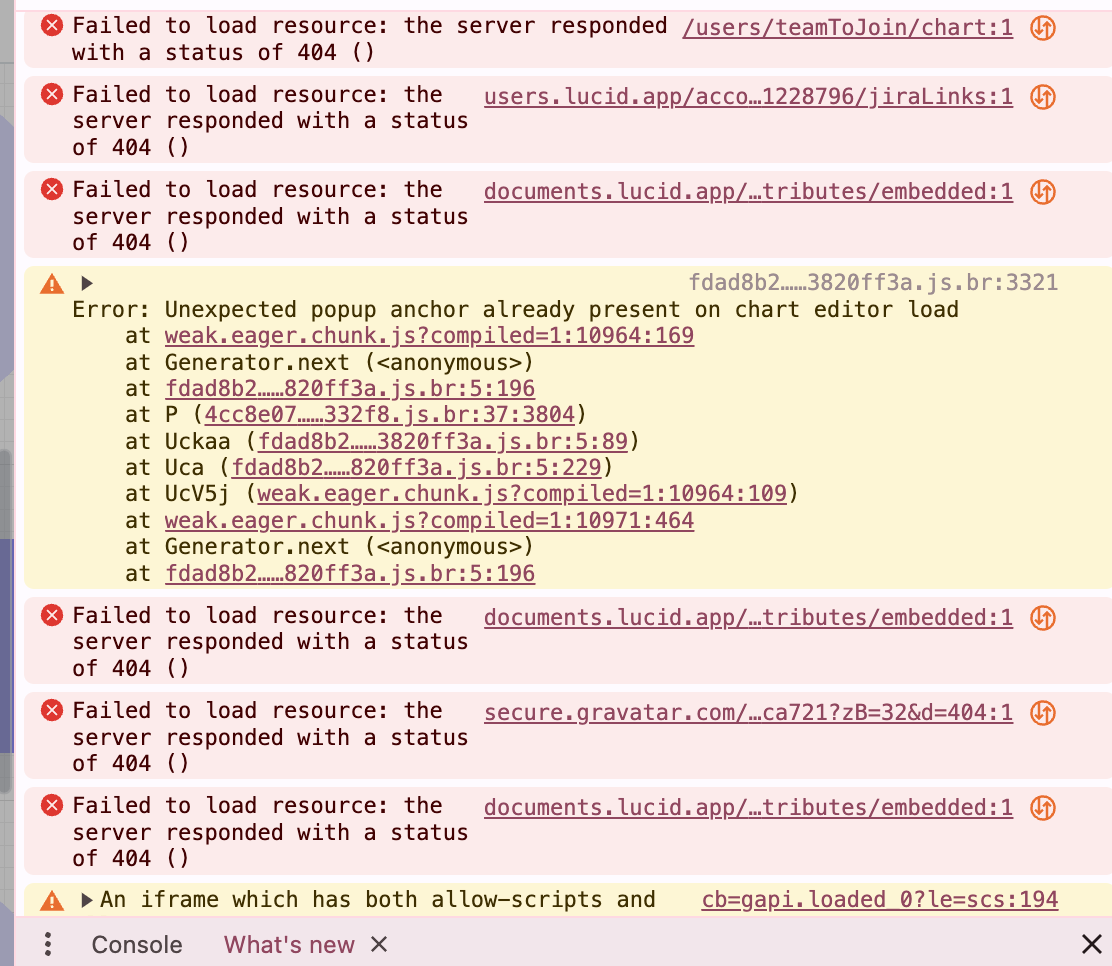
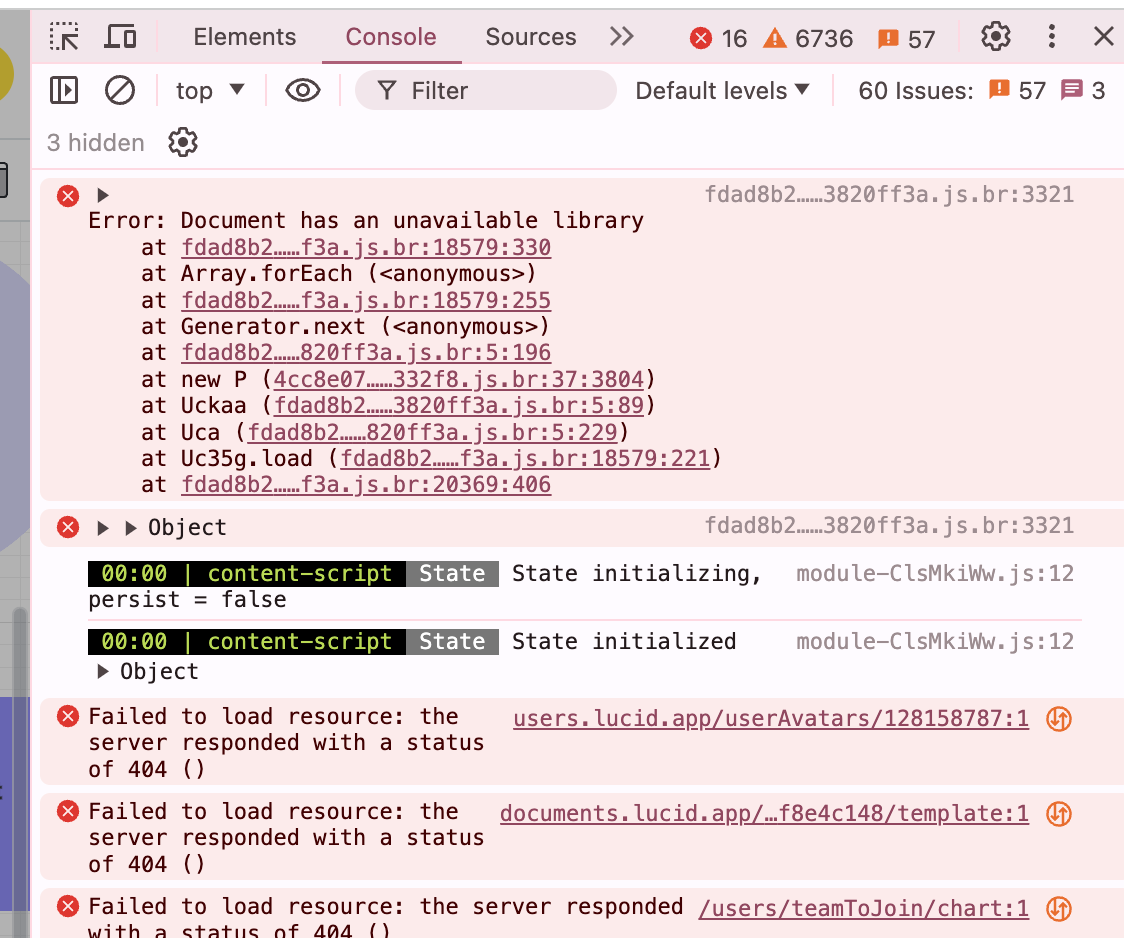
Hi
Thank you for your patience as I investigated this,
I’ve reported this to our development team for investigation, and I will be sure to share an update via this thread as soon as I’m able. I am sorry for the inconvenience - please let me know if you have additional questions!
Thank you so much I look forward to it being fixed so I can share this with my staff!
Reply
Create an account in the community
A Lucid account is required to interact with the community. You will be redirected to the Lucid app to create an account.
Log in to the community
A Lucid account is required to interact with the community. You will be redirected to the Lucid app to log in.
Login with SSO
Log in with LucidEnter your E-mail address. We'll send you an e-mail with instructions to reset your password.