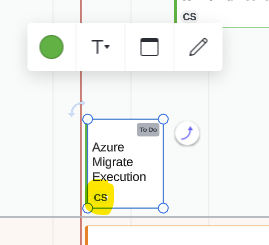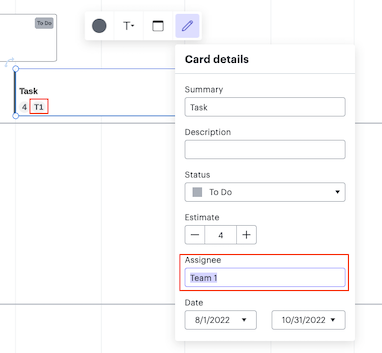Is there a way to remove the initials from assignee on a card in a timeline? I like the feature of being able to assign the card to a specific date ranger however want to be able to customize the interior more. Is there a way to assign a date range to shapes instead?
See below for Card Initials Example: