Is there any way to export a current page/chart to excel to update the data fields and then use that file to import back into the same page/chart. I need to add to each employee the email address and username but I have 500 employees and it would be more efficient to do this in excel.
Hi George thanks for your post. To clarify did you build your org chart in its current state manually or did you import the information from a separate data source for Lucidchart to build?
I built it manually.
Thanks for clarifying. In this case it unfortunately isn't possible to export your org chart data in a format that can then be directly uploaded again into Lucidchart's org chart tool. When importing data via the tool from Excel you'll need to follow the formatting outlined in this Create an Org Chart article from the Lucid Help Center. At a minimum each employee requires a name and supervisor ID. From there you can add additional data fields such as role and contact information in subsequent columns.
If you have this data stored elsewhere in a spreadsheet I recommend editing it there and then uploading it as described in that same article. However if these details don't currently exist in a spreadsheet your best option for export would be shape data which you can perform within the diagram via File > Export > CSV of Shape Data. This won't export the data in the exact format described above but many of the component pieces such as employee name and existing relevant information that you've added manually will be there and can be rearranged into the proper format for import. I've included a screenshot of an example CSV data export below to illustrate this.
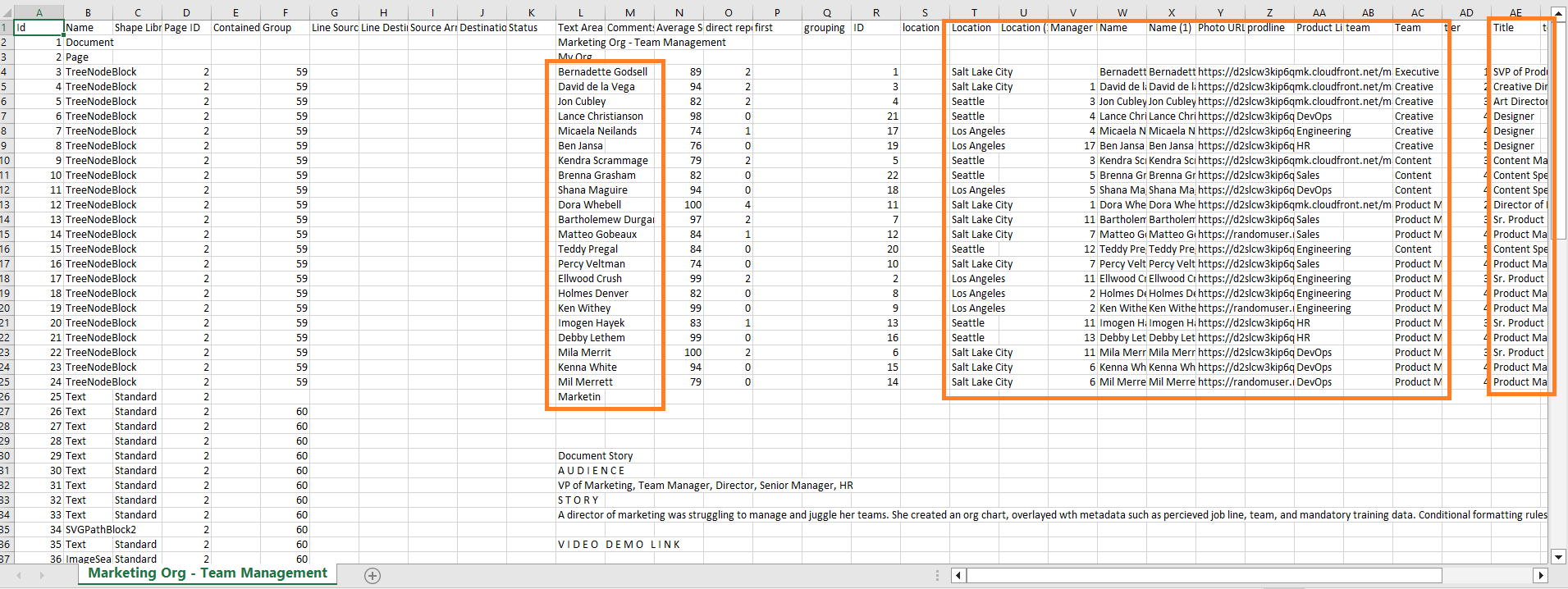
I hope this helps! Please let me know if you have more questions.
Hi! Jumping in here to share about Lucid’s Data Trusted User Group. This group is made up of knowledgeable users who regularly analyze and visualize data in their work. As part of this group, you’ll have the opportunity to connect directly with Lucid’s product team, gain early access to beta features, and share insights about your needs, shaping the future of Lucid’s data solutions 🎉 You can learn more and request to join here. Thanks!
Hi, George! Since you’re working with Excel files I wanted to let you know that we are actively developing an Excel integration with Lucidchart. This feature will allow you to import spreadsheets from Office 365 business accounts, and have 2-way syncing between Lucid and your Excel spreadsheet.
If you (or anyone reading this) is interested, shoot me a DM. I can get you onboarded to our Excel beta. We’re actively looking for testers that can provide feedback and feature requests for this new capability.
Writing with exciting news - the two-way Excel sync that Jimmy mentioned above is now available to all users in a public beta test! We’re still actively working on it and making improvements, so we’d love to hear your feedback. Learn more in this thread:
Reply
Create an account in the community
A Lucid account is required to interact with the community. You will be redirected to the Lucid app to create an account.
Log in to the community
A Lucid account is required to interact with the community. You will be redirected to the Lucid app to log in.
Log in with Lucid
Enter your E-mail address. We'll send you an e-mail with instructions to reset your password.