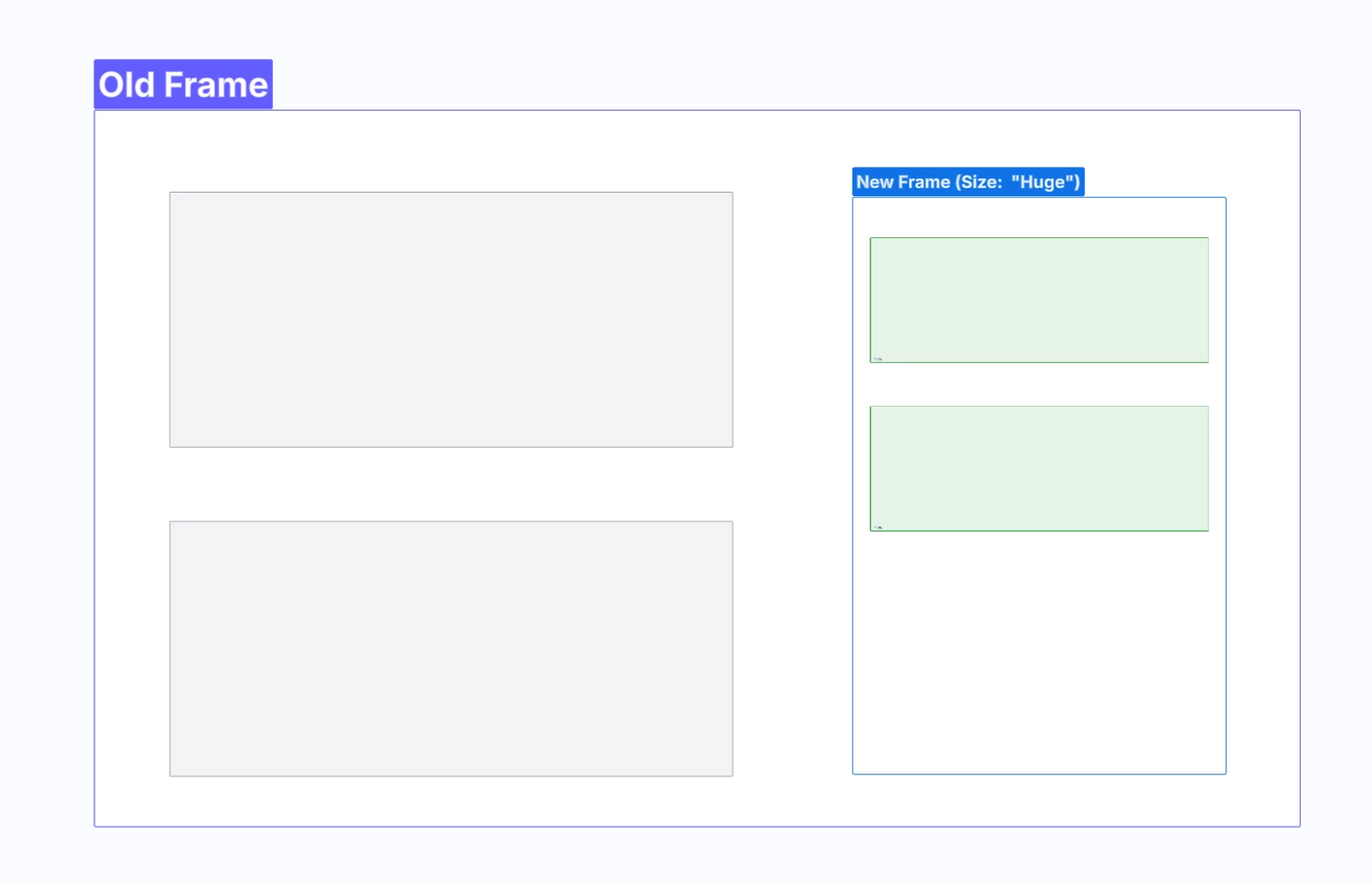I like many things about the Lucidspark view, and use it most often.
But one thing I always hated was how restrictive it is with the font size
s on frames (“Small”, “Medium”, “Large”, ...). I very often find that the “Huge” isn’t big enough for my needs.
In such circumstances, I would normally go to the old-school Lucidchart view. There, it lets me set a number for the size, and allows it to be over 100.
But I was trying to do this today. But the font size input is greyed out.
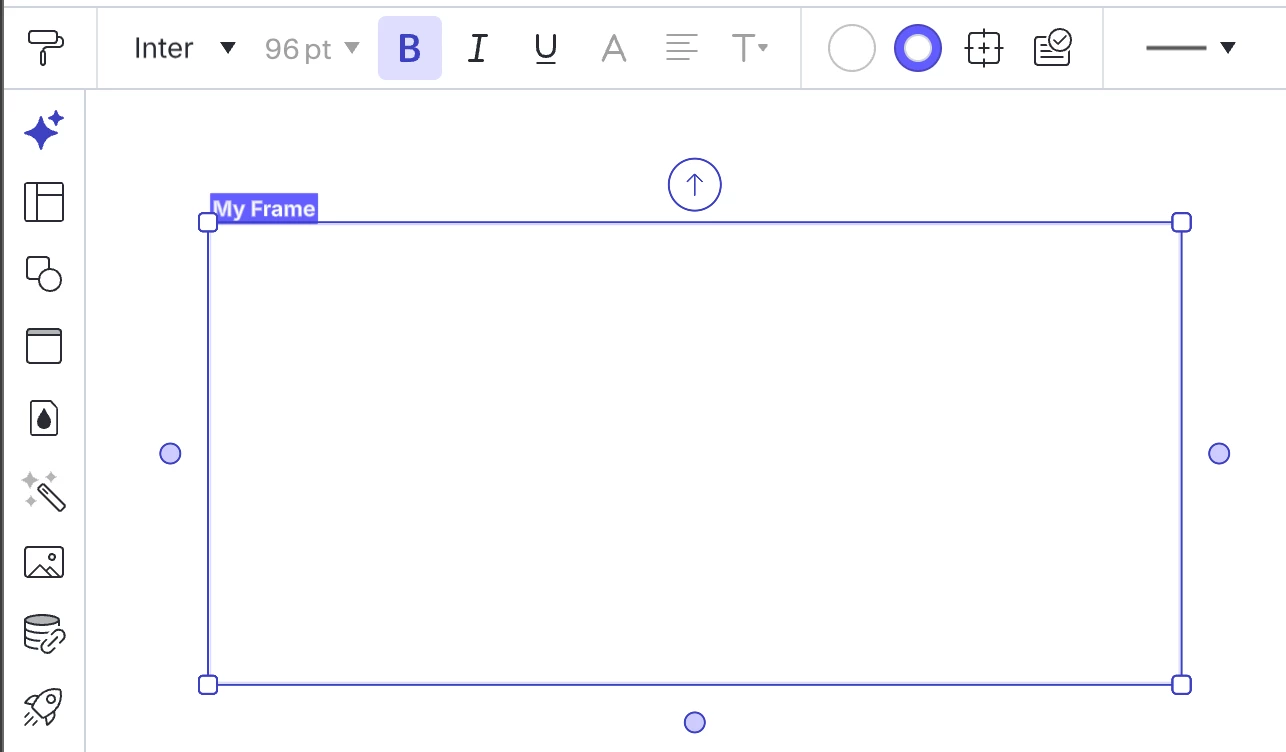
Is this a regression? Or a deliberate decision?
If the latter, it’s 100% in the wrong direction!
Why would you take away the (already little) flexibility you do give?