Hi
I am using this quite cool feature "Markup" for UML Sequence this allows me to "write" the sequence diagram.
I am able to add a note using "note light/left: {myNote}"
Is it possible to add a line break and write the note over multiple lines?
Best
Hi
I am using this quite cool feature "Markup" for UML Sequence this allows me to "write" the sequence diagram.
I am able to add a note using "note light/left: {myNote}"
Is it possible to add a line break and write the note over multiple lines?
Best
Best answer by Flavia D
Hi Stéphane
Thanks for posting in the Lucidchart Community! You can add line breaks to your notes by adding right after the point you’d like to break your text. This will allow you to create a multi-lined note.
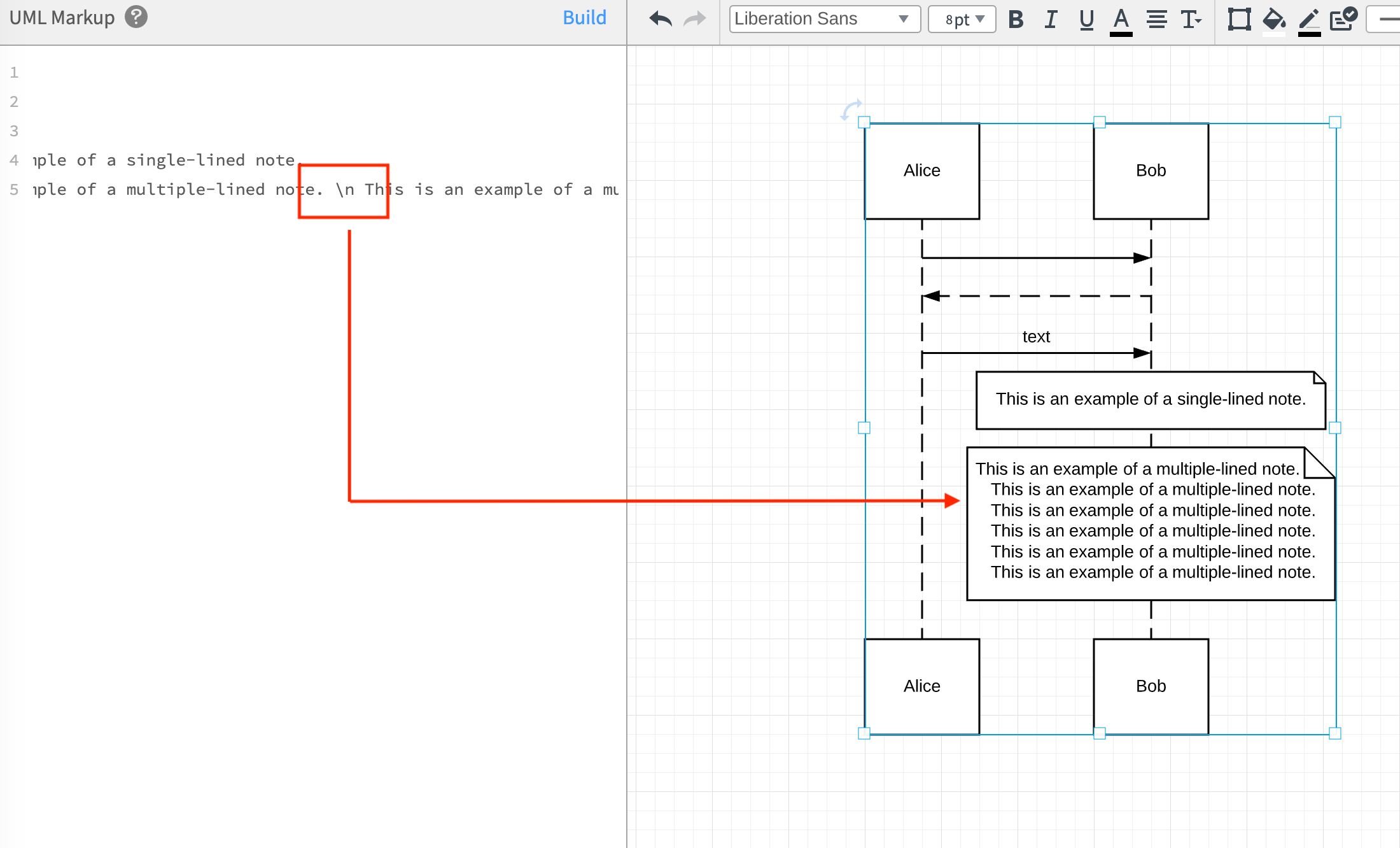
For more information about our sequence markup tool and the supported markups please take a look at the UML Sequence Markup article from the Lucidchart Help Center and let me know if you have any further questions!
A Lucid or airfocus account is required to interact with the Community, and your participation is subject to the Supplemental Lucid Community Terms. You may not participate in the Community if you are under 18. You will be redirected to the Lucid or airfocus app to log in.
A Lucid or airfocus account is required to interact with the Community, and your participation is subject to the Supplemental Lucid Community Terms. You may not participate in the Community if you are under 18. You will be redirected to the Lucid or airfocus app to log in.
Enter your E-mail address. We'll send you an e-mail with instructions to reset your password.