The left mergin for the "callout" is always very high. The left margin can be much less on a simple "block". Why? I would like to set the left margin of a “callout” as narrow as possible.
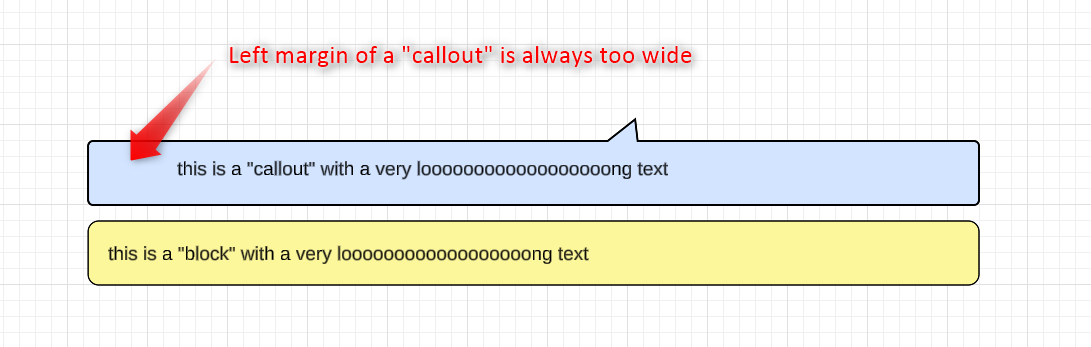
The left mergin for the "callout" is always very high. The left margin can be much less on a simple "block". Why? I would like to set the left margin of a “callout” as narrow as possible.
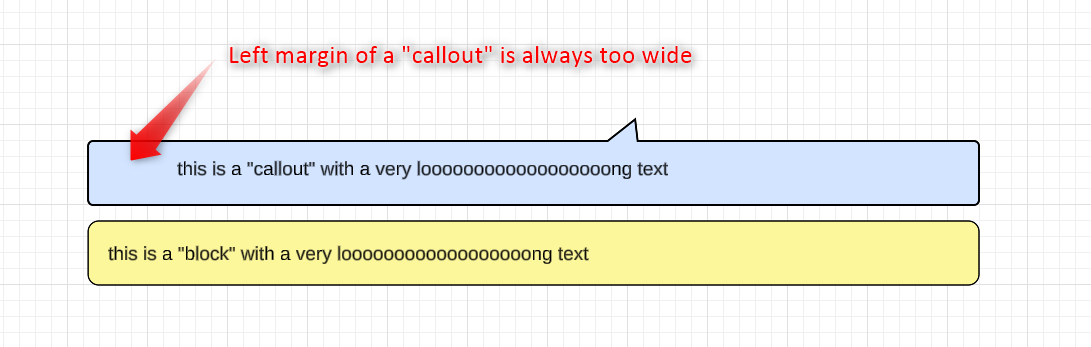
Hi
The text alignment in a callout shape (or any shape for that matter) is automatically set to whatever alignment you have as default.
If you want to change your default alignment, you can unselect any shapes, click on the alignment menu and select your default (see screenshot below).
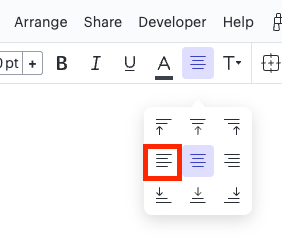
For more information about text, feel free to check out our Add and style text in Lucidchart Help article here.
I hope this helps! If you have any additional questions, feel free to leave a comment in the thread below. 
It’s not center aligned.
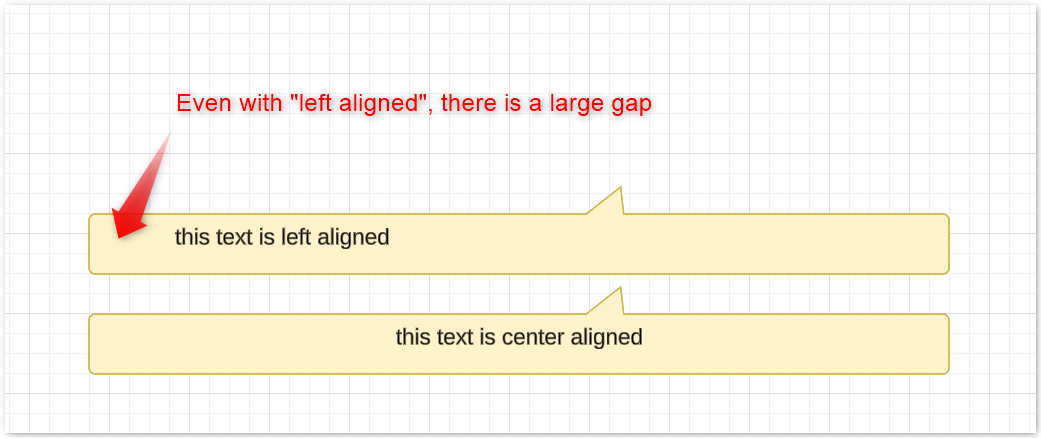
Hi
The text alignment in a callout shape (or any shape for that matter) is automatically set to whatever alignment you have as default.
If you want to change your default alignment, you can unselect any shapes, click on the alignment menu and select your default (see screenshot below).
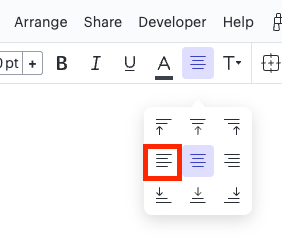
For more information about text, feel free to check out our Add and style text in Lucidchart Help article here.
I hope this helps! If you have any additional questions, feel free to leave a comment in the thread below. 
It’s not center aligned.
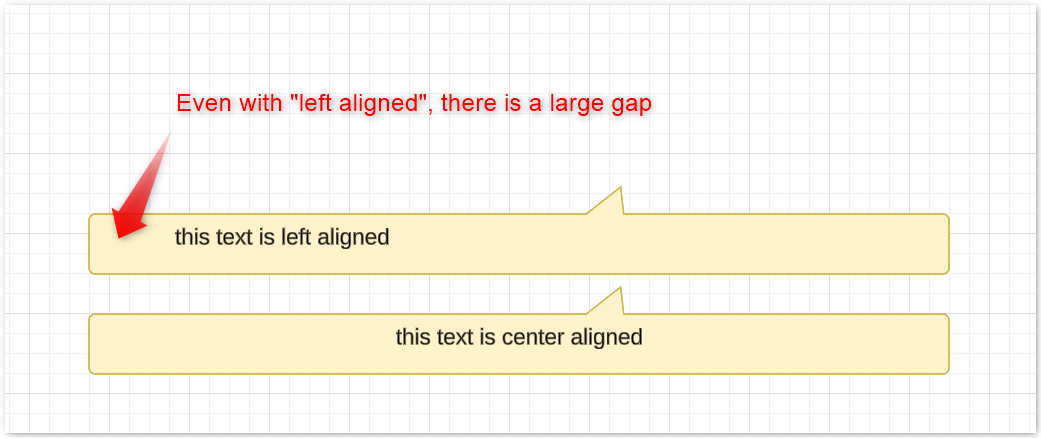
Hi
Hi
This is my support PIN: zfW06wuiQHWD
The problem seems to be related to a Draw-IO import. I have just noticed that the problem does not occur with a new blank document.
Hi
If you copy the content from your document into a new Lucidchart document, the callout shape should appear without the additional padding when you set it to left-aligned.
I’m sorry for any inconveniences this causes. Please let me know if you have any questions!
A Lucid account is required to interact with the community. You will be redirected to the Lucid app to create an account.
A Lucid account is required to interact with the community. You will be redirected to the Lucid app to log in.
Enter your E-mail address. We'll send you an e-mail with instructions to reset your password.