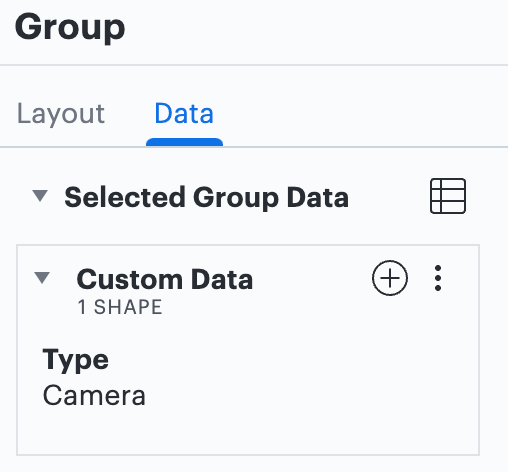I am trying to automatically count the number of specific items in a drawing. A simplified Ex... I have house plan with 4 speakers and 3 TV's. The speaker and TV symbols are template items that are dragged into a floor plan. I would like to have a chart at the top that would show the sum total of these items. Is there an automatic calculation that would look at all objects in the drawing and if an object has a data attribute that says "Camera" or "TV" then add 1 to the total of camera or TV in the chart.
Is this possible?