When using bullet points how can one change the indent level?
Like this…
• Level One
• Level One
– Level Two
– Level Two
• Level Three
• Level Three
• Level One Again
I'd expect the Tab (when at the start of the line) or Cmd+] and Cmd+s to do that.
When using bullet points how can one change the indent level?
Like this…
• Level One
• Level One
– Level Two
– Level Two
• Level Three
• Level Three
• Level One Again
I'd expect the Tab (when at the start of the line) or Cmd+] and Cmd+s to do that.
Hi Gabriel
Thanks for posting in the community!
You can promote and demote bullets in a list using the tab key:
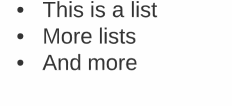 To demote simply hit the enter key a second time from a promoted line and it will move back into the previous line.
To demote simply hit the enter key a second time from a promoted line and it will move back into the previous line.
Cmd+] and Cmd+[ does not work for me. Tried it on both Chrome and Safari but no luck increasing or decreasing the bullet indent. I also tried going to the "other post" mentioned in the above comment but says I am not authorized to access to that page. 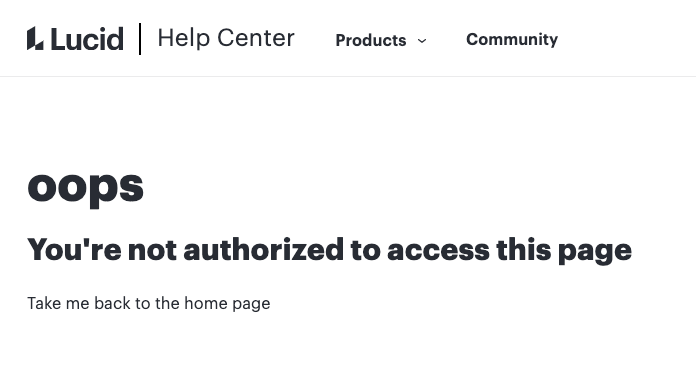
Hi varakaki thank you for posting and sorry for the broken link! We are currently updating the Lucidchart Help Centre and reorganising some articles. I will pass this back to the team and we will update the post shortly.
Regarding your question the correct way to change the indents of bullet points is using the Tab key. Hope this helps!
Tab key doesn't work in tables (I'm trying to use it in a gantt chart template). Any other ways to indent?
Hi DeAndre thanks for following up on this thread. You can also change the indent from the text options menu in your toolbar. Please take a look at this Community post for more information about this.
Unfortunately as you mentioned pressing tab does not create an indented list within tables but instead moves you to the next section of the table. This is intended to help users quickly fill out information in tables but it does make it tricky to use indented lists in tables. Apologies for any inconvenience this behavior causes for you. If you would like to see any changes to this behavior would you mind submitting your thoughts to our feature request form so our Product team can see the feedback?
Bulleted lists are commonly used. Why is it so difficult to have this feature added? Or at least give clear info on how to create a bulleted list as we are PAYing for this.
Hey Mary
Thanks for posting in the Lucid Community! As Emma mentioned in the previous post indention can be adjusted using the text options menu. I've included a screenshot that I hope will help out along the way. A couple of common tips that I frequently use when creating a bulleted list within Lucidchart are:
Hope this helps! Please feel free to post another comment or reach out to us directly at support@lucidchart.com with additional questions--Cheers!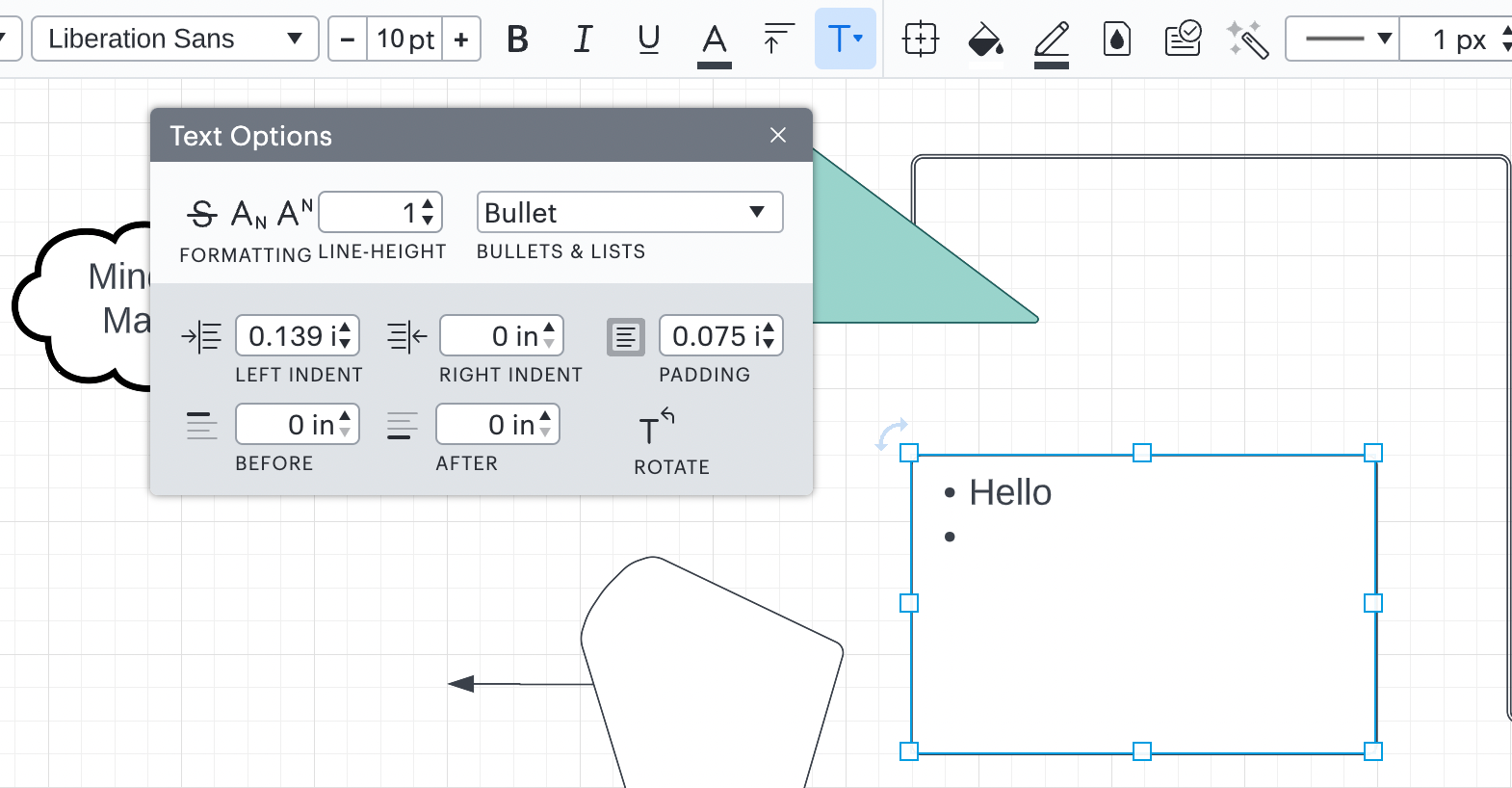
A Lucid account is required to interact with the community. You will be redirected to the Lucid app to create an account.
A Lucid account is required to interact with the community. You will be redirected to the Lucid app to log in.
Enter your E-mail address. We'll send you an e-mail with instructions to reset your password.